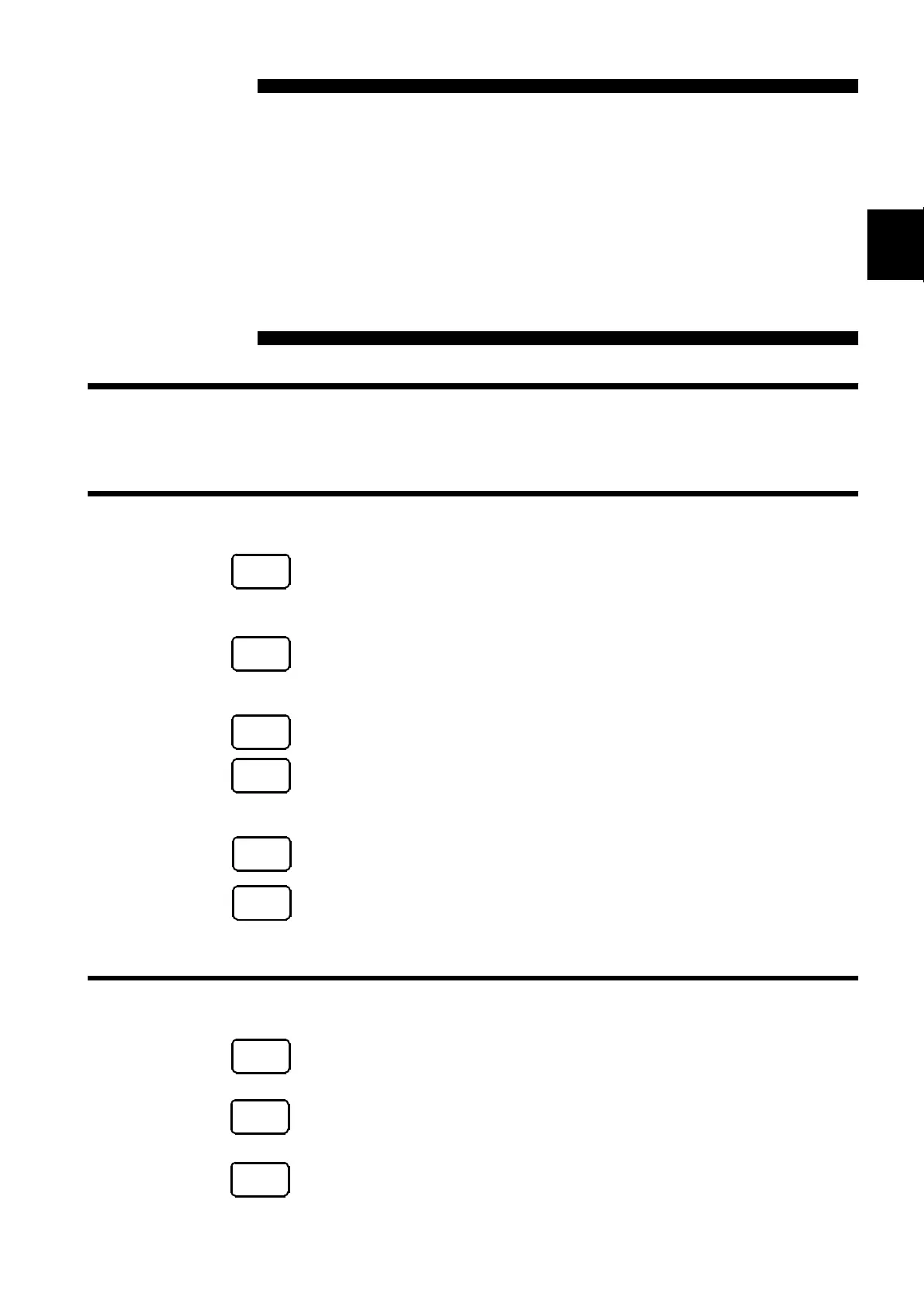31
────────────────────────────────────────────────────
3.1 Basic Key Operation
────────────────────────────────────────────────────
1
2
3
4
5
6
7
8
9
10
11
12
13
14
A
3.1.1 Basic Display Operation (MENU)
STATUS
key
Displays the STATUS screen.
Serves to switch pages of the STATUS screen.
Serves to make main settings for various functions on the
STATUS screen.
CHAN
key
Displays the CHANNEL screen.
Serves to set measurement range, position, etc. for input
channels.
Serves to switch pages of the CHANNEL screen.
DISP
key
Displays the display screen. Serves to display and observe
waveforms.
SYSTEM
key
Displays the SYSTEM screen.
Serves to switch pages of the SYSTEM screen. Serves to
make common settings for all functions (clock setting,
comment input, etc.) on the SYSTEM screen.
TRIG
key
Displays the TRIGGER screen and serves to set trigger.
Serves to switch pages of the trigger screen.
FILE
key
Displays the FILE screen. Serves to read and store waveform
data on the FILE screen. See Chapter 14.
STATUS
CHAN
DISP
SYSTEM
TRIG
FILE
3.1.2 Printer Key Operation
PRINT
key
Serves to print out the waveform.
Output destination by the
PRINT
key can be selected.
See Section 12.5.2.
COPY
key
Produces a hard copy of the display content.
Copy destination by the
COPY
key can be selected.
See Section 12.5.1.
FEED
key
Forwards the paper while the key is held down.
PRINT
COPY
FEED
Chapter 3
Basic Key Operation
3.1 Basic Key Operation
