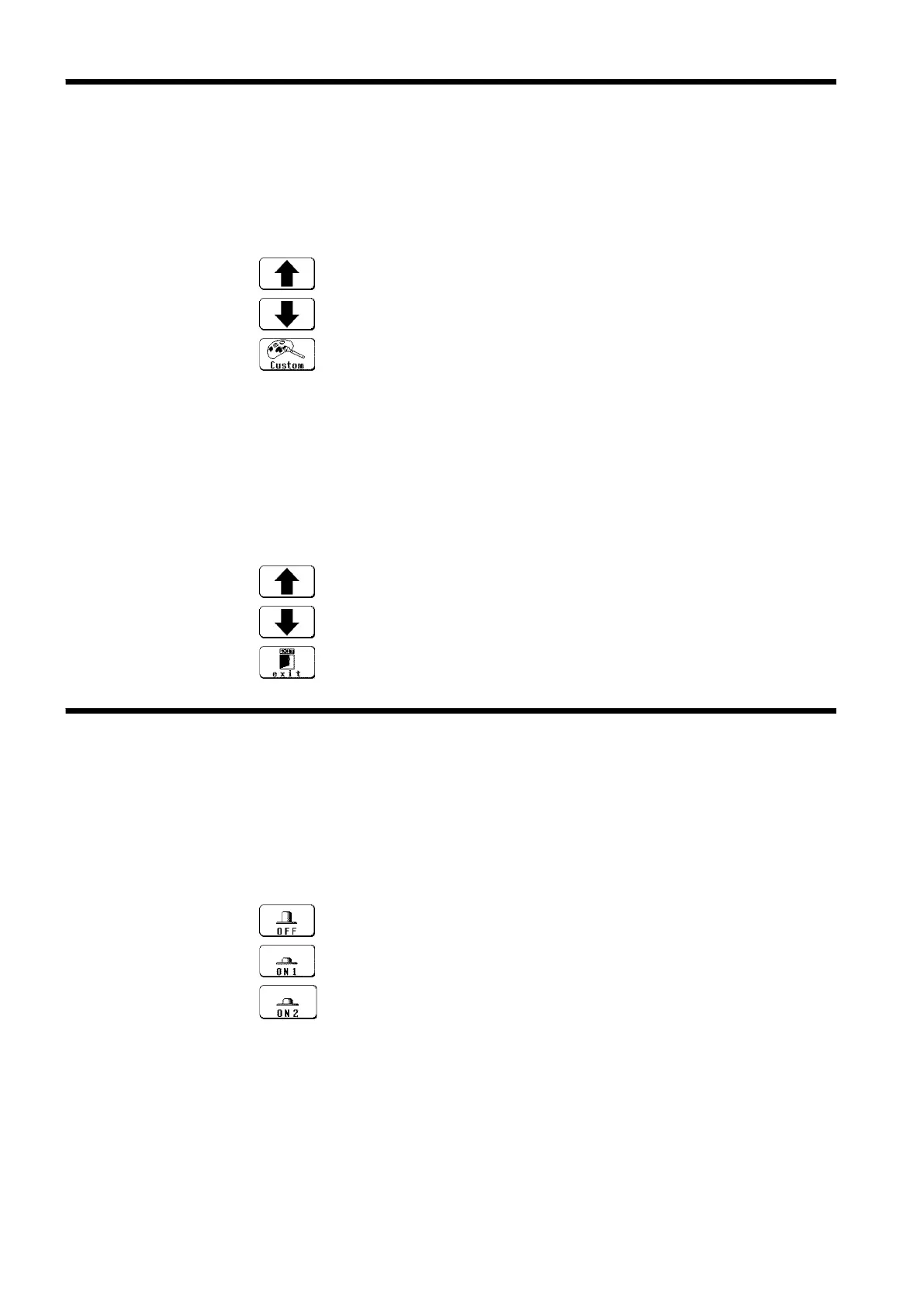262
────────────────────────────────────────────────────
12.2 SET UP Screen (SYSTEM 1)
────────────────────────────────────────────────────
12.2.4 Display Color
Function
display
Meaning
:
Increase the color number.
:
Decrease the color number.
:
Change the setting color
Function
display Meaning
:
Increases in number.
:
Decreases in number.
:
Exit from the custom setting screen.
12.2.5 Beep Sound
Function
display
Meaning
:
Beep is not heard.
:
The beep sounds with error messages (error or warning
display) and when a waveform is evaluated as NG.
:
The beep sounds upon start, trigger, stop and when data
storage finished, as well as with error messages (error or
warnin
displa
and when a waveform is evaluated NG.
・Serves to set the display color.
・The display color can be selected from among the display colors 1 to 8 and
the customer color 9 which can be set as desired.
Customize Screen Colors
Change the R.G.B. setting values of each item on the screen. The setting
values inside the window applies to the colors of the particular window.
When a value is changed, the color of the area corresponding to this item
changes. When system reset is executed, set colors are initialized and
become the same color as that of display color 1.
This function indicates the operating status by a beep sound. The beep can
be selected from two types. Performing a system reset sets the ON1 beep
type.