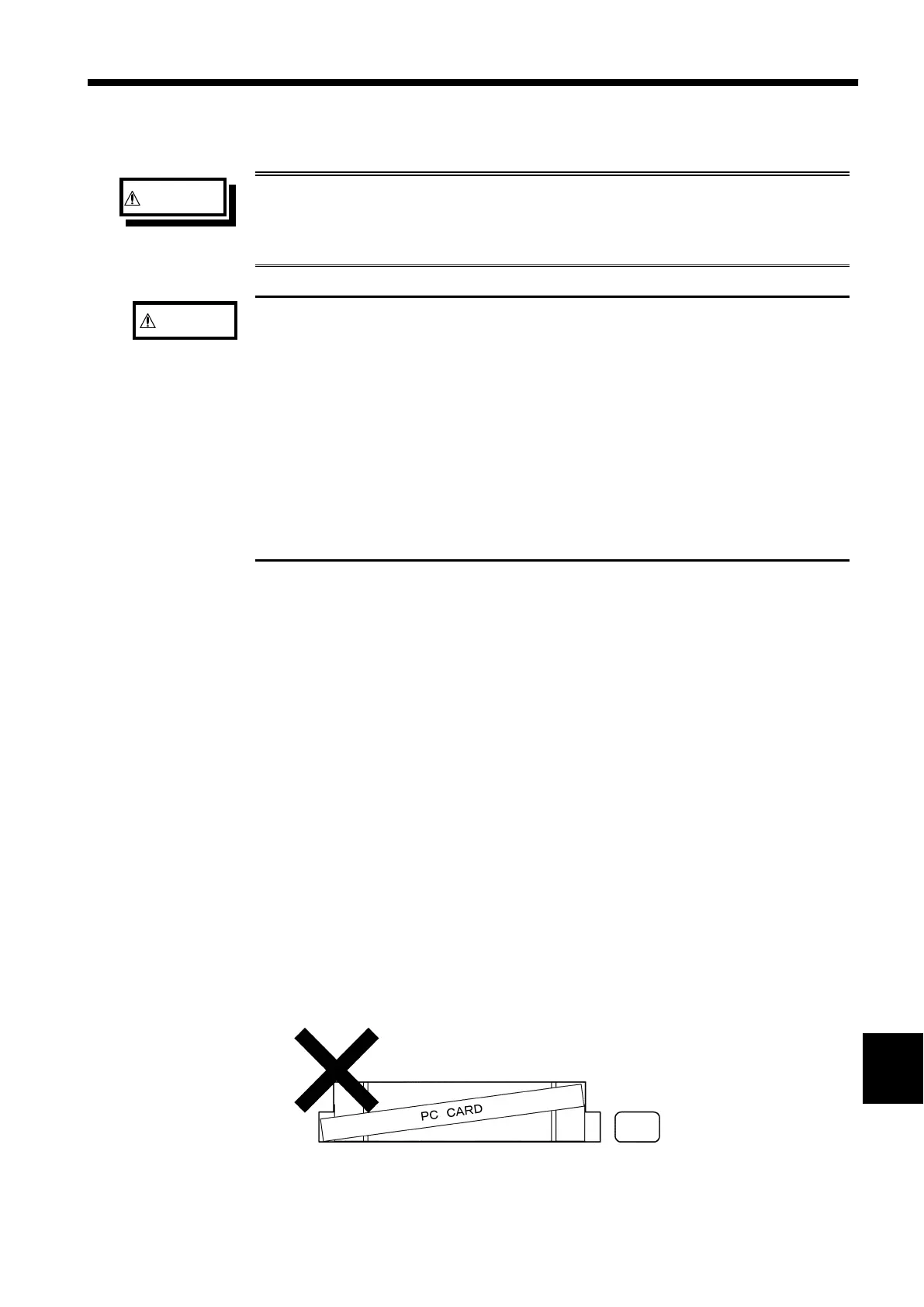315
────────────────────────────────────────────────────
14.3 PC Card
────────────────────────────────────────────────────
1
2
3
4
5
21
7
8
9
10
11
12
13
14
A
WARNING
Use only PC Cards sold by HIOKI.
Compatibility and performance are not guaranteed for PC cards made
by other manufacturers. You may be unable to read from or save data
to such cards.
CAUTION
・
For horizontal installation of the unit, insert the PC card slowly into the
slot with the card label facing up. For vertical installation, insert the PC
card into the slot with the card label facing toward you.
・
Forcing the card in all at once or inserting it upside down, backwards, or
in the wrong direction may cause damage to the PC card or the unit.
・
Before shipping the unit, always remove the PC card.
・
Do not remove the PC card while the PC card unit is operating.
・
The number of bytes depends on the PC card format.
・
The PC card must be initialized (formatted) before using it. Some types
of PC cards are not acceptable.
・
When formatting a PC card on a PC, use the FAT-16 format. Formatting
a card in FAT-32 format may result in incompatibility problems.
14.3 PC Card
・The following five PC card types can be used in the 8841/42: flash ATA
card, RS-232C interface card, GP-IB card, printer card, and LAN card.
・Flash ATA cards can be used as external storage.
HIOKI options
PC cards (includes adapter)
9626 PC CARD 32M
9627 PC CARD 64M
9726 PC CARD 128M
9727 PC CARD 256M
9728 PC CARD 512M
9729 PC CARD 1G
Important:
When inserting a PC card, be sure to orient the card horizontally and side it
into the slot along the grooves. Do not force the card into the drive
diagonally. Doing so may damage the internal connectors and cause
malfunction.