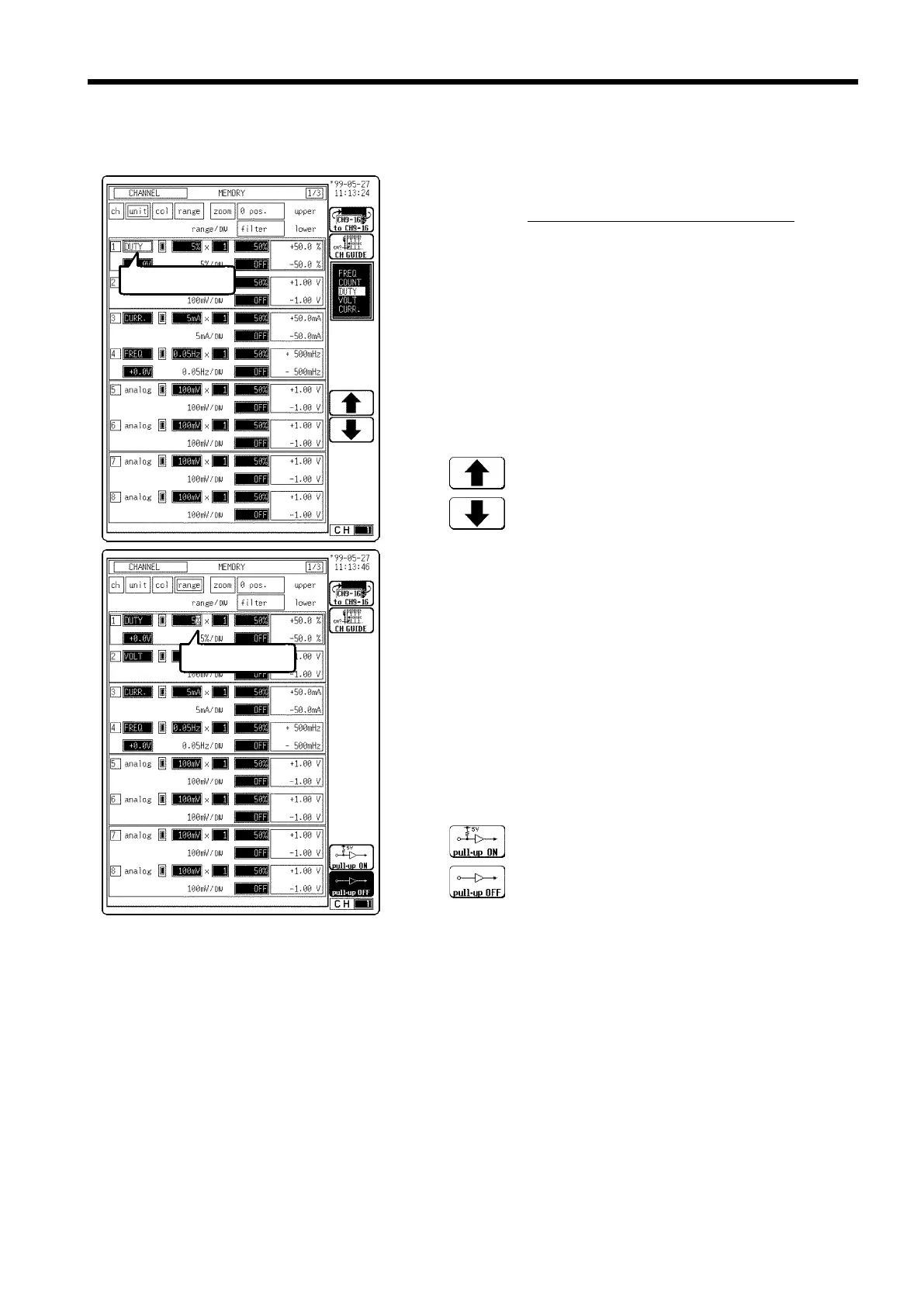207
────────────────────────────────────────────────────
9.14 8940 F/V UNIT
────────────────────────────────────────────────────
9.14.3 Setting the Pulse Duty Ratio Mode
Flashing cursor
Flashing cursor
Function
display
Meaning
:
Move the cursor up in the selection window.
:
Move the cursor down in the selection window.
Function
display
Meaning
:
Pull-up resistance is enabled (ON).
(for connection to open collector output)
:
Pull-up resistance is disabled (OFF).
The pulse duty ratio measures the ratio of single High pulses.
Procedure
Screen: CHANNEL, Waveform display
(1) Set the measurement mode.
1. Display the CHANNEL or Waveform display screen.
2. Press the CH.SET key and move the flashing cursor to
desired channel.
3. Move the flashing cursor to the unit item.
4. Use the function keys, the Jog/Shuttle control to
select DUTY.
(2) Set the pull-up resistance
Set the pull-up resistance on or off. Pull-up resistance
is used when connecting to an open collector output
signal. For normal measurements, disable the pull-up
resistance (set to OFF).
1. Move the flashing cursor to the position shown in the
figure on the left.
2. Use the function keys to make a setting.