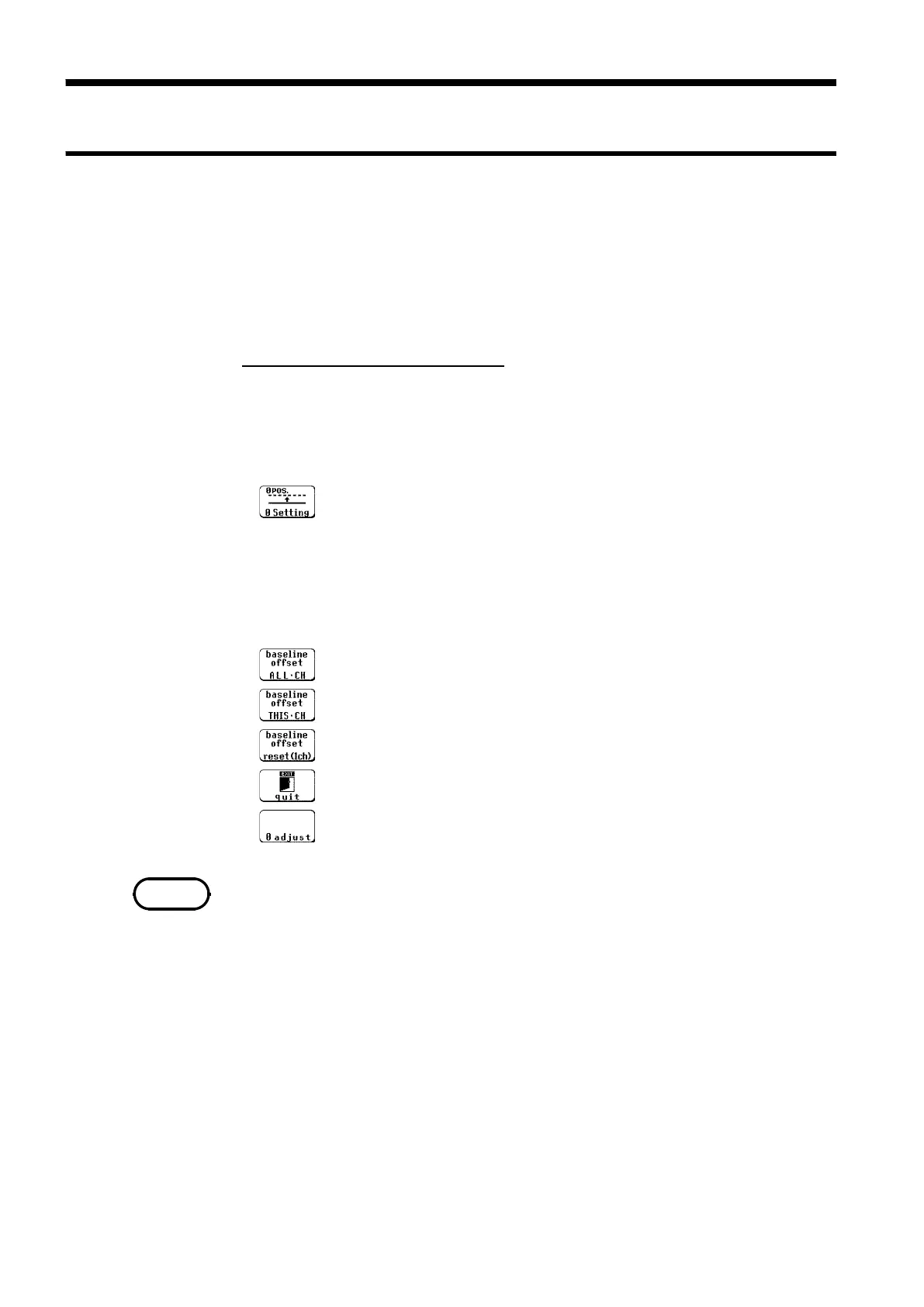176
────────────────────────────────────────────────────
9.5 Zero Settings
────────────────────────────────────────────────────
9.5.1 Zero Adjustment
Function
display
Meaning
:
Displays the Zero Offset and Zero Adjust setup
screen.
Function
display
Meaning
:
Activates zero offset on all channels.
:
Activates zero offset on specified channels.
:
Disables zero offset on specified channels.
:
Exits Zero setup.
:
Performs zero adjustment.
Disables zero offset on all channels.
NOTE
9.5 Zero Settings
・This function calibrates the 0 V position (ground position) to the selected
zero position. Use it to assure precise results.
・Allow the unit to warm up for at least 30 minutes to ensure that the internal
temperature of the input units has stabilized.
・Compensation for the measurement range is performed.
Procedure
Screen: CHANNEL,Waveform display
1. Use the Menu keys to display the desired screen.
2. Move the flashing cursor to the 0 pos. item to be set, and use the function
key to select 0 Setting.
3. Select the 0adjustfunction key.
Zero adjustment can be performed for all channels at once.
・ Zero adjustment cannot be performed during measurement.
・ Repeat the zero adjustment when the input unit was changed, when the
power is on/off, or when the system is set to reset, when the measurement
range is change.
・ When there is a sudden change in ambient temperature the zero position may
drift. To assure continued measurement precision, perform the zero
adjustment again.
