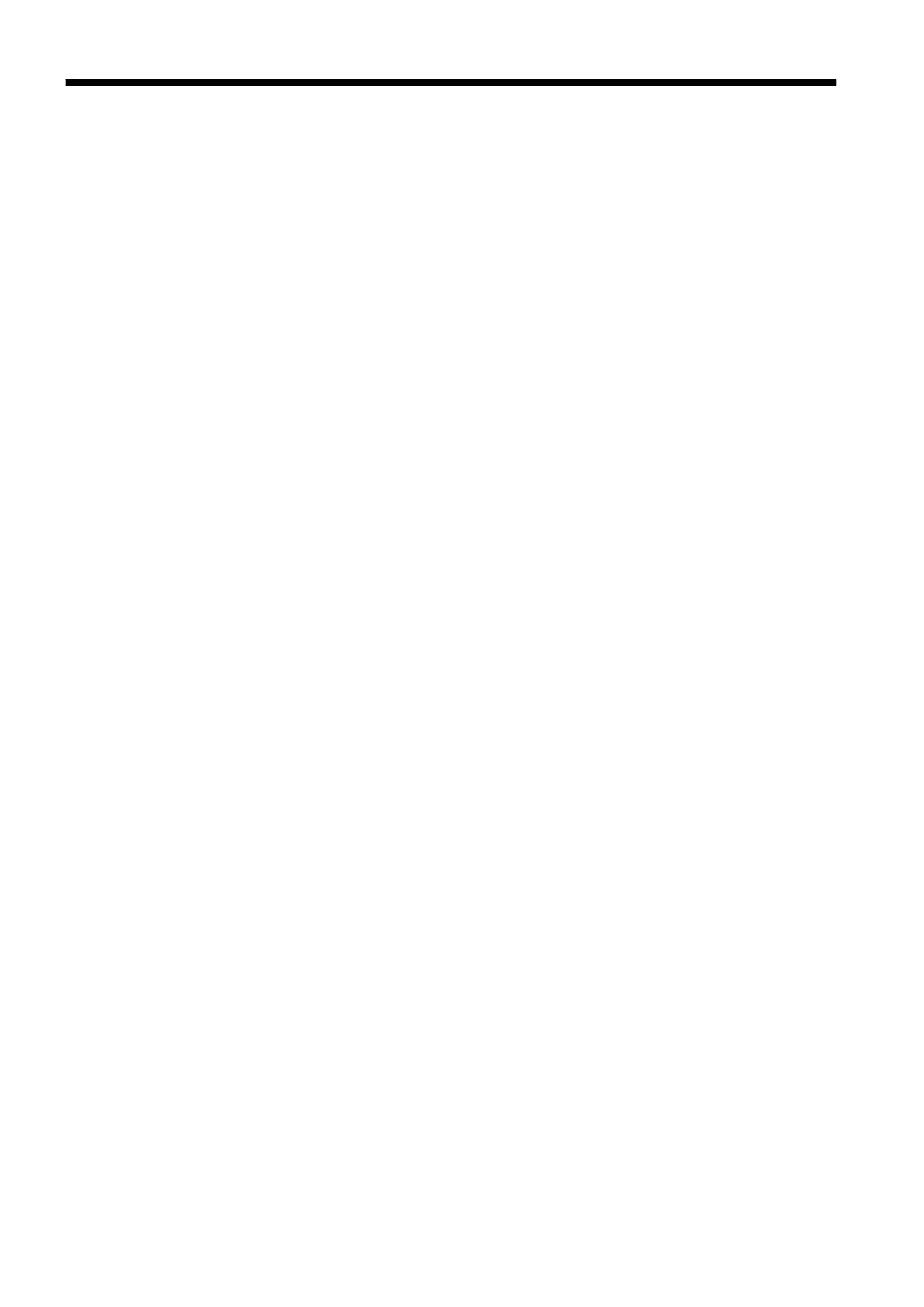322
────────────────────────────────────────────────────
14.7 Saving the Data (SAVE)
────────────────────────────────────────────────────
14.7 Saving the Data (SAVE)
The settings of the unit and measurement data are saved in the current
directory selected on the FILE screen.
The data can be saved in binary or text format.
(1) Setting state (SET)
・It is possible to record the setting state for each of the functions.
When a multiblock is used, the setup conditions of the use blocks are stored.
・When a setting state is read into the 8841/42, it is restored in the unit.
Size of recording in each function: 512 bytes×41=20992 bytes
(2) Measurement data (MEM, REC, XYC, RMS, FFT, TXT)
・It is possible to save the measurement data of a waveform which has been
captured.
・Use of cursors A and B enables partial saving. (excluding XYC, FFT)
・When measurement data is read into the 8841/42, the waveform data
recorded on the media and the FFT analysis result are put into the designated
memory channel.
・When the measurement data of a waveform is recorded, its setting state (the
recording length, time axis, measurement range, scaling and comments) is
also simultaneously recorded. Because when this is loaded the unit is set to
the condition when the measurement data was recorded, it can be checked by
being listed. (See Section 13.6.6.)
・The logic memorizes one probe as one channel.
・For the file size, see Appendix 4, "Size of a Waveform File (Binary data)",
and 5, "Size of a Waveform File (Reference value of text data) ."
(3) Recorder&Memory (R_M)
・In this function, the recorder waveform and memory waveform can be saved.
・These waveforms can be saved in a single operation.
(4) Memory block (SEQ: sequential, MUL: multiblock)
・Using the memory segmentation function, the recorded waveform data can
be saved to the memory block.
・Batch saving of all blocks can be selected.
(5) Evaluation area (AREA)
・The area created using the waveform evaluation editor can be saved.
・The setup conditions are saved together with the evaluation area.
・The recording capacity varies depending on the evaluation area.