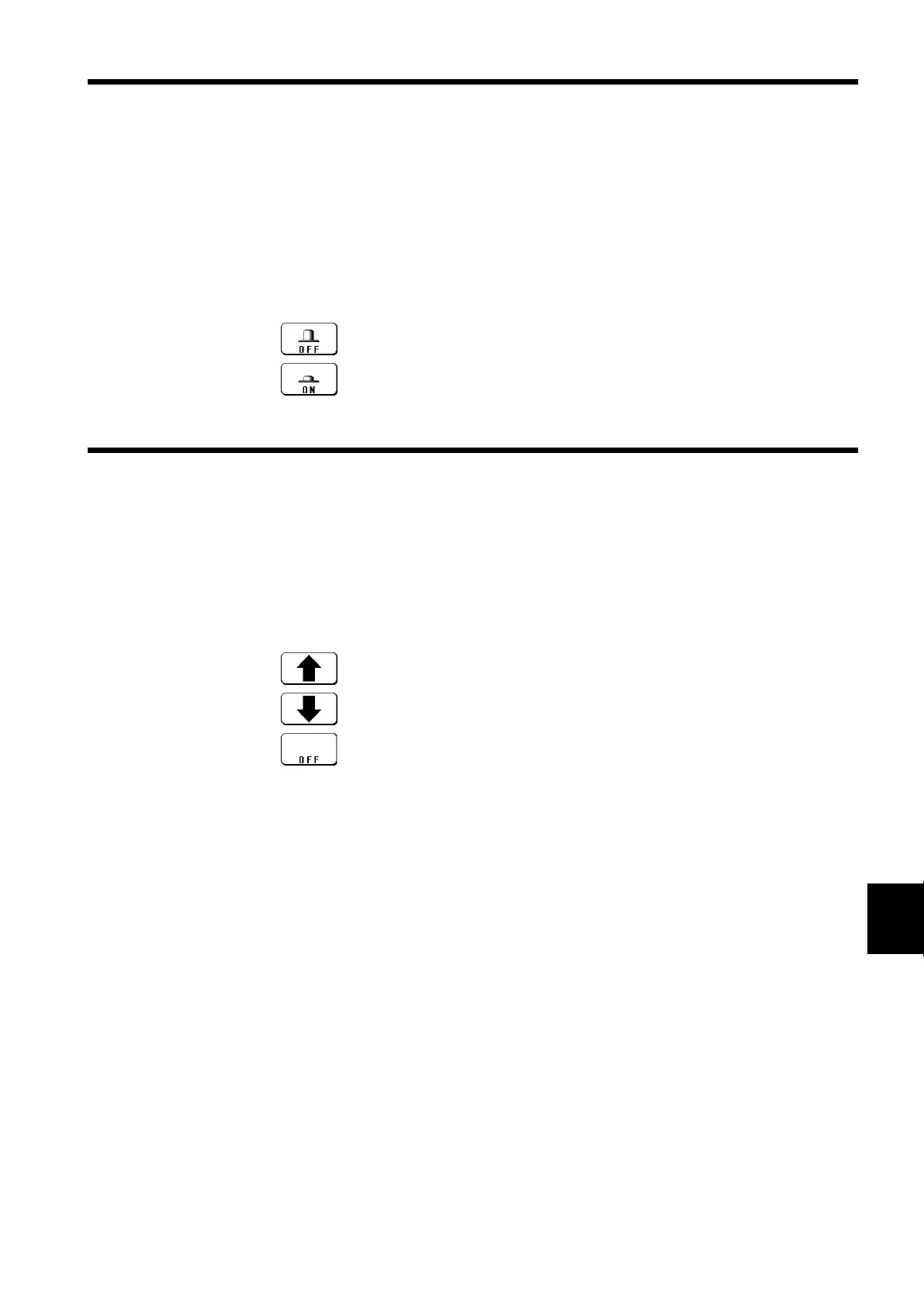261
────────────────────────────────────────────────────
12.2 SET UP Screen (SYSTEM 1)
────────────────────────────────────────────────────
1
2
3
4
5
6
7
8
9
10
11
12
13
14
15
12.2.2 Start Backup
Function
display Meaning
:
The start key backup function is not used.
:
The start key backup function is used.
12.2.3 Backlight Saver
Function
display Meaning
:
Increase time (1 to 30). The display automatically goes
off after the preset interval (minutes).
:
Decrease time (1 to 30).
:
The display is shown continuously.
・When this function is enabled, the unit will operate as follows: If the power
supply is interrupted during recording operation (while the
START key LED
is lit), and then the power supply is restored, the 8841/42 goes back into the
measurement operation mode, and recording is restarted immediately.
・If the trigger function is used, the unit goes into trigger standby mode.
(However, this is disabled with the timer trigger.)
・When this function is enabled, LCD back lighting is turned off automatically
if no key is pressed for the preset interval.
・Pressing any key will turn the display on again.
・This increases the service life of the backlight.