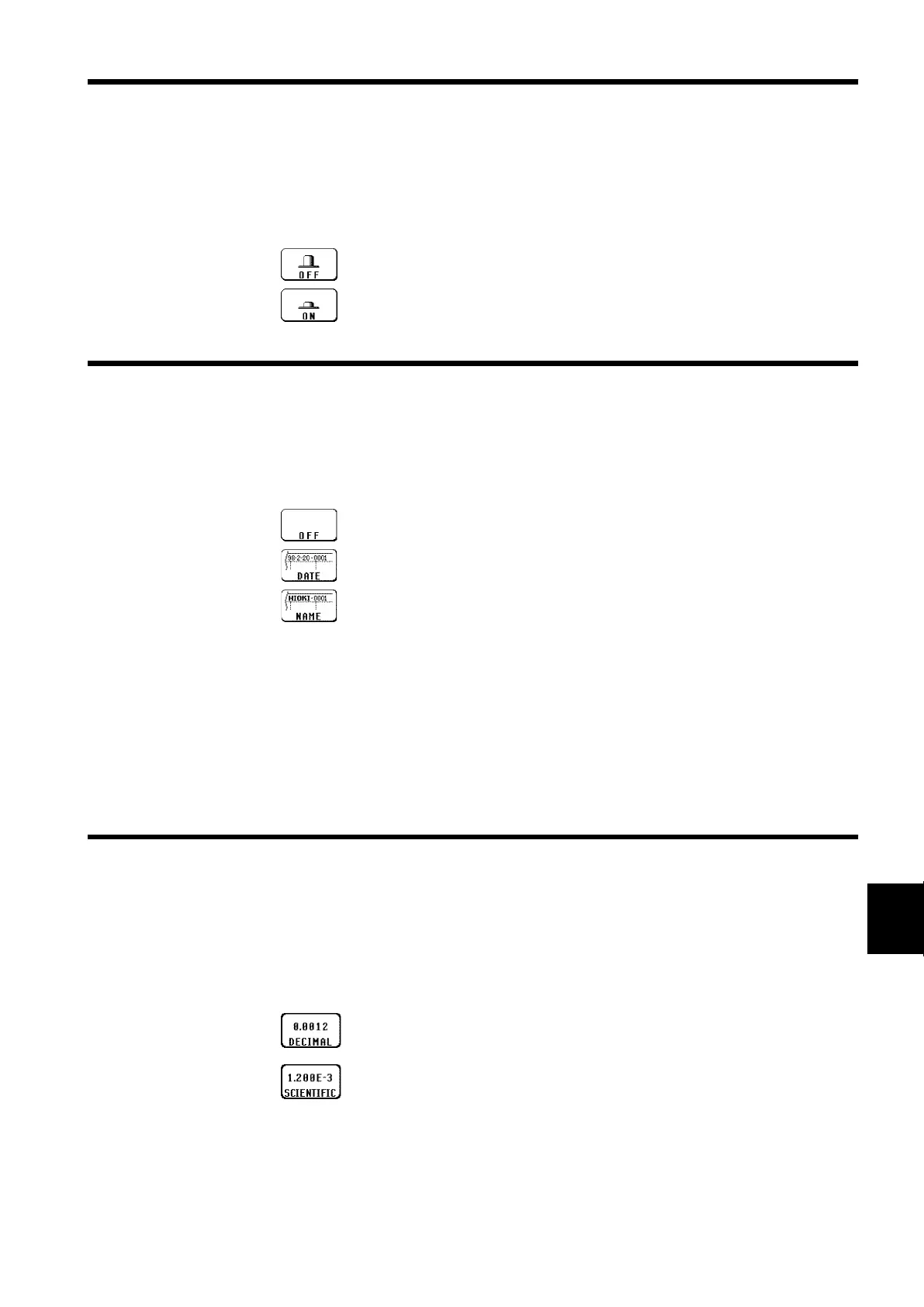265
────────────────────────────────────────────────────
12.2 SET UP Screen (SYSTEM 1)
────────────────────────────────────────────────────
1
2
3
4
5
6
7
8
9
10
11
12
13
14
15
12.2.13 0 Position Comment
Function
display
Meaning
:
0 position comment is not used.
:
0 position comment is used.
12.2.14 Counter Print
Function
display
Meaning
:
Counter Print is not printed.
:
Counter Print is printed with date.
:
Counter Print is printed with counter name.
12.2.15 Numerical Input
Function
display Meaning
:
Use the numeric keypad to enter values
directly, including the decimal point.
:
Enter by selecting the real part or the exponent
and increasing or decreasing its value. The
value is then displa
ed in exponential form.
In waveform printing, comments are printed out in the zero position of each
channel. This comment printing is valid only for the analog channels.
Comments can be set on SYSTEM3 (COMMENT) screen.
In waveform printing, the counter can be printed out. This function is useful
to distinguish between similar waveforms.
・A counter name of up to ten characters can be specified. For information on
how to enter the counter name, see Section 9.9.3.
・After the unit is turned on, the counter is reset to 0 (zero), and the counter
value is increased each time a waveform is retrieved. (The maximum
counter value is 9999.)
To start from an arbitrary count, move the flashing cursor to the count value
and provide the setting using the function keys or the Jog/Shuttle control.
This specifies the method for entering and displaying numerical values
entered in the scaling setting window and variable setting window.
