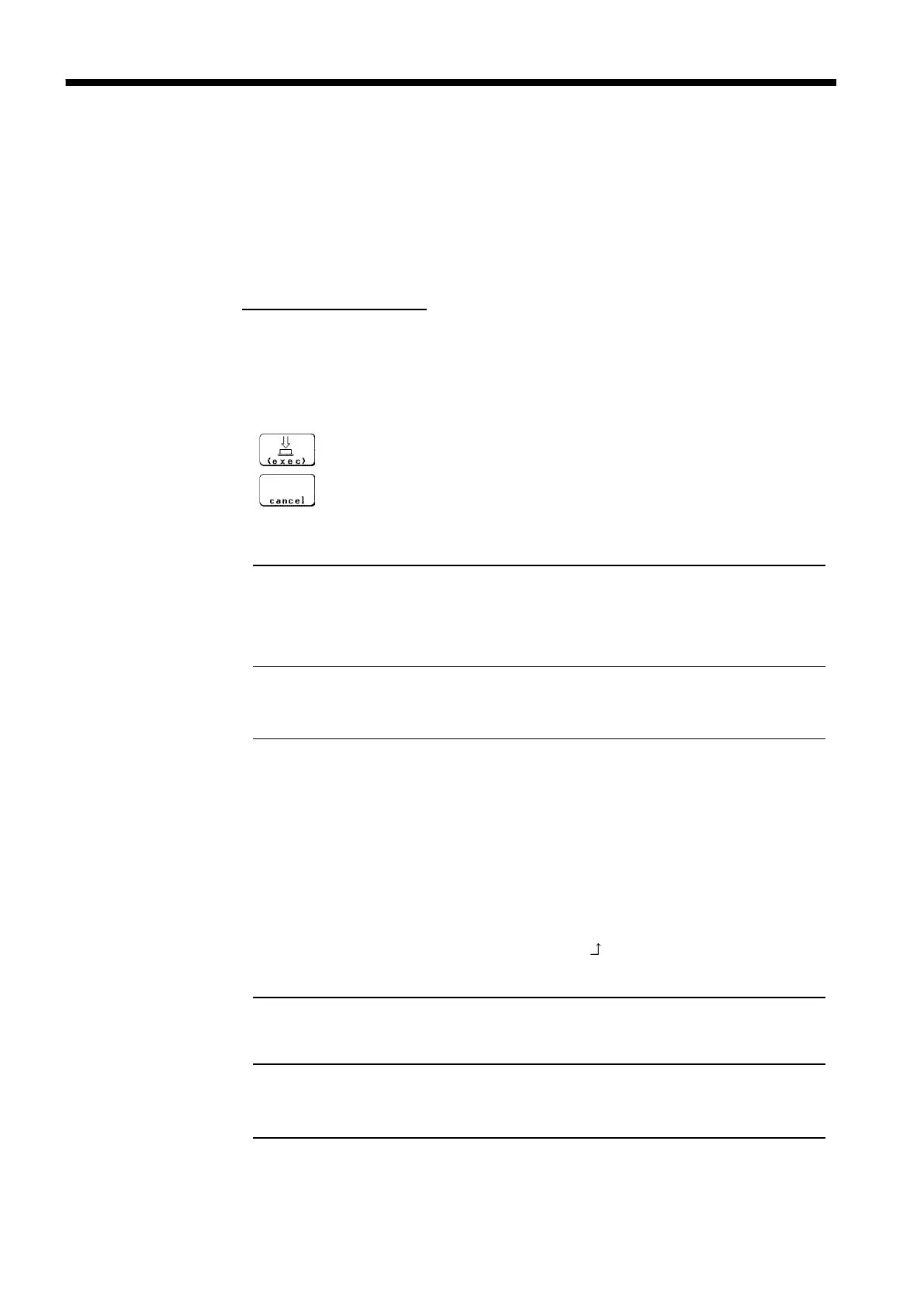58
────────────────────────────────────────────────────
4.6 Auto Range Function
────────────────────────────────────────────────────
Function
display
Meaning
:
Execute the Auto Range function.
:
Cancel the Auto Range function.
Voltage axis range, zero position
Value set automatically
Magnification/compression ratio along the
voltage axis
Single screen:
×
1
Other screens:
×
1/2
Low-pass filter, Input coupling
OFF, DC
Trigger mode
AUTO
AND/OR for internal trigger and
external trigger
OR
Pre-trigger
20%
Internal trigger
Enables only the waveform display
channel with the lowest number. (If the
difference between maximum and
minimum is 2 divisions or less, the next
channel is enabled.)
Trigger type : Level
Slope:
rising
Trigger level: value set automatically
Filter: OFF
Time axis range (time/div)
Value set automatically
Magnification/compression ratio:
×
1
Memory segmentation
OFF
4.6 Auto Range Function
This function automatically selects the time axis range, measurement range
and zero position.
Taking the lowest numbered channel among the channels for which
waveform display is on, 1 to 2.5 cycles are automatically set to be recorded
as 15 divisions.
Procedure
Screen: Waveform display
1. Press the
DISP
key to display the Waveform display screen.
2. Press the
AUTO
key.
3. Use the function keys to make a setting.
If measurement has started using the auto-range function:
・ Conditions related to the input units (all channel)
・ Trigger conditions (one channel only)
・ Status conditions