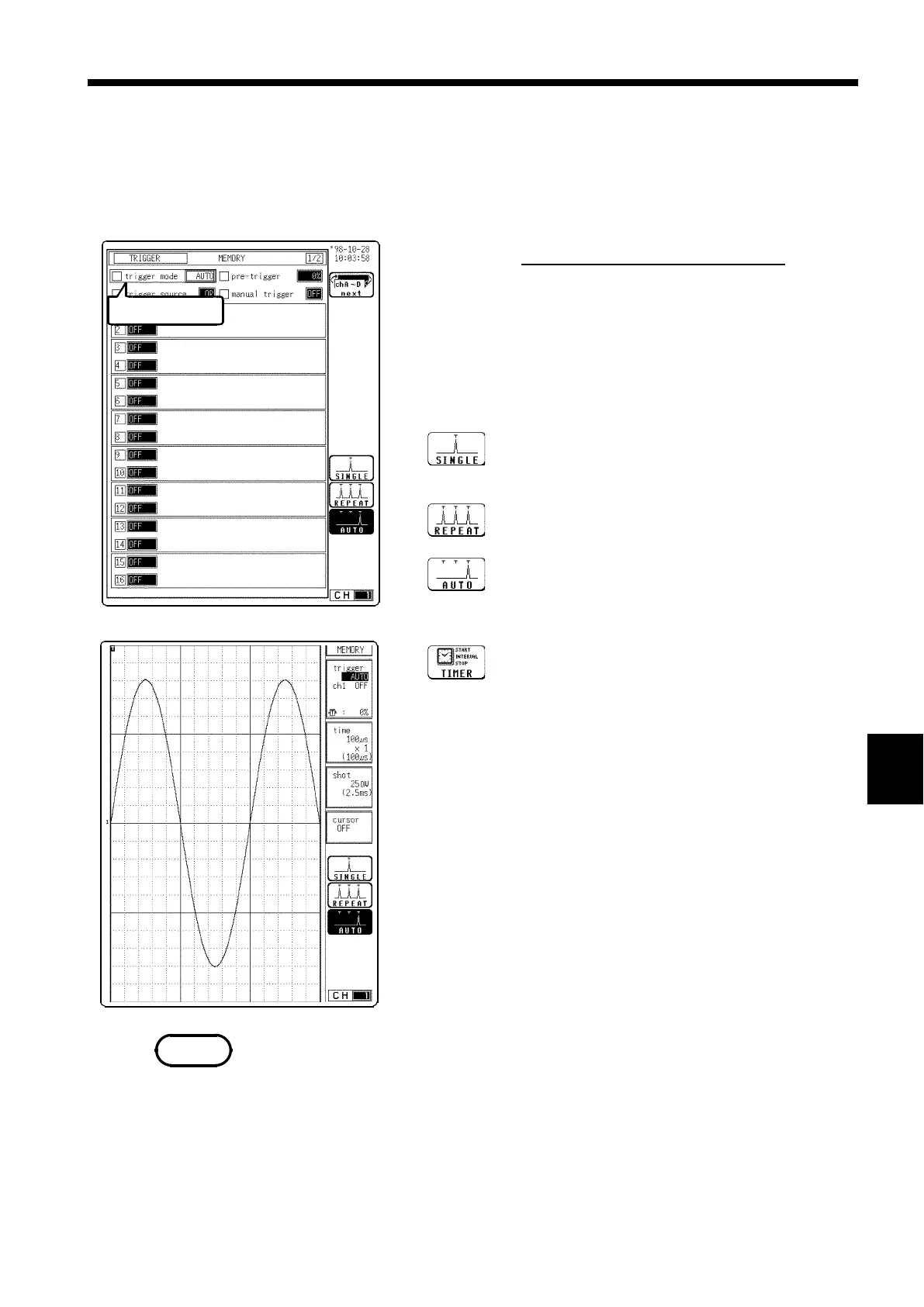221
────────────────────────────────────────────────────
10.4 Trigger Mode
────────────────────────────────────────────────────
1
2
3
4
5
6
7
8
9
10
11
12
13
14
A
s84-1, 2
Flashing cursor
Function
display
Meaning
g-tr1, tr2,, tr3
:
Trigger is registered only once. After
START
key was
pressed, unit starts waveform recording when
triggering occurs and continues for preset recording
length. Measurement then ends automatically.
:
Trigger is registered continuously. Unit is in trigger
standby condition when trigger conditions are not met.
Measurement ends when STOP key is pressed.
:
Trigger is registered continuously. If trigger conditions
are not met within 1 second, waveform recording
starts automatically and continues for preset recording
length. Measurement ends when STOP key is
pressed (memory recorder function only).
:
Use to record at a preset time. Records during a
preset time interval from the preset starting time
Start
to the stoppin
time
Stop
.
NOTE
10.4 Trigger Mode
The trigger mode determines the way triggering is used to control operation
of the unit. When all trigger sources are OFF, a recording operation begins
immediately (free-run operation).
Procedure
Screen: TRIGGER, Waveform display
1. Display the TRIGGER or Waveform display screen.
2. Move the flashing cursor to the
trigger mode item.
3. Use the function keys to make the selection.
・
The trigger mode setting of the recorder and memory function (REC&MEM)
is available on the recorder waveform screen (REC&mem).
・
When the trigger mode is set to [Repeat], triggering is disabled during the end
of recording processing (auto save, auto print, waveform display processing
and calculation) before going to the next trigger standby status.
Therefore, it is not triggered if the trigger condition occurs during this
processing period.