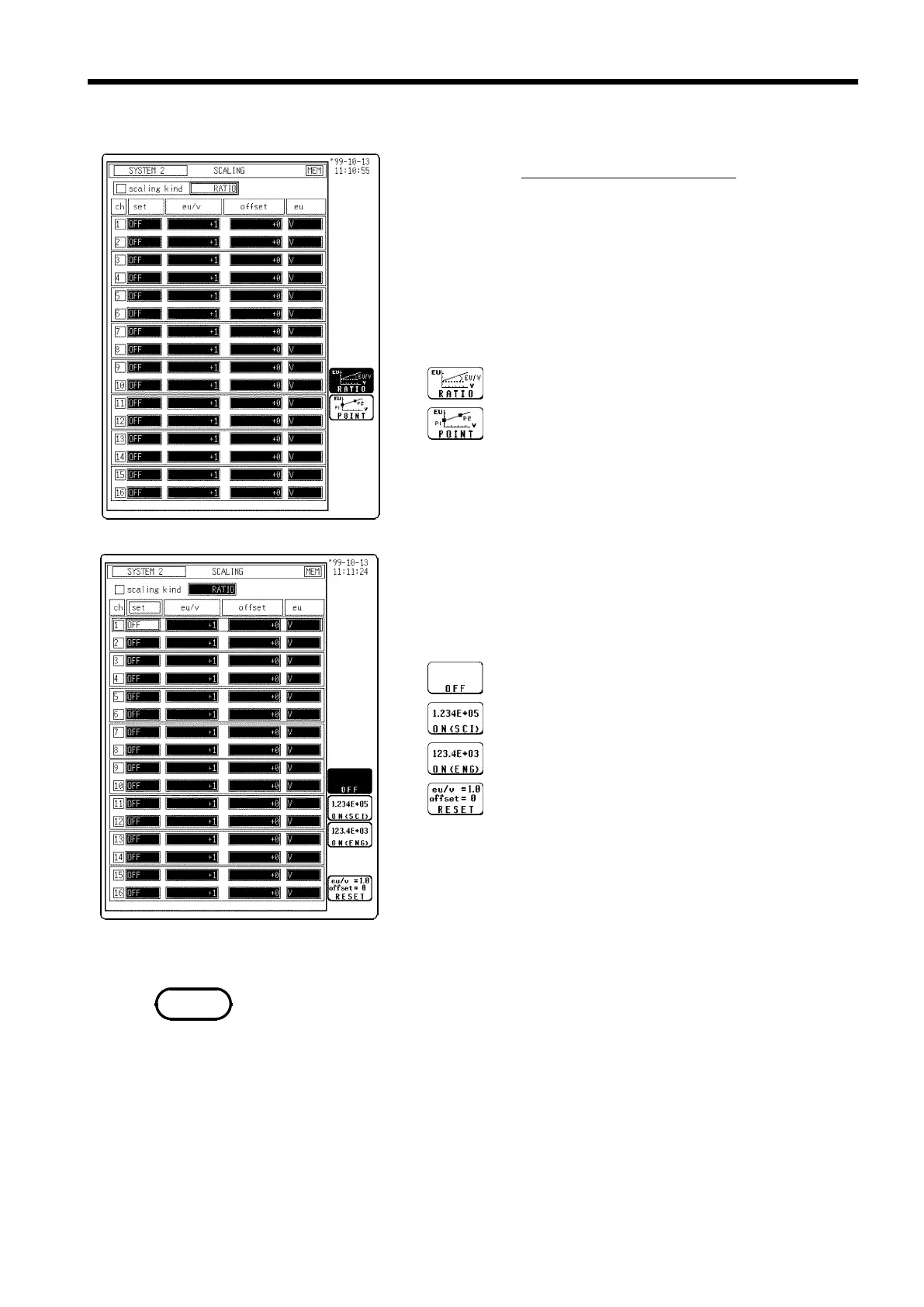183
────────────────────────────────────────────────────
9.8 Scaling Function (SYST EM2)
────────────────────────────────────────────────────
9.8.1 Setting the Scaling Function
s751-1, 2
Function
display Meaning
:
Use conversion ratio method
:
Use 2-point method
Function
display
Meaning
:
Scaling not used
:
Scaling used
(specify exponent as integer)
:
Scaling used
(specify exponent as multiple of 3)
:
Initializes the conversion ratio
NOTE
Procedure
Screen: SCALING (SYSTEM2)
(1) Selecting the scaling method
1. Press the
SYSTEM
key to display the scaling setting
screen.
2. Move the flashing cursor to the position
scaling kind.
3. Use the function keys to make the selection.
(2) Setting the scaling function
1. Move the flashing cursor to the desired channel.
2. Use the function keys to make the selection.
The conversion ratio is 1 and the offset is 0 when "Use
conversion ratio method" is selected.
The value before and after conversion are the same
when "Use 2-point method" is selected.
If the scaling function is used to display and print out the exponents of data
in integer form, values that fall in the range between 0.0001 and 100000 are
expressed as they are, rather than in exponential form.