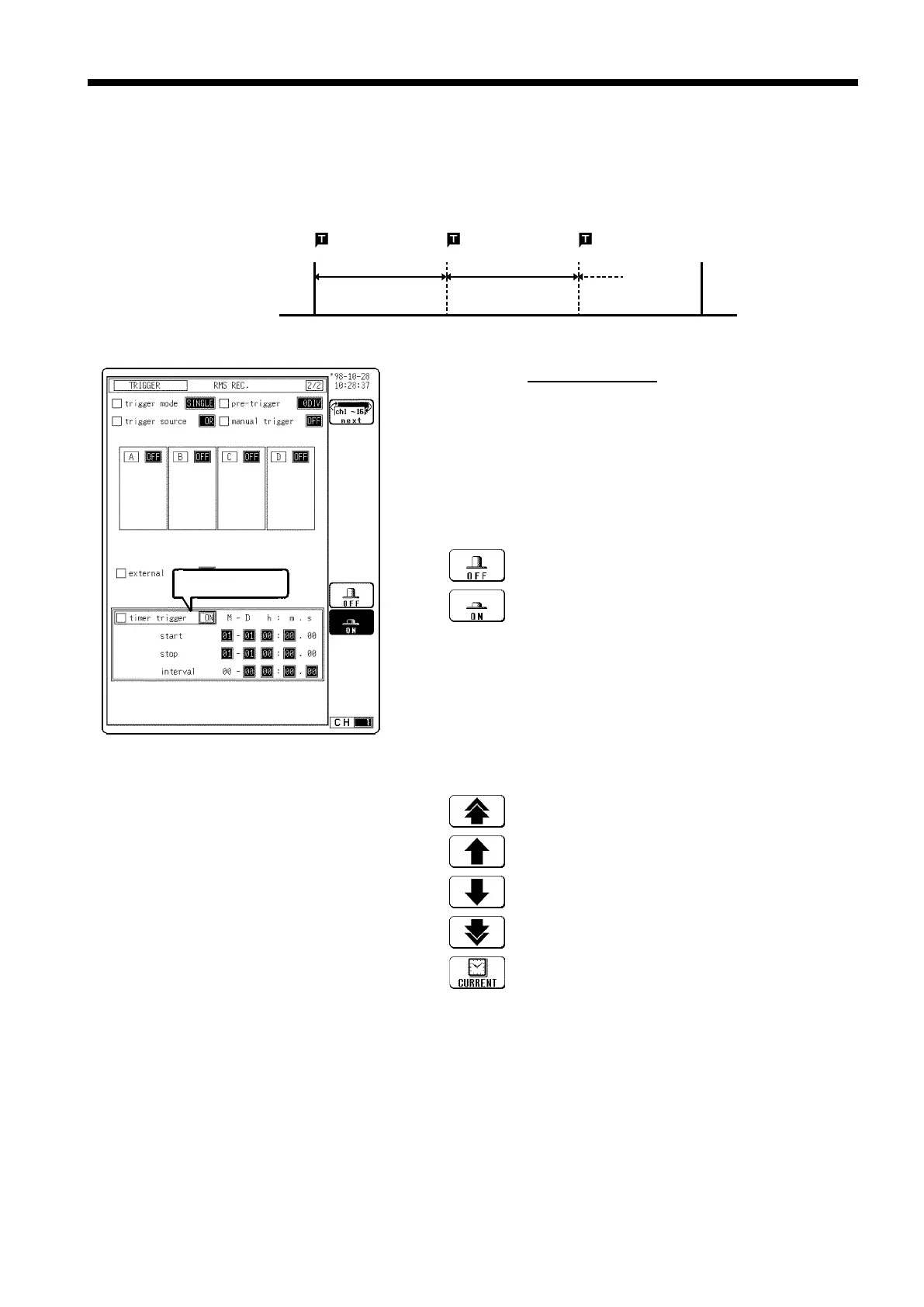241
────────────────────────────────────────────────────
10.11 Timer Trigger Function
────────────────────────────────────────────────────
Time interval
Start time End time
Time interval
s811
Flashing cursor
Function
display
Meaning
:
Timer trigger is disabled.
:
Timer trigger is enabled.
Function
display
Meaning
#7-3 ##g-time
:
Increases in number, 10-unit
:
Increases in number, 1-unit
:
Decreases in number, 1-unit
:
Decreases in number, 10-unit
:
The current time is set to the start or stop time.
10.11 Timer Trigger Function
・
This function serves to activate recording at preset times.
・
Triggering can be performed at constant intervals within a preset start time
and end time.
Procedure
Screen: TRIGGER
(1) Set the timer trigger.
1. Use the TRIG key and the CH.SET key to display the
screen shown in the figure.
2. Move the flashing cursor to timer trigger.
3. Use the function keys to select the setting.
(2) Set the start and end time.
1. Move the flashing cursor to the start item.
2. Use the function keys or the Jog/Shuttle control to make
the setting.
3. Move the flashing cursor to the stop item.
4. Use the function keys or the Jog/Shuttle control to
make the setting.
(3) Set the interval.
1. Move the flashing cursor to the interval item.
2. Use the function keys or the Jog/Shuttle control to
make the setting.