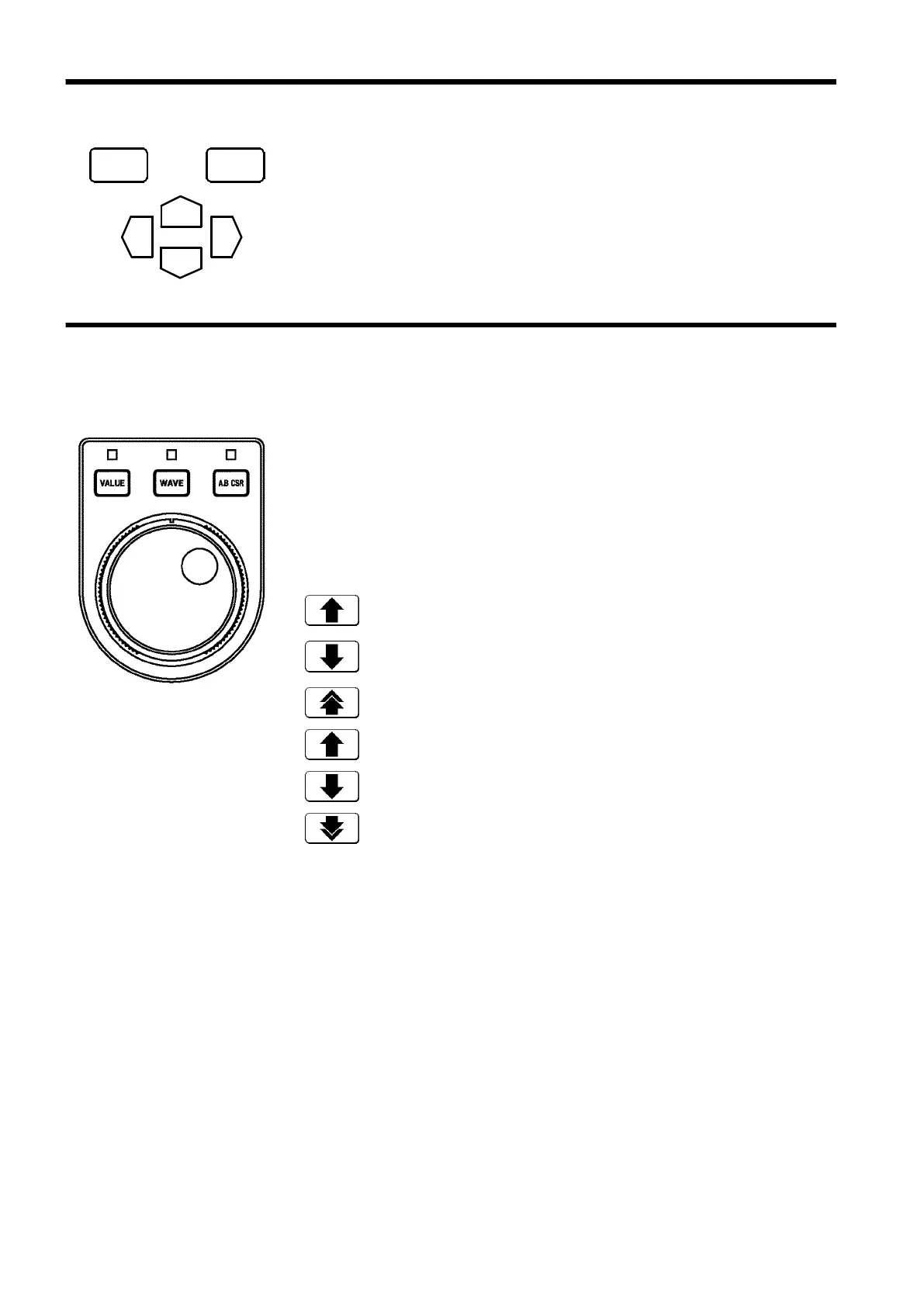32
────────────────────────────────────────────────────
3.1 Basic Key Operation
────────────────────────────────────────────────────
3.1.3 Setting the Items
F1 to F5
(Function
keys)
The respective items are shown in the function key display.
Select and set the items.
CURSOR
keys
Serve to move the flashing cursor or use the key lock
function.
F1 F5
to
3.1.4 Jog/Shuttle Controls and Select Key
Increases in number.
Move the item selection cursor up in the
selection window.
Decreases in number.
Move the item selection cursor down in
the selection window.
Increases in number,
large step
Increases in number, 10-units
Increases in number,
small step
Increases in number, 1-units
Decreases in number,
small step
Decreases in number, 1-units
Decreases in number,
large step
Decreases in number, 10-units
Use the select key when the screen is in measurement display mode.
Selected key lights LED.
VALUE
Entering the numerical values.
WAVE
Waveform scrolling (See Section 11.1)
A.B CSR
Movement of A・B cursors (See Section 11.2)
When the LED "VALUE" is lit and the following function keys are
displayed, values and items may be set with the Jog/Shuttle control.