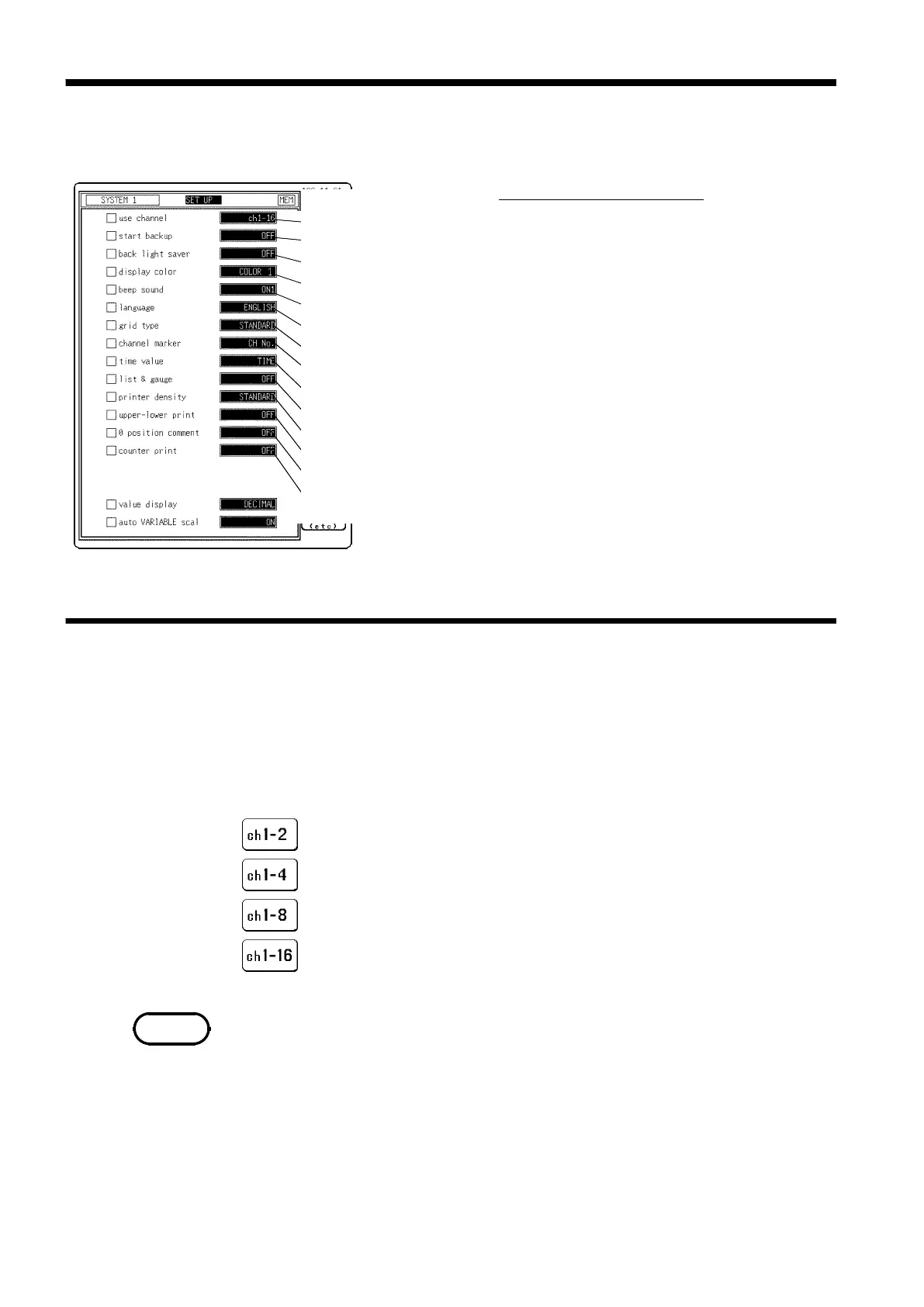260
────────────────────────────────────────────────────
12.2 SET UP Screen (SYSTEM 1)
────────────────────────────────────────────────────
s-102
Sections
12.2.1
12.2.2
12.2.3
12.2.4
12.2.5
12.2.6
12.2.7
12.2.8
12.2.9
12.2.10
12.2.11
12.2.12
12.2.13
12.2.14
12.2.1 Using Channel (MEM only)
Function
display Meaning
:
Allocates memory for measurement data to two channels.
Channels 3 to 16 and logic CHC to CHD can not be used.
:
Allocates memory for measurement data to four channels.
Channels 5 to 16 can not be used.
:
Allocates memory for measurement data to eight channels.
Channels 9 to 16 can not be used.
:
Allocates memory for measurement data to 16 channels.
NOTE
12.2 SET UP Screen (SYSTEM 1)
Procedure
Screen: SET UP (SYSTEM1)
1. Press the
SYSTEM
key to display the SET UP screen.
2. Move the flashing cursor, want to set the item.
3. Use the function keys to make the selection.
The item of channel marker, time value display,
upper and lower limits of printer, zero position
comment, counter printing cannot be used in FFT
function.
・Select whether the memory for measurement data is used by being divided
up.
・The smaller the number of channels in use, the longer will be settable
recording length.
Settings for the use channel are displayed only when the Memory recorder
function has been set.
For the 8841, if the 8946 4ch ANALOG UNIT is not connected, "ch1-8" is
set after system reset.
