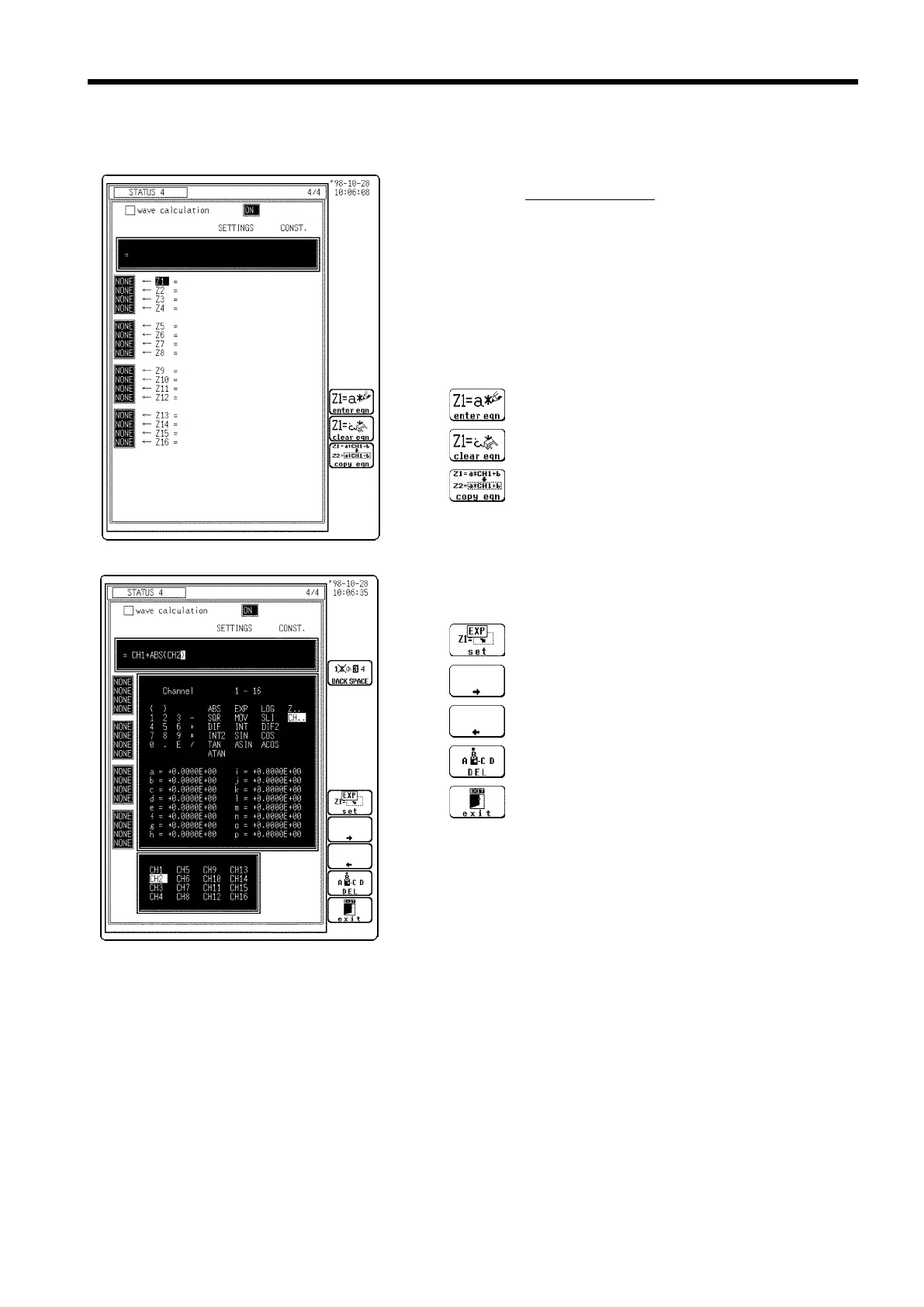363
────────────────────────────────────────────────────
16.2 Calcu lating Waveform Data
────────────────────────────────────────────────────
16.2.2 Defining the Processing Equation
s1422-1, 2
Function
display Meaning
#g-eq1, 2, 3
:
Enter equation
:
Delete equation
:
Copy equation
Function
display Meaning
#g-eq4
:
Enter the item into selected equation.
:
Move the equation cursor right.
:
Move the equation cursor left.
:
Delete character under cursor in equation.
:
Terminate equation input.
Sixteen processing equations (Z1 - Z16) can be defined.
Procedure
Screen: STATUS4
Making the processing equation
1. Press the
STATUS key to display the STATUS4
screen.
2. Move the flashing cursor to
Z1
to
Z16
.
3. Use the function keys to select the
enter eqn
.
4. Move the cursor to the desired item with the
Jog/Shuttle control or the cursor key.
Use the function key to move the cursor.
5. When the equations have been input, select
exit
function key. If there are any syntax errors in the
equations (incomplete bracketing, missing "
*
", more
than four MOV, SLI, DIF, DIF2, INT, INT2
operators, etc.), a "
?
" is displayed, and the cursor
rests on the error, so that the problem can be
corrected. When there are no syntax errors, a "
=
"is
displayed.
6. Make settings for Z2 to Z16 as for Z1.