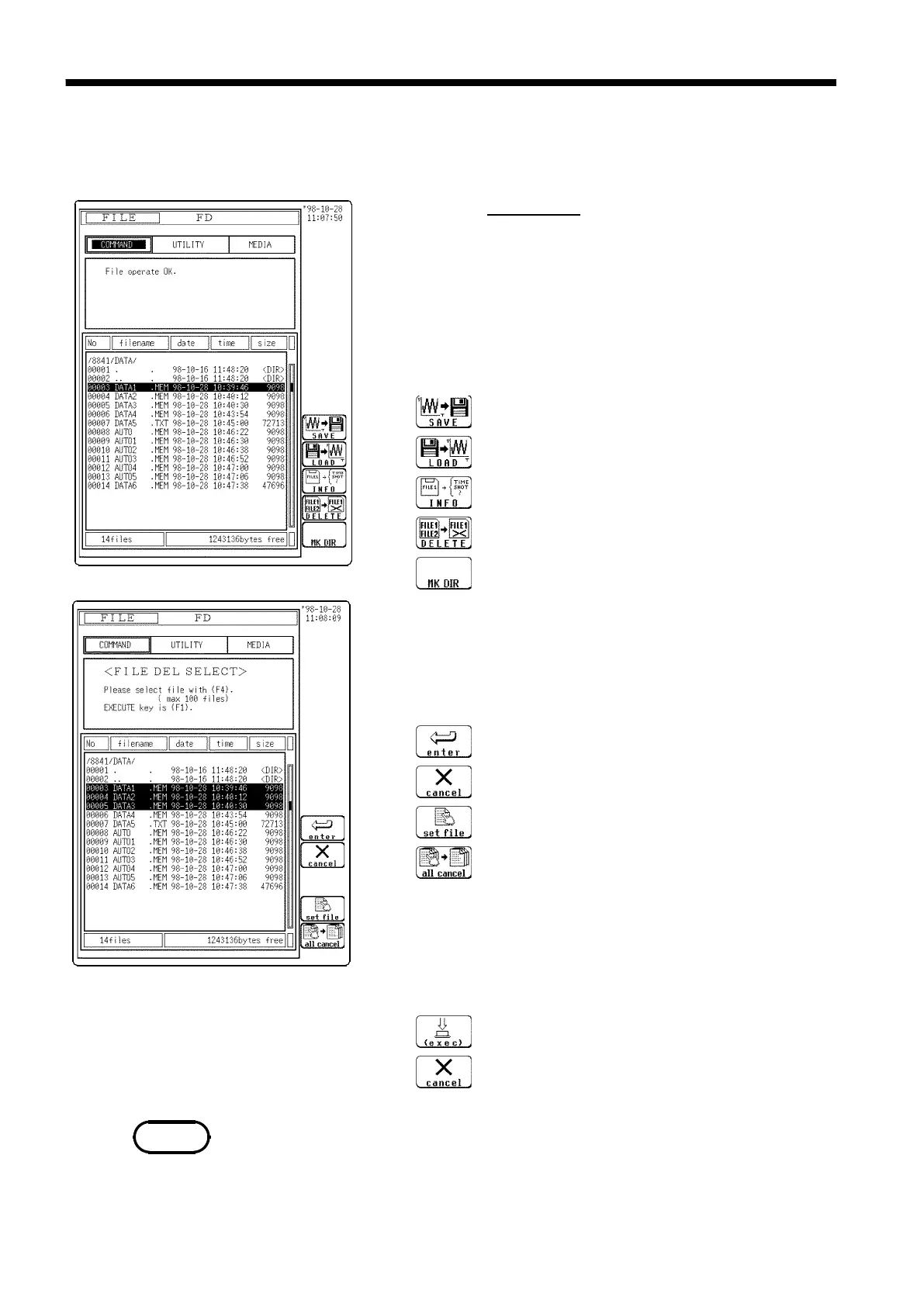336
────────────────────────────────────────────────────
14.10 Deleting the Data (DELETE)
────────────────────────────────────────────────────
s1210-1, 2
Function
display Meaning
#g-ld1, 2, 3, 4, 5
:
Save the data
:
Load the data
:
Information
:
Delete the data
:
Make a directory
Function
display Meaning
##gc-ent, gc-can
:
Determines a file to delete.
:
Cancels
:
Specifies a file to delete. Press the key once
again to cancel selection.
:
Deletes all specified files.
Function
display
Meaning
## gc-exc, gc-can
:
Deletes the selected file.
:
Cancels
NOTE
14.10 Deleting the Data (DELETE)
Unit settings or measurement data are deleted from the file on selected
media.
Procedure
Screen: FILE
1. Press the FILE key to display the FILE screen.
2. Select
MEDIA
.
3. Move the bar cursor to the file to be deleted.
4. Move the flashing cursor to COMMAND.
5. Use the function keys to select
DELETE
.
6. Use the cursor keys or Jog/Shuttle control to move the
bar cursor to the file to be deleted, and select the
set
file
function key.
7. Select the
enter
function key.
8. Select the
(exec)
function key. The window selected is
displayed.
・ Up to 100 files may be deleted at a time.
・ When files are selected with the bar cursor, a delete mark is displayed on the
function key.