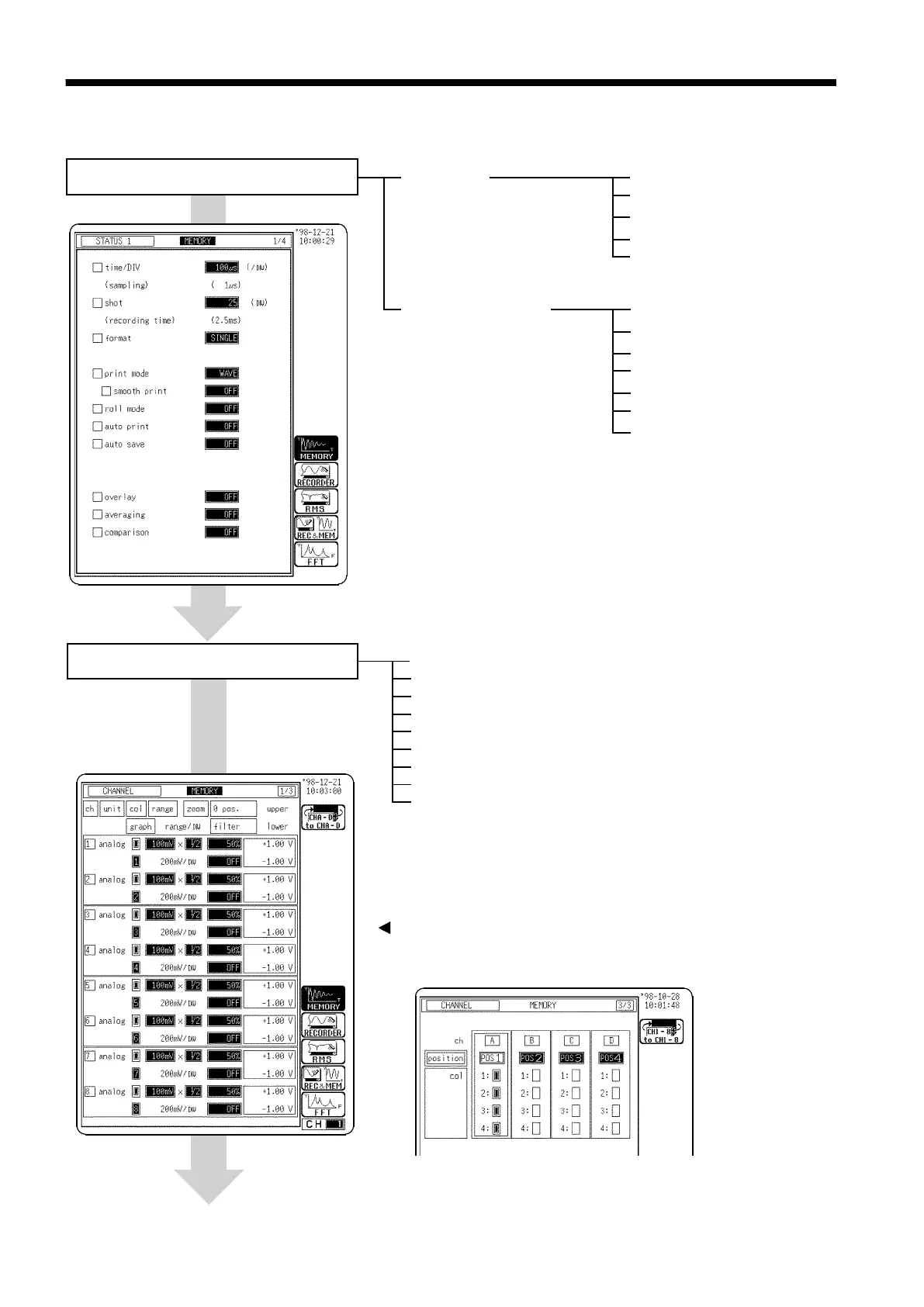166
────────────────────────────────────────────────────
9.2 Operation Procedure (Input Channel Setting)
────────────────────────────────────────────────────
Pressing the
CHAN
key switches between
CHANNEL screen and VARIABLE screen
Pressing the CH.SET
key switches Input
CHANNEL screens
Waveform display color
Waveform display graph
Voltage axis range
Input coupling
Magnification/compression along voltage
Anti-aliasing filter
Zero position
Low-pass filter
Logic input
(CHA-CHD)
Settings on the Channel screen
Settings on the STATUS screen
s72-3
▼
Settings for logic channels
Settings for analog channels
Function
Waveform display
format
Memory recorder
Recorder
RMS recorder
Recorder&memory
FFT
Single
Dual
Quad
Oct
Hex
X-Y single
X-Y dual
9.2 Operation Procedure (Input Channel Setting)