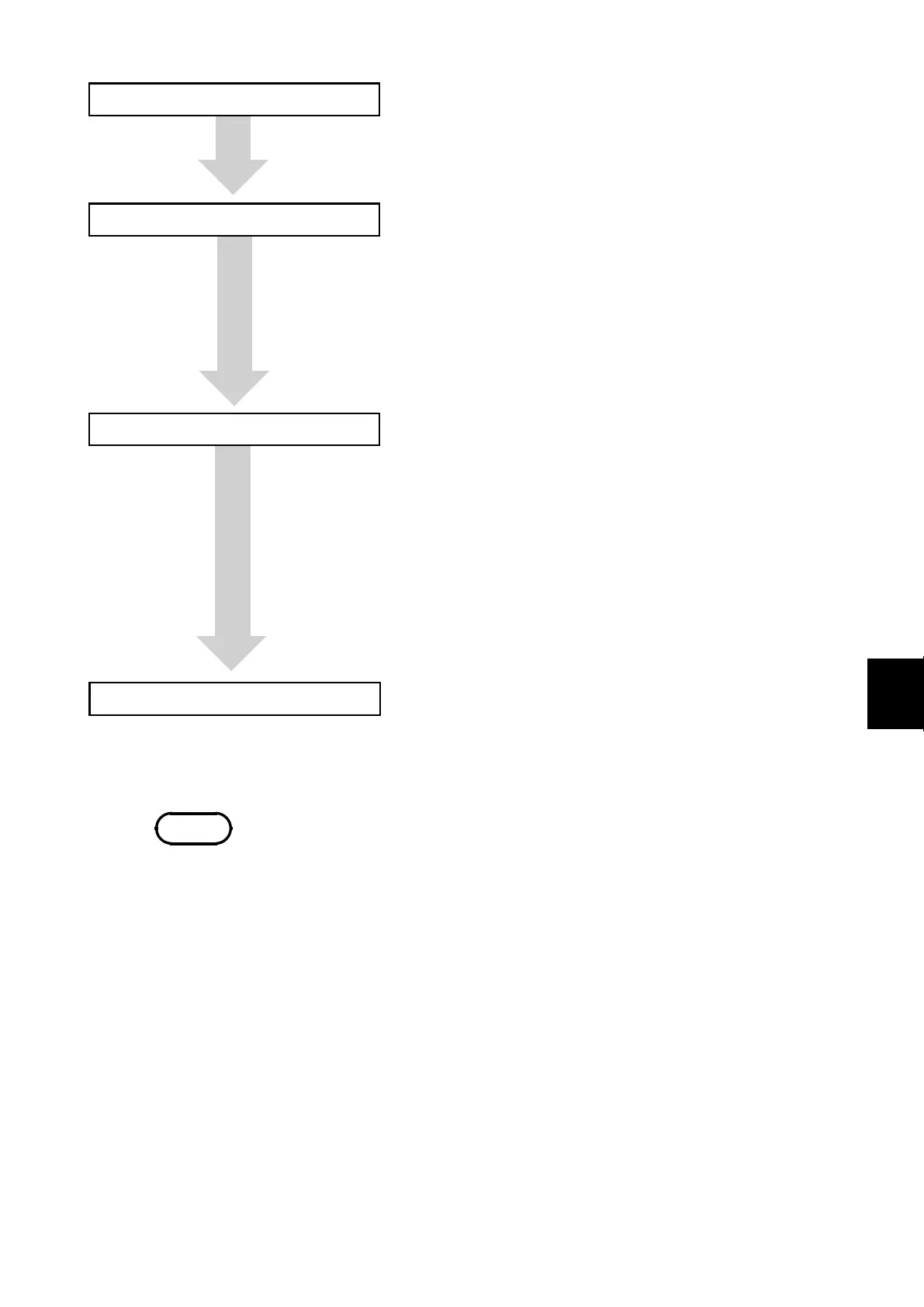167
────────────────────────────────────────────────────
9.2 Operation Procedure (Input Channel Setting)
────────────────────────────────────────────────────
1
2
3
4
5
6
7
8
9
10
11
12
13
14
15
Setting on the VARIABLE screen
Zero settings
After the power switch is turned on, wait approximately 30 min for
the 8936, 8938, 8940, 8946, and approximately 1 hour for the 8937,
8939, 8947 to stabilize the inside temperature of the connected
input unit in order to obtain accurate waveforms. Then, make a
zero adjustment of the 8936, 8937, 8938, 8940, 8946, 8947 or
perform an auto balancing of the 8939 prior to measurement.
Zero adjustment
→
See Section 9.5.1
Auto balancing
→
See Section 9.13
Set the input voltage value to 0 V.
Use this function, if necessary.
Variable function refers to a function that allows the arbitrary setting
of voltage axis display range, freely expanding or compressing the
voltage axis.
For details see Section 9.7, "Setting the Variable Function".
Using the scaling function, the output voltage from the sensors can
be measured in terms of the physical quantities of the object to be
measured.
For details, see Section 9.8, "Scaling Function (SYSTEM2)".
Comments superimposed on the graph are of two types: title
comments and analog channel comments (analog and logic).
For details, see Section 9.9, "Comment Function (SYSTEM 3)".
Setting on the SYSTEM screen
SYSTEM 2: Scaling setting screen
SYSTEM 3: Comment setting screen
Setting on the VARIABLE screen
・
Channels can be set directly using the (channel select) keys CH1 to CH16, the
POSITION knob, and the RANGE knob.
・
The vernier function can be set.
・
Press the CH.SET key to set input channels in the Waveform display screen.
See Section 9.10.
Executing zero adjustment
Offset cancel
NOTE
Input settings differ among 8936 and 8946 4-channel. Settings for other
units, see the following sections.
For the 8937 VOLTAGE/TEMP UNIT settings, see Section 9.11.
For the 8938 FFT ANALOG UNIT settings, see Section 9.12.
For the 8939 STRAIN UNIT settings, see Section 9.13.
For the 8940 F/V UNIT settings, see Section 9.14.
For the 8947 CHARGE UNIT settings, see Section 9.15.