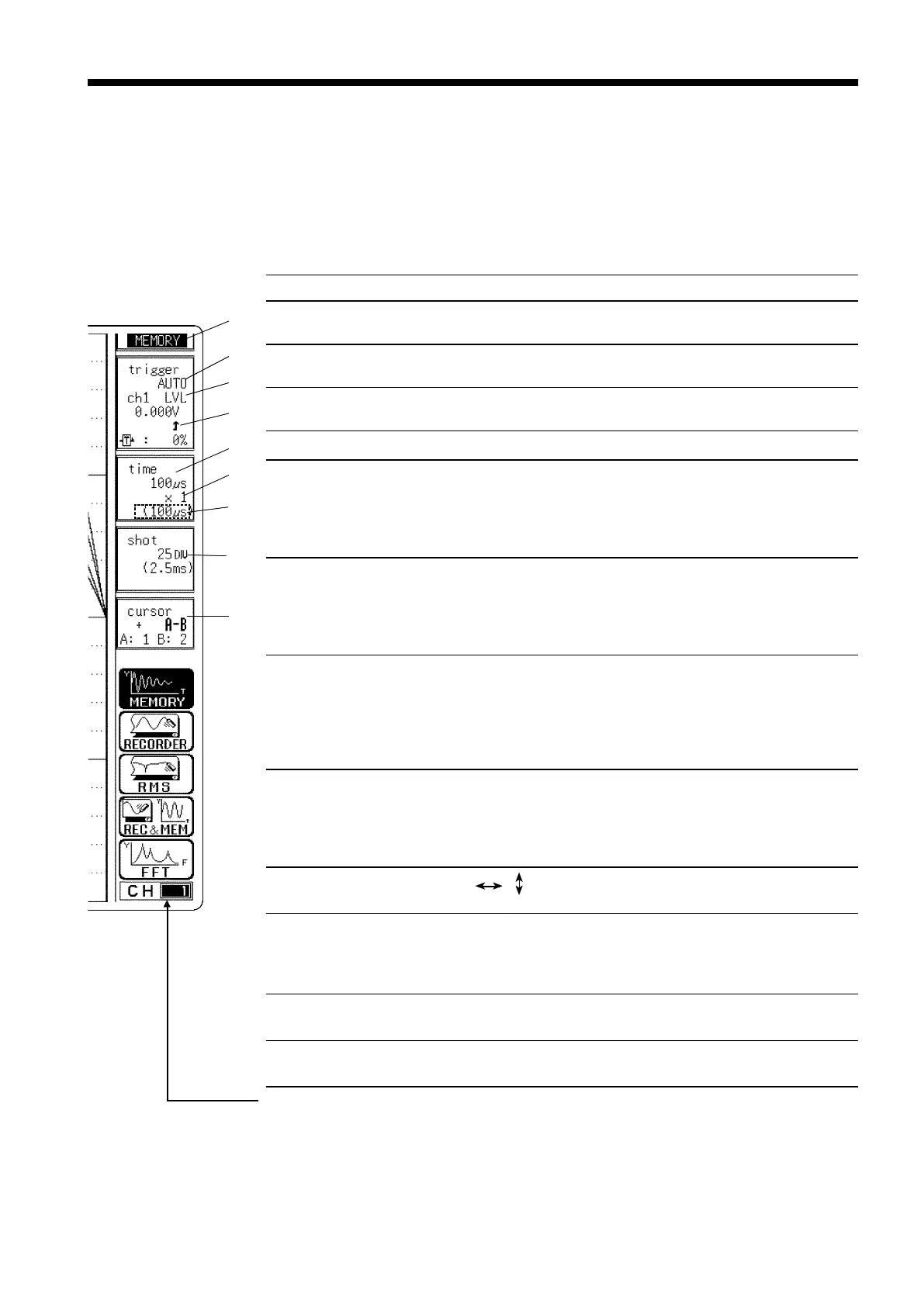57
────────────────────────────────────────────────────
4.5 Settings on the Waveform Display Screen (MEM)
────────────────────────────────────────────────────
1.
2.
3.
4.
5.
6.
7.
8.
9.
Setting items Selection Explanation
1. Function
MEM, REC, RMS,
REC&MEM, FFT
Select function.
2. Trigger mode
SINGLE, REPEAT,
AUTO
Select trigger mode.
3. Analog trigger
OFF, LEVEL, OUT, IN,
V-DROP, CYCLE
Set the analog trigger.
4. Pre-trigger
0 to 100%, -95%
Set the Pre-trigger.
5.
Time Axis Range
100μs/DIV to 5
min/DIV, EXT
Set the speed for inputting and
storing the waveform of the input
signal.
Time axis range setting expresses
the time for 1 DIV.
6. Magnification/
compression along
the time axis
×10 to ×1/10000
By magnifying the waveform,
detailed observations can be made.
By compressing the waveform, an
entire change can be promptly
apprehended.
7. Zoom function
Changes in the
magnification in the
range of ×1/5000 to ×
10
Splits the Waveform display screen
into two halves, upper and lower
screens, expanding the waveform in
the upper screen along the time
axis and displaying the expanded
waveform in the lower screen.
8. Recording Length
SELECT:
25 DIV to 5000 DIV
ARBITRARY:
1 DIV to 5000 DIV
Using channels: 16 ch
Capacity: 8 M words
The length of recording for one
measurement operation (the number
of DIV) can be set.
9. Cursor
Measurement
OFF, , , +
The A
・
B cursors can be used.
Input channel settings
Analog input
Logic input
X, Y axis (X-Y format)
Enables the measurement
conditions for each channel on the
display screen to be set or changed.
See Section 9.10.
Input level monitor
function
Press the LEVEL MONI key.
See Section 11.5.
VIEW function
Press the VIEW key.
See Section 11.6.
4.5 Settings on the Waveform Display Screen (MEM)
Explains the setting items on the Waveform display screen.
For details on setting, refer to Section 4.3.
When want to use the Jog/Shuttle control, press the
VALUE select key.
(
The
selection window is not displayed.)
Channels that may be changed with the RANGE
knob (measurement range)
and
POSITION
knob (zero position).This channel display is selected with
channel-select keys CH1 to CH16.
Changing the set channel in the CHANNEL or CH.SET screens modifies the
setting accordingly.