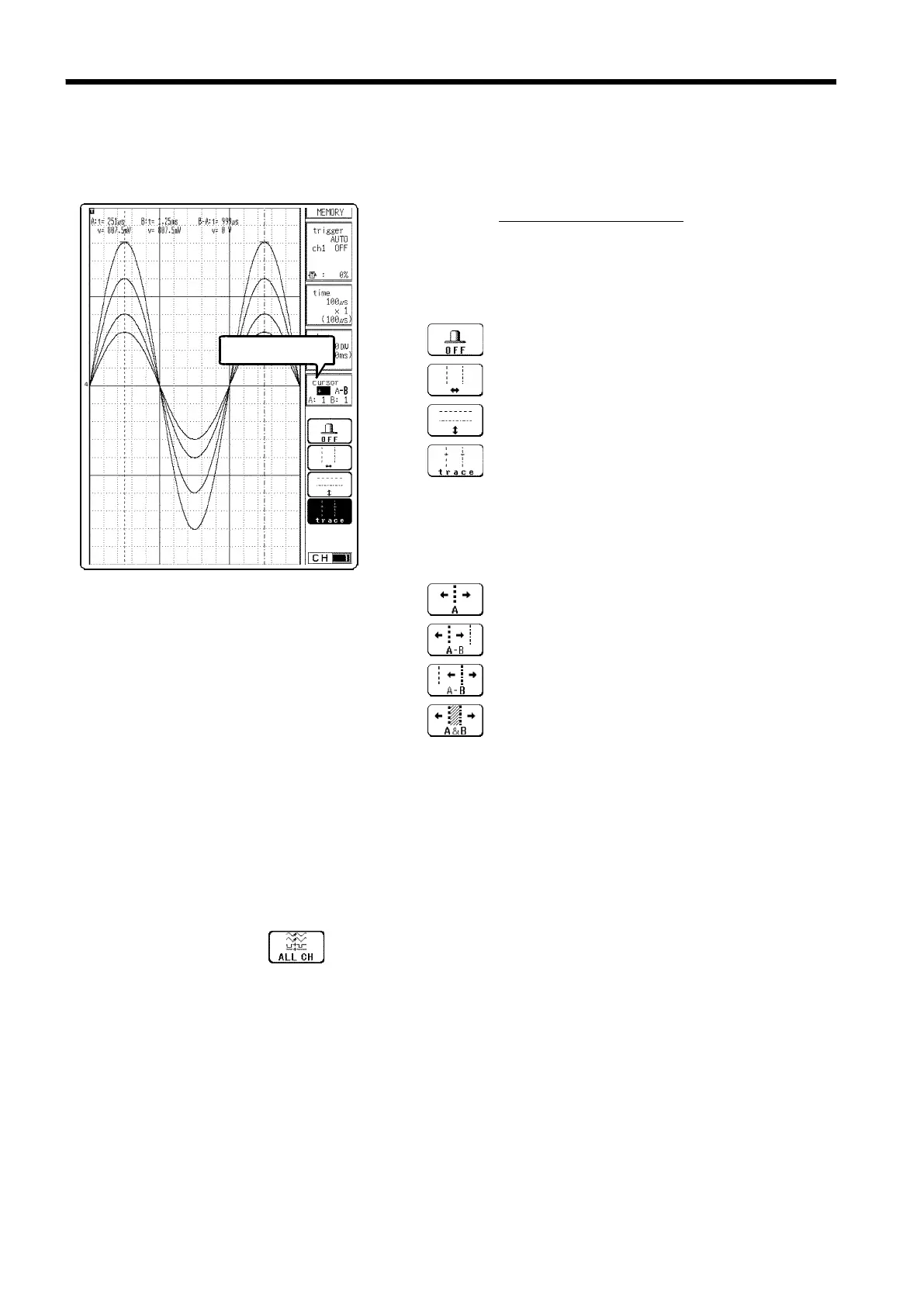250
────────────────────────────────────────────────────
11.2 Using the A
・
BCursors
────────────────────────────────────────────────────
11.2.3 Using the Trace Cursors
s923
Flashing cursor
Function
display Meaning
#9-1 ##g-cur3
:
Disable A・Bcursors
:
Line cursor (vertical: t, 1/t)
:
Line cursor (horizontal: v)
:
Trace cursor (the point where the cursor
crosses the waveform)
Function
display
Meaning
#9-2
:
Use the A cursor only
:
Move the A cursor only
:
Move the B cursor only
:
MovebothAandBcursors
Function
display
Meaning
#9-2
:
Read the values of all the channels.
Used to read the value at point where the cursor crosses the waveform of the
specified channel. A
・
B cursor can be specified a different channel.
Procedure
Screen: Waveform display
1. Move the flashing cursor to the
cursor
item
2. Use the function keys to select the Trace cursor.
3. Use the function keys to select the cursors to be
moved.
4. The channel setup items for each cursor (A
・
B) are displayed under
"cursor". Move the flashing cursor to set the waveform channels from
which you want to read value, using the function keys or the Jog/Shuttle
control (VALUE select key).
(When A cursor only)
5. Press the A
・
B CSR select key.
6. Rotate the Jog/Shuttle control to move the cursor.