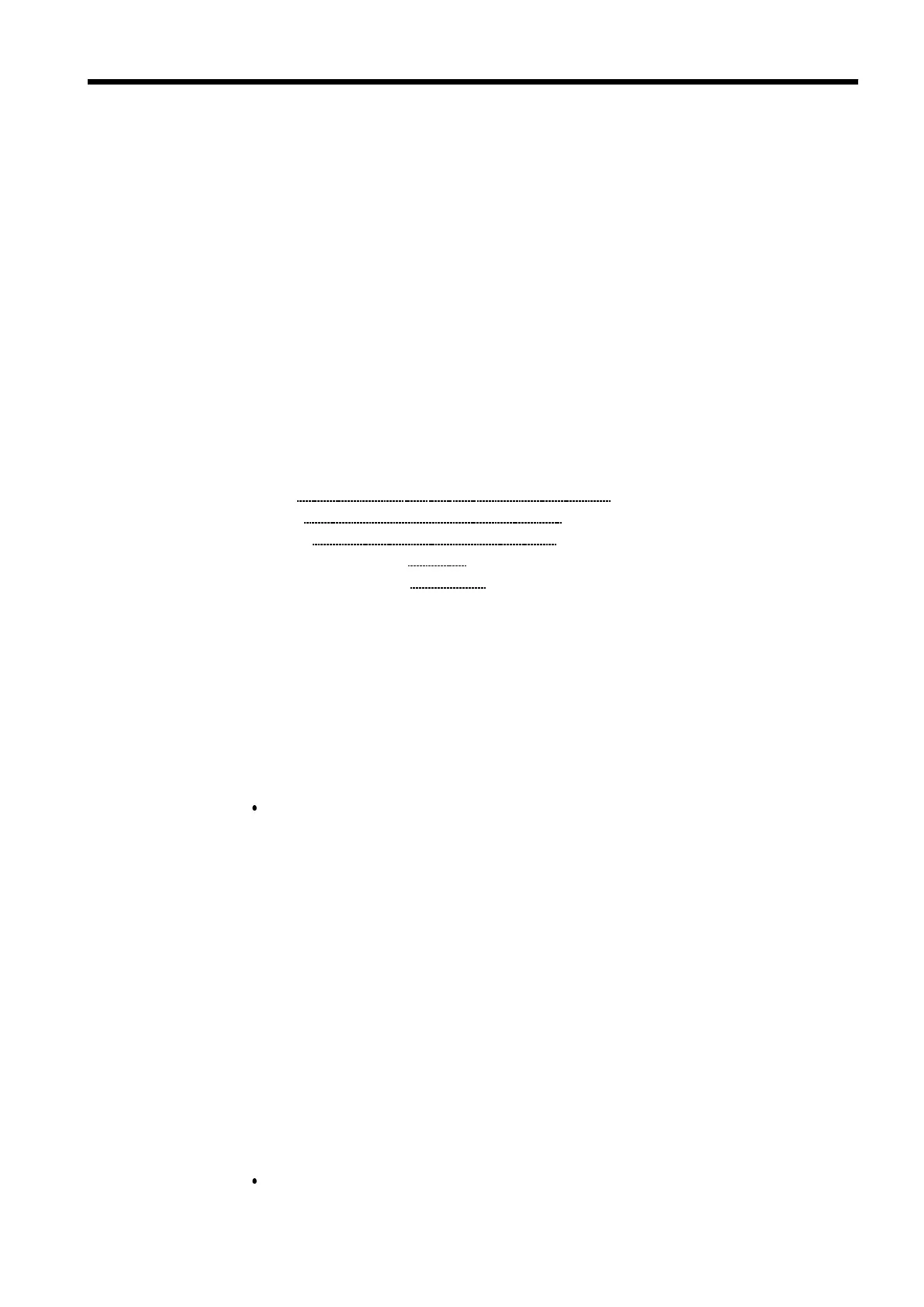271
────────────────────────────────────────────────────
12.5 INTERFACE Screen (SYSTEM 4)
────────────────────────────────────────────────────
12.5.6 Setting the LAN
(1) LAN interface
The 8841/42 MEMORY HiCORDERs provide the LAN functions below by
using a LAN card inserted in the PC card slot.
Supporting the 9333
When using the HIOKI 9333 LAN COMMUNICATOR, you can remotely
control the 8841 or 8842 on a PC or use the Auto Save function to save
8841/42 data on a PC via the 9333. For details, refer to the instruction
manual provided with the 9333.
FTP Server
Both the 8841 and 8842 use an FTP (File-Transfer-Protocol, compliant with
the RFC959) server. You can access files on 8841/42 internal media from a
PC by using FTP client software.
Each medium appears as a directory on the FTP server as shown below.
/FD Floppy disk
/MO Internal MO drive
/SCSI External MO drive
/STORAGE/MEM binary files in storage memory
/STORAGE/TEXT text files in storage memory
By accessing STORAGE, you can access measurement data in storage
memory, such as binary/text files. (/STORAGE is read-only.)
For example, to access from an IE or other browsers (assuming a recorder IP
of 192.168.0.2), enter "ftp://192.168.0.2" in the Location field. When the
data is protected by a user name and password, enter the user name in
NAME and the password in PASS of "ftp://NAME:PASS@192.168.0.2."
Please note that there are some restrictions.
You cannot access a file while the 8841/42 is conducting measurement or
standing by for a trigger. In such case, you must first stop measurement
operation. Use one of the methods below.
a. Wait until measurement is completed.
b. Use the 9333 to stop measurement by remote control.
c. Use one of the following SITE commands of FTP:
SITE START: Starts measurement.
SITE STOP: Stops measurement.
SITE ABORT: Aborts measurement.
SITE STAT: Responds with the status.
("211 START" is returned when measurement is in progress and "211
STOP" when measurement is not in progress.)
Use of the SITE commands requires an FTP client that can directly send
arbitrary commands to a sever.
For example, with a command-line FTP from a Windows command prompt,
you can send a SITE command by using a literal command (e.g., FTP>
literal SITE STOP).
Only one connection at a time is allowed. Therefore, do not use a high-speed
download tool that employs multiple connections.
