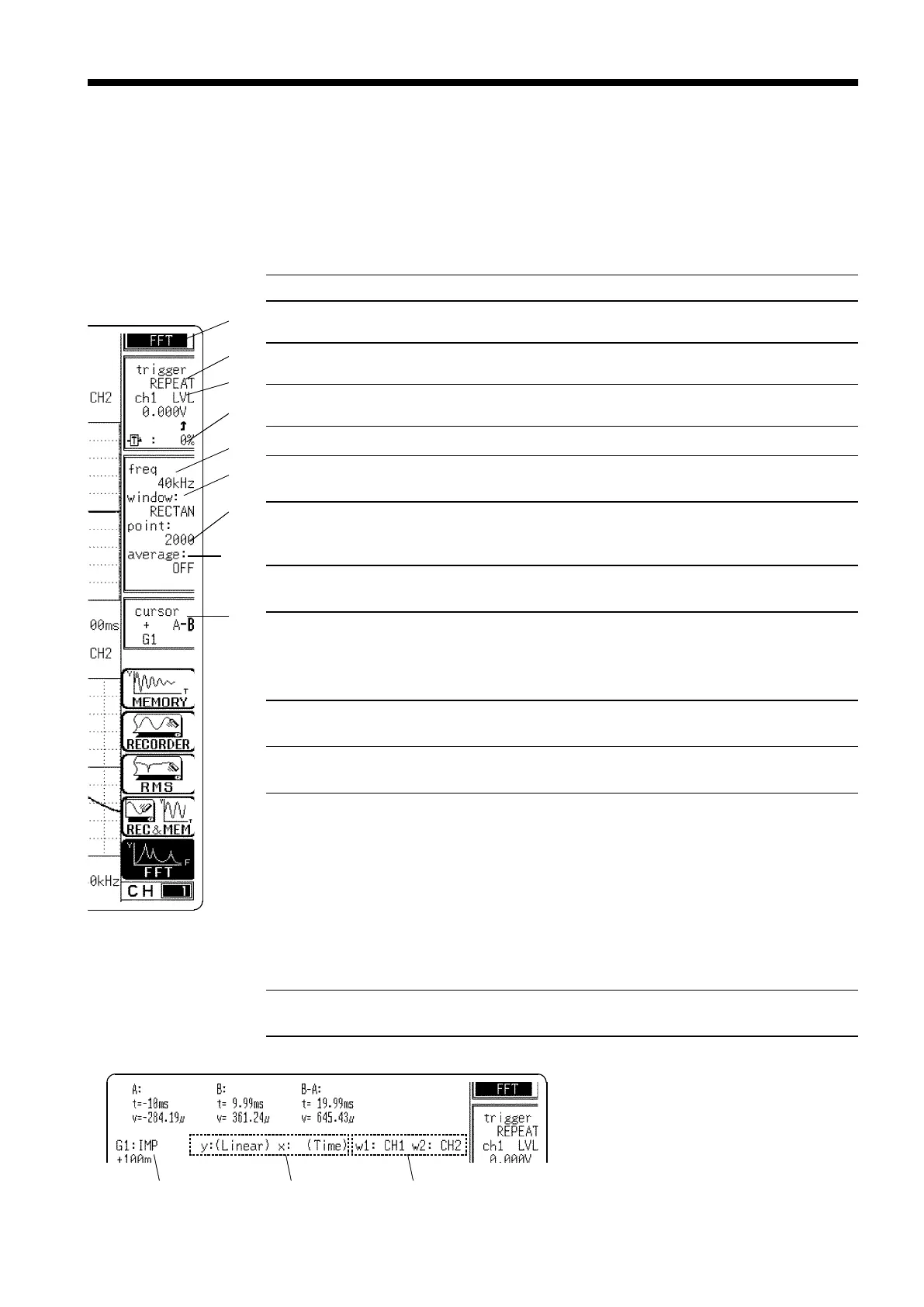143
────────────────────────────────────────────────────
8.5 Settings on the Waveform Display Screen (FFT)
────────────────────────────────────────────────────
1.
2.
3.
4.
5.
6.
7.
8.
9.
Setting items Selection Explanation
1. Function
MEM, REC, RMS,
REC&MEM, FFT
Select function.
2. Trigger mode
SINGLE, REPEAT,
AUTO
Select trigger mode.
3. Analog trigger
OFF, LEVEL, OUT, IN,
V-DROP, CYCLE
Set the analog trigger.
4. Pre-trigger
0 to 100%, -95%
Set the Pre-trigger.
5. Frequency r
ange
133 mHz to 400 kHz
(20 steps), EXT
Set the maximum value of the
frequency axis.
6. Window function
Rectangular, hanning,
exponential
Set a window function that uses
multiples when reading an input
signal.
7. FFT point
1000, 2000, 5000,
10000
Sets the number of points for FFT
analysis.
8. Averaging
Simple, exponent (time
axis)
Simple, exponent, peak
hold (time axis)
Sets the averaging of time axis and
frequency waveforms, and the
number of times for averaging.
9. Cursor
Measurement
OFF,
+
The trace cursors can be used.
10. Analysis mode
Select from 12 items.
Selects the FFT analysis method.
See Section 8.7.
11. X-, Y-axis
Xaxis
Frequency
(linear/logarithm
display)
When octave analysis:
1/3, 1/1 octave
Yaxis
Real number part
(linear), imaginary
number part (linear),
amplitude (linear/dB),
phase (deg)
Sets the X-and Y- axis for display
of FFT calculation results.
With some FFT analysis mode, one
of the axis cannot be set.
12. Analysis channel
Select from channel 1
to using channels
Selects the channel for FFT
analysis.
10. 11. 12.
8.5 Settings on the Waveform Display Screen (FFT)
Explains the setting items on the Waveform display screen.
For details, refer to Sections 8.3 and 8.4.
When want to use the Jog/Shuttle control, press the
VALUE
select key.(The
selection window is not displayed.)