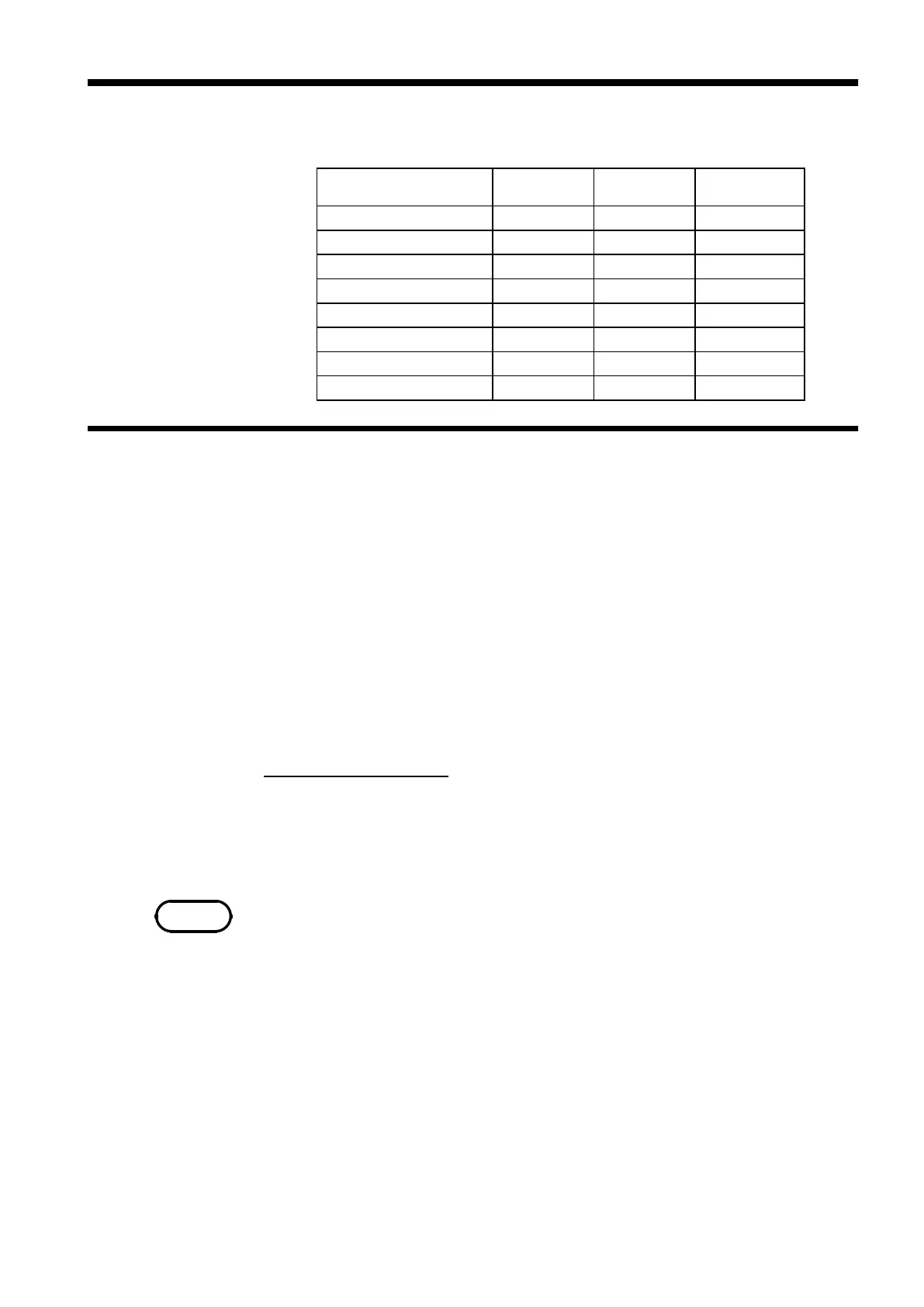303
────────────────────────────────────────────────────
13.6 Printing Procedure
────────────────────────────────────────────────────
Print item
Internal
printer
External
printer
See Section
Manual Print
● ●
13.6.1
Auto Print
●
−
13.6.2
Real Time Print
●
−
13.6.3
Partial Print
● ●
13.6.4
Screen Hard Copy
● ●
13.6.5
List Print
●
−
13.6.6
Report Print
●
−
13.6.7
Color print
−
●
13.7
13.6.1 Manual Print
NOTE
13.6 Printing Procedure
This mode serves to print waveform data from the internal memory.
・ Memory recorder, memory waveform in Recorder&Memory
Measurement data from one measurement (entire recording length) are
printed.
・ Recorder, RMS recorder, recorder waveform in Recorder&Memory
Measurement data stored in memory before the end of measurement are
printed (2000 divisions
*1
max.).
*1
: Expanded to 32 M words : 10000 DIV
・ FFT
Measurement data from one measurement (entire FFT analysis results) are
printed.
Procedure
Screen: Waveform display
After the measurement is completed, press the PRINT key.
・Since data are stored, they can be printed as often as desired.
・When magnification/compression was used, the printout reflects this
condition.
・If you want to stop the printing, press the STOP key.
・ When cursors A and B are enabled, partial printing is executed in function
other than FFT.
・ If the record length is set to "CONT." and the time value display on the
"SET UP (SYSTEM1)" screen is set to "Time", the displayed time is not the
elapsed time from the trigger point (Recorder Start) when recording over
2,000 DIVs (10,000 in the case of 32 M words) with the Recorder and RMS
Recorder, and over 1,000 DIVs (5,000 in the case of 32 M words) with
REC&MEM recording. When "Date" is selected, the time printed is the time
when printing starts.
・ In waveform evaluation setting, printing is performed for a single display
screen (15 DIV). To print a waveform with a recording length of over 15
DIV, compress the time axis. See Section 11.3.