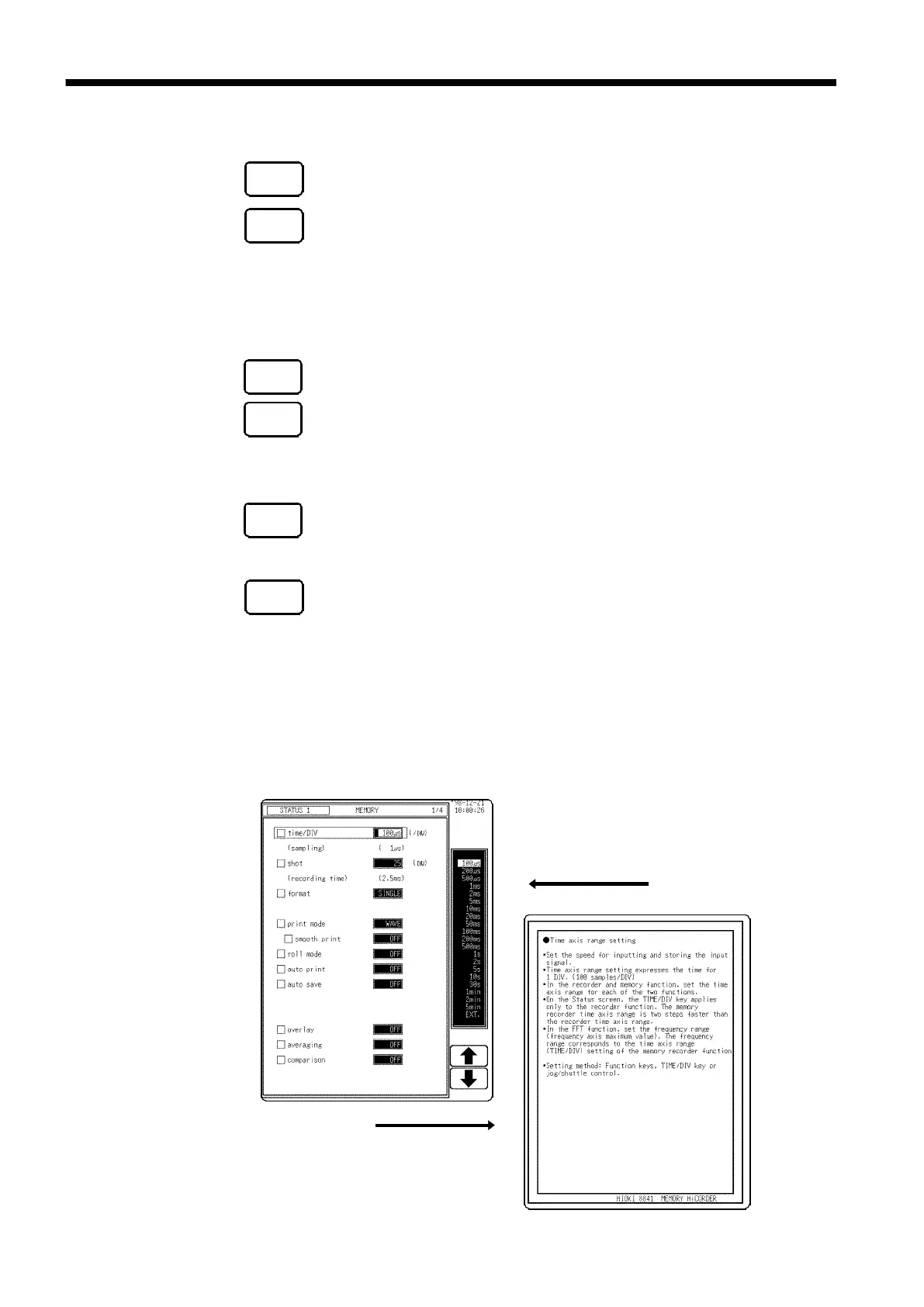34
────────────────────────────────────────────────────
3.2 Other Keys Operation
────────────────────────────────────────────────────
MANU TRIG
key
Manual trigger
When the unit is in trigger standby mode, pressing
this key causes manual triggering. See Section 10.12.
CH. SET
key
Channel
settings
Enables the measurement conditions for each channel
on the display screen to be set or changed.
Settings remain in effect even during startup. (Settings
are not in effect during waveform parameter
calculation setup.)
The setup screen for "ch 1 to 16," or "logic A to D"
can be selected on the channel and trigger screens.
See Section 9.3.
LEVEL MONI
key
Displays the level monitor. See Section 11.5.
VIEW
key
Shows at the bottom of the screen the position with
respect to the recording length of the displayed part of
the waveform.
Call up information about the status of memory block.
See Section 11.6.
AUTO
key
Automatically sets time axis range, measurement
range, and zero position of the input waveforms with
the memory recorder function.
See Section 4.6.
HELP
key
An explanation of the display screen or the item
currently selected by the cursor appears.
Press the
HELP
key to bring up a Help window
containing explanatory information.
Pressing any key exits help screen.
MANU
TRIG
CH.SET
LEVEL
MONI
VIEW
AUTO
HELP
Press the
HELP
ke
Press an
ke
3.2 Other Keys Operation
On-line Help
A brief explanation of the item currently selected by the flashing cursor is
displayed by pressing the
HELP
key.
Press any key to cancel the help screen.