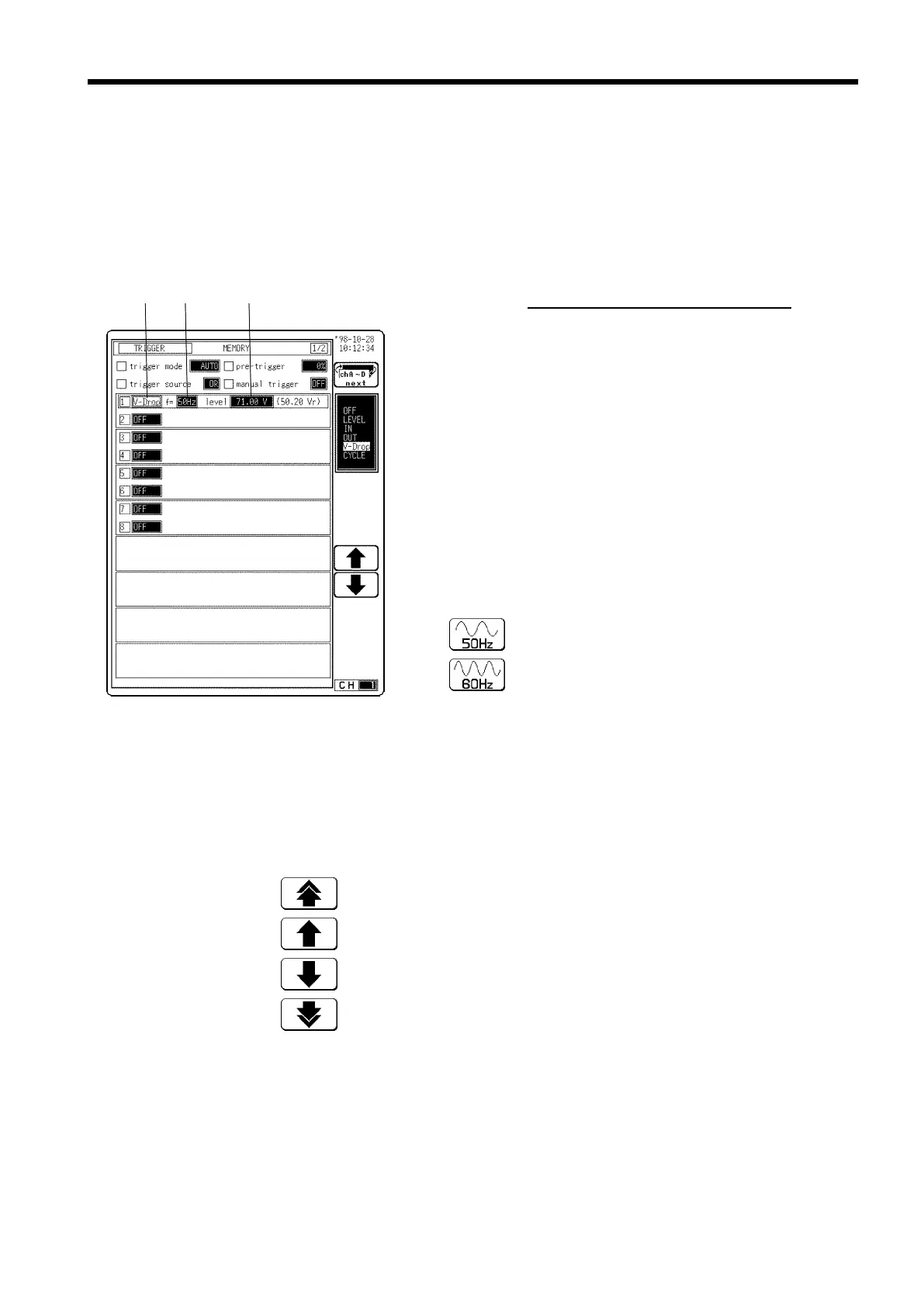231
────────────────────────────────────────────────────
10.8 Analog Trigger
────────────────────────────────────────────────────
10.8.3 Voltage Drop Trigger
s883-1,
1. 2. 3.
Function
display
Meaning
:
This measurement is made using a 50-Hz
commercial power supply.
:
This measurement is made using a 60-Hz
commercial power supply.
Function
display
Meaning
:
Increases in number, large step
:
Increases in number, small step
:
Decreases in number, small step
:
Decreases in number, large step
・
The time axis ranges that can be used are 100
μ
s to 50 ms/DIV. In FFT
function, 800 Hz to 400 kHz of the frequency axis range.
・
The 8841/42 is designed to measure commercial power supplies (50/60 Hz),
and detects momentary voltage drops in commercial power supplies.
・
When the peak of the voltage falls lower than the setting level, the trigger
will occur.
Procedure
Screen: TRIGGER, Waveform display
(1) Select the voltage drop trigger.
1. Display the TRIGGER or Waveform display screen.
2. Move the flashing cursor to position
1.
shown in the
figure.
3. Use the function keys to select V-Drop.
(2) Select the frequency of the measuring object
1. Move the flashing cursor to position
2.
shown in the
figure.
2. Use the function keys to select the frequency.
(3) Set the trigger level
1. Move the flashing cursor to position
3.
shown in the figure.
2. Use the function keys or the Jog/Shuttle control to set the trigger level.
The rms value as well as the trigger level are displayed.