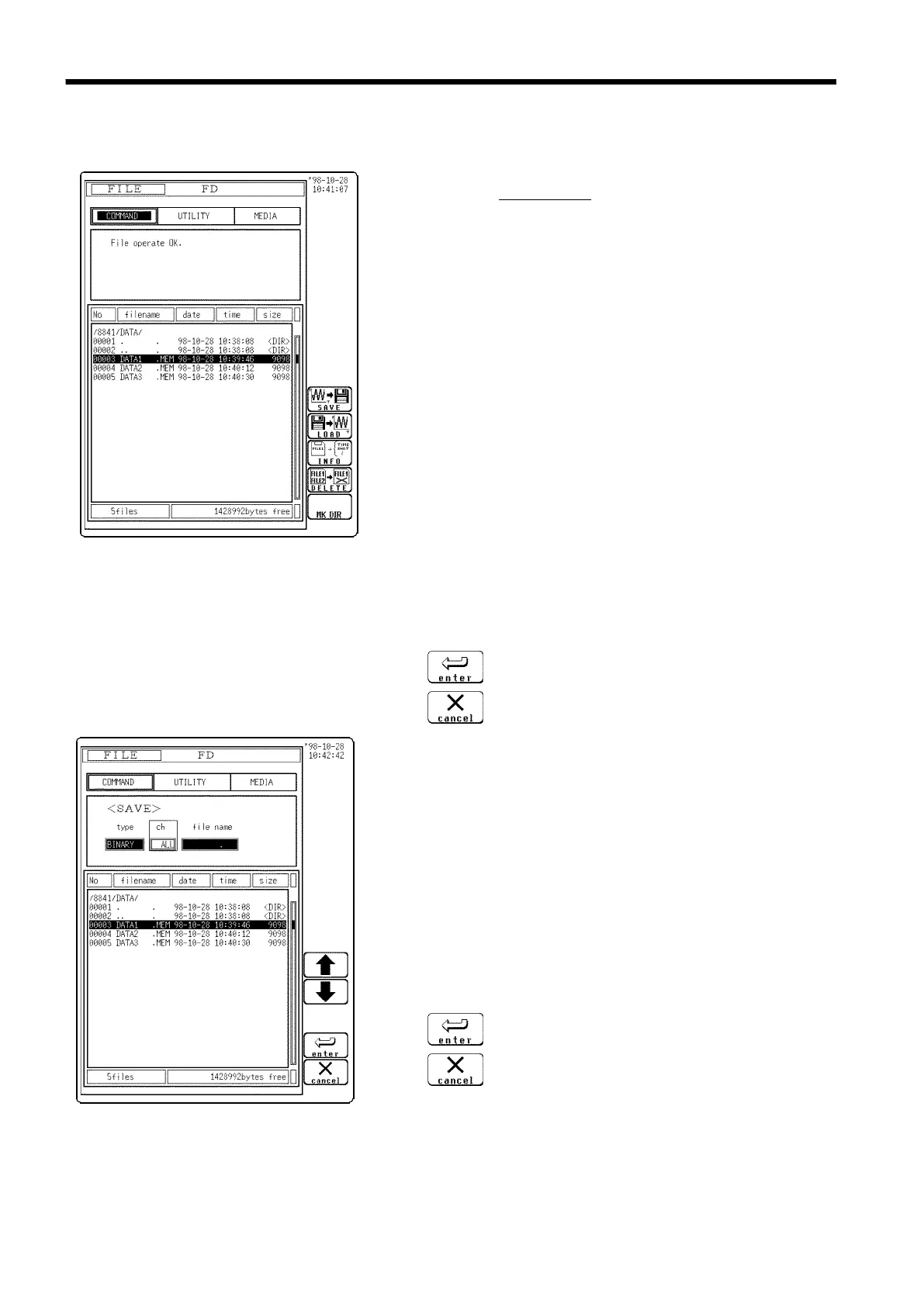324
────────────────────────────────────────────────────
14.7 Saving the Data (SAVE)
────────────────────────────────────────────────────
14.7.1 Setting the Data to Store
Function
display Meaning
##gc-ent, gc-can
:
Determines the data to store.
:
Cancel the command to be saved.
Function
display Meaning
##gc-ent, gc-can
:
Determines the data to store.
:
Cancel the command to be saved.
Stores data after the recording media is selected and formatted.
Procedure
Screen: FILE
(1) Select the Command.
1. Press the FILE key to display the FILE screen.
2. Move the flashing cursor to the
COMMAND
item.
3. Use the function keys to select
SAVE
.
(2) Select the store format.
1. Move the flashing cursor to the type item.
2. Use the function keys or the Jog/Shuttle control to
select the format.
BINARY
The waveform data or FFT analysis result is
saved in binary format.
TEXT
The waveform data or FFT analysis result is
saved in text format.
Data stored in the text format is not readable
by the 8841/42.
SET
The settings are saved.
AREA
The evaluation area in memory is saved.
(3) Select the channel for storing data.
1. Move the flashing cursor to the
ch
item.
2. Use the function keys or the Jog/Shuttle control to
select the channel.
ALL
Store data for all displayed channels.
CH1
Store waveform data for channel 1.
:
CH16
Store waveform data for channel 16.
LOGIC
Store logic waveform data (displayed data
only).