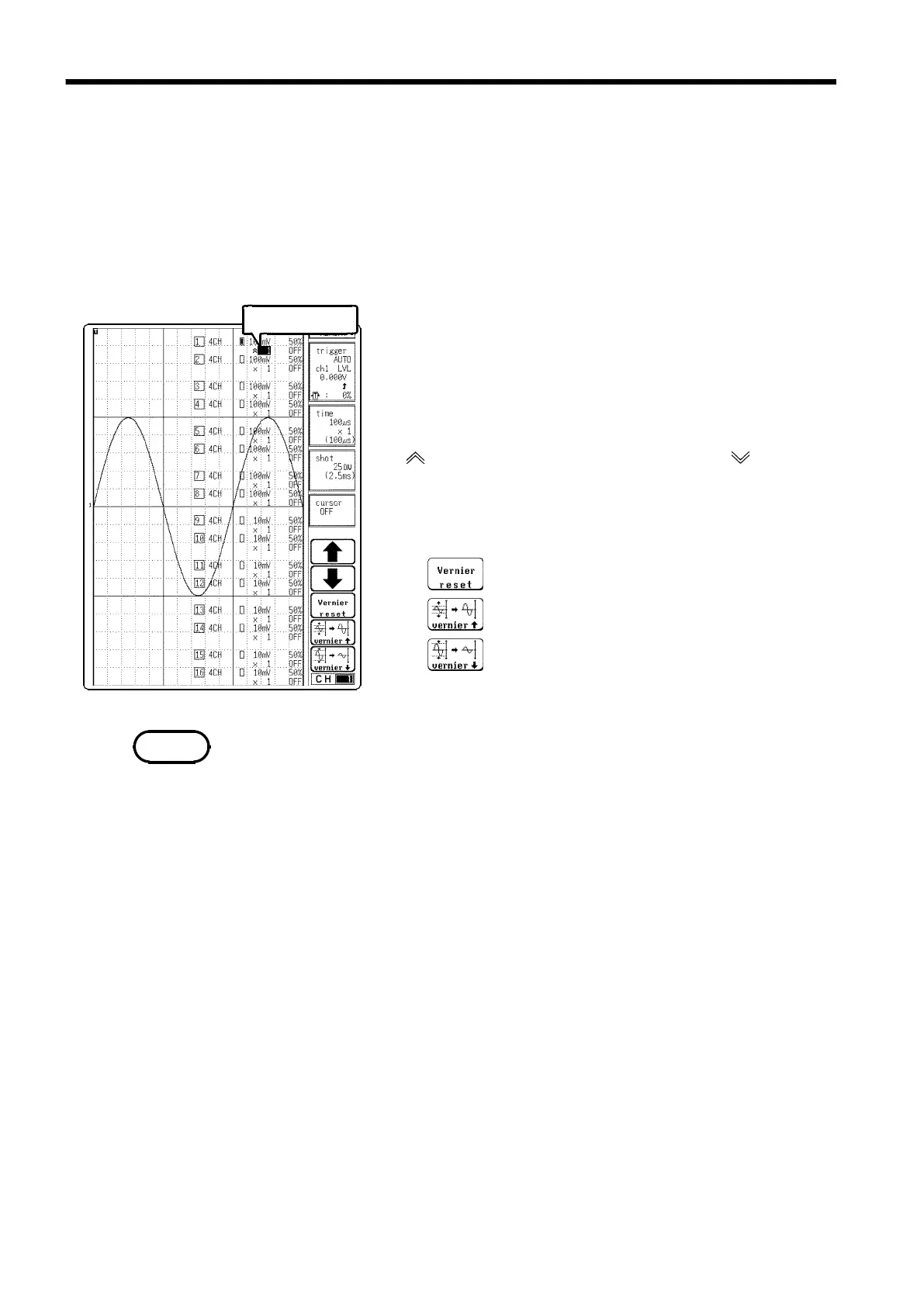192
────────────────────────────────────────────────────
9.10 Setting the Waveform Display Screen
────────────────────────────────────────────────────
9.10.2 Setting the Vernier Function
Flashing cursor
Function
display
Meaning
g-v1, v2, v3
:
Cancel the vernier function (restores the
waveform to its original size)
:
Magnifies the waveform.
:
Compresses the waveform.
NOTE
With the vernier function, input voltage can be minutely adjusted to the
desired value. When recording various physical quantities using noise,
temperature, and acceleration sensors, this vernier function allows you to
adjust amplitudes to assist with calibration. For example, use the vernier
function when you want to convert an input voltage of 1.2 V to 1.0 V and
display the converted value.
1. Press the
DISP key to display the Waveform display
screen.
2. Press the CH.SET key and move the flashing cursor to
the channel to be set shown in the figure on the left.
3. Use the function key to select the vernier function.
is observed in its expanded state while is
observed compressed. The adjustable range is 50 to
200% of the original waveform.
・ The vernier function is not applicable to a waveform after waveform
processing.
・ The ratio of the waveform's enlargement or compression is not displayed.
・ The vernier function ON/OFF setting can be checked after the CH.SET key is
pressed to display each channel setting on the screen. This setting cannot be
checked using the printout or list print function.