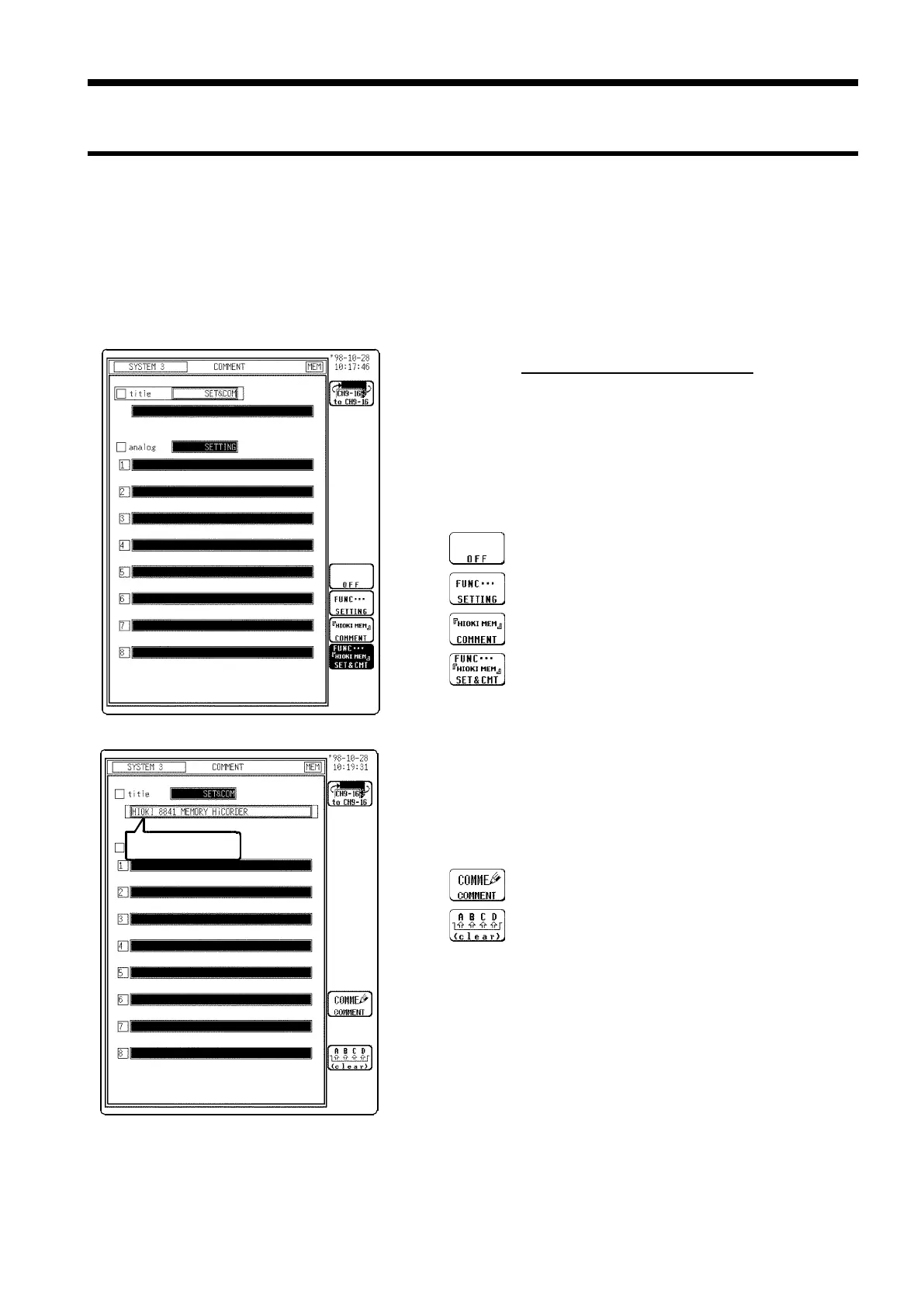187
────────────────────────────────────────────────────
9.9 Comment Function (SYSTEM 3)
────────────────────────────────────────────────────
9.9.1 Title Comment Entry
s761-1, 2
Flashing cursor
Function
display
Meaning
:
Standard printout is performed.
:
Setting item is printed.
:
Comment is printed.
:
Both item and comment are printed.
Function
display Meaning
:
Input comment.
:
Clear comment.
9.9 Comment Function (SYSTEM 3)
Title comments of up to 40 characters can be included on the recording
paper.
Enabling title comment input prints the title on recording paper for all
functions. "SET & COM" prints setup conditions (function, time axis range,
magnification of time axis, and trigger time) along with the title.
Procedure
Screen: COMMENT (SYSTEM 3)
1. Press the SYSTEM key to display the SYSTEM3
screen.
2. Move the flashing cursor to title.
3. Use the function keys to make the selection.
4. Enter the comment when COMMENT
or
SET&COM
is
selected.
5. Move the flashing cursor to the position shown in the
figure on the left.
6. Select the function key.
For details on comment input, see Section 9.9.3.
For the print examples, see
Section 13.5.