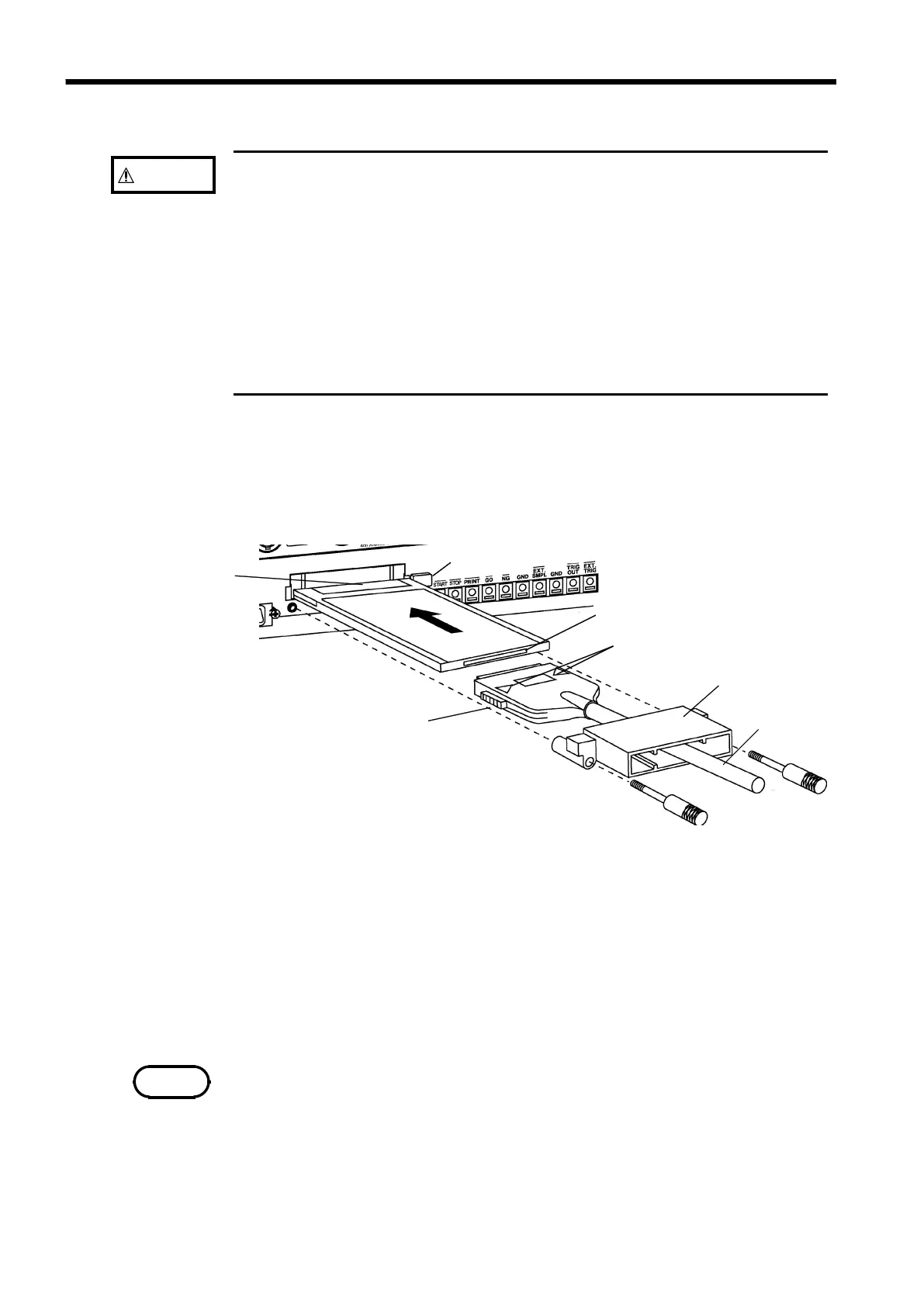316
────────────────────────────────────────────────────
14.3 PC Card
────────────────────────────────────────────────────
14.3.1 Using the PC Card Slot (PC Card with a Cable Only)
CAUTION
・
If a PC card is inserted upside down, backwards, or in the wrong
direction, the PC card or the unit may suffer damage.
To avoid damage to the PC card or connector, observe the cautions
listed below.
・
Inserting the card with the wrong orientation or in other ways than
described above.
・
Inserting the card while attached to the connection cable.
・
Moving the 8841/42 while the connection cable is connected to the card.
・
Pulling the card out by the cable or exerting excessive force on the
connector.
・
Placing objects on the connection cable connector.
Front markings
PCMCIA socket side
Locking Connector
Locking spring
Protector
Eject button
Connection
cable
NOTE
Cable and PC card connection
1. Pass the PC card protector through the connection cable, as shown below.
2. Plug the PC card end of the connection cable into the PC card. The top
side of the cable connector (marked with a ▲) should match the top side
of the PC card, as shown below.
3. Insert the PC card in the PC card slot on the 8841/42. Verify that the ▲
mark on the card points in the correct direction, and make sure that the
card is properly seated in the slot. The PC card is keyed to prevent wrong
insertion, but exerting excessive force may damage the card or the slot.
4. Attach the PC card protector to the 8841/42.
Removing the PC card
1. Remove the PC card protector.
2. To remove the PC card, press the eject button. Do not press the eject
button before removing the PC card protector.
To avoid damage to the 8841/8842, always remove the PC card protector
before pressing the eject button.