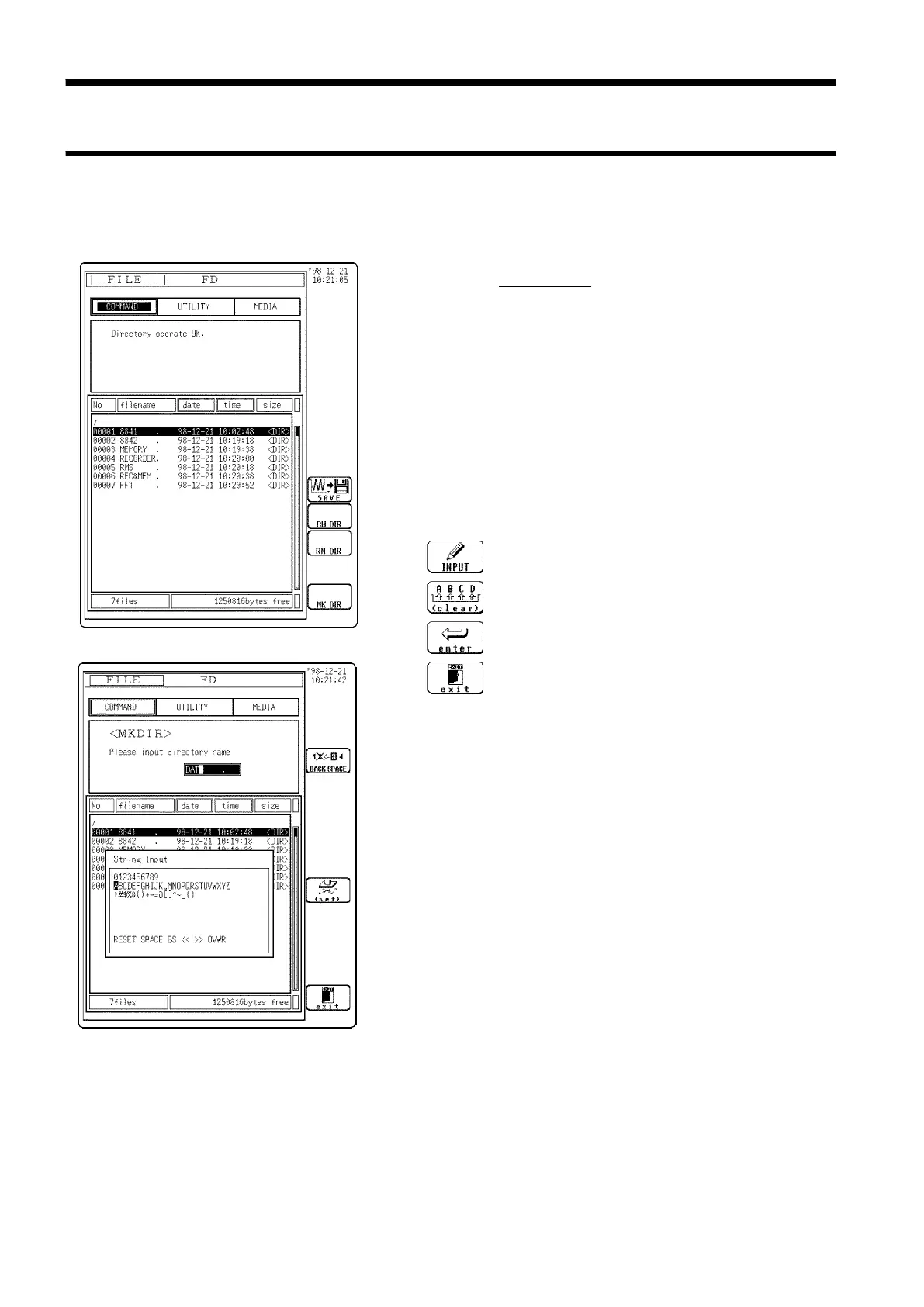338
────────────────────────────────────────────────────
14.12 Operating the Directory
────────────────────────────────────────────────────
14.12.1 Making a Directory (MK DIR)
s12111-1, 2
Function
display Meaning
##F7
:
Enter a directory name.
:
Delete a directory name.
:
Make a directory.
:
End
14.12 Operating the Directory
Creates a subdirectory on the selected medium.
Procedure
Screen: FILE
1. Press the FILE key to display the FILE screen.
2. Select
MEDIA
.
3. Move the flashing cursor to
COMMAND
.
4. Use the function keys to select
MK DIR
.
5. Use the function keys to select INPUT. Enter the
directory name.
For character entry procedure, see Section 9.9.3.