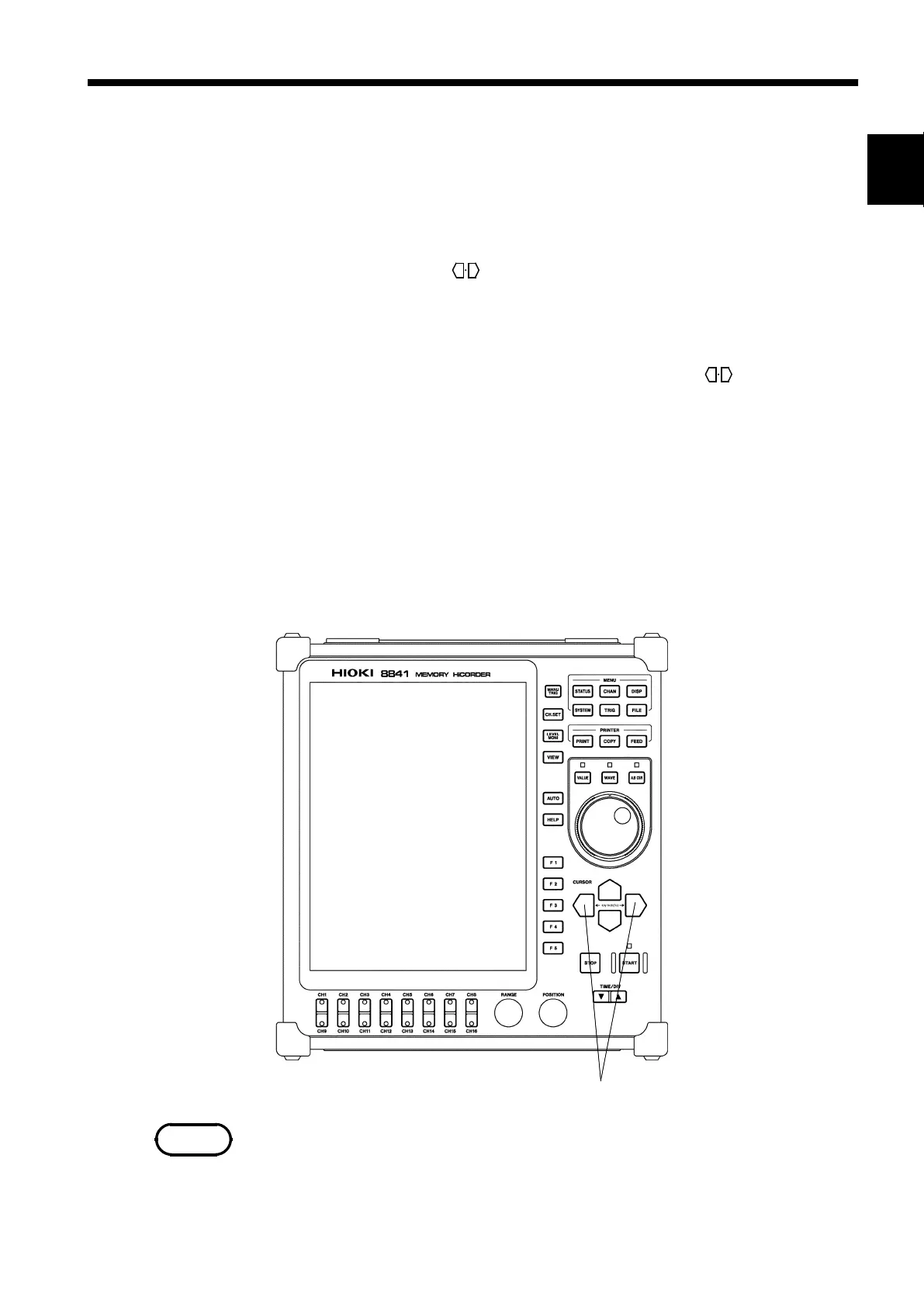383
────────────────────────────────────────────────────
17.2 Using the Key Lock Function
────────────────────────────────────────────────────
16
17
18
19
5
6
7
8
9
10
11
12
13
14
A
Press both cursor keys simultaneously for 3 seconds
NOTE
17.2 Using the Key Lock Function
・ This function disables all front-panel controls of the 8841/42.
・ The function serves to prevent unintended changes to settings during a
measurement.
(1) Press both cursor keys ( ) simultaneously for 3 seconds to open a
window in which you can check key lock on/off status.
Press the
F5
key to set the KEY LOCK switch to ON.
(2) To cancel the key lock function, press both cursor keys ( )
simultaneously for 3 seconds to open a window in which you can check key
lock on/off status.
Press the
F4
key to set the KEY LOCK switch to OFF.
The key lock function will not be canceled by turning the power off and on.
・ When the key lock function is active, the indication
KEY LOCK
is shown on
the display.
・ If the backlight saver function is used and the display backlight turns off, it
can be turned on again by touching any key. The function assigned to the
key will not be activated.
The external I/O terminal is active.