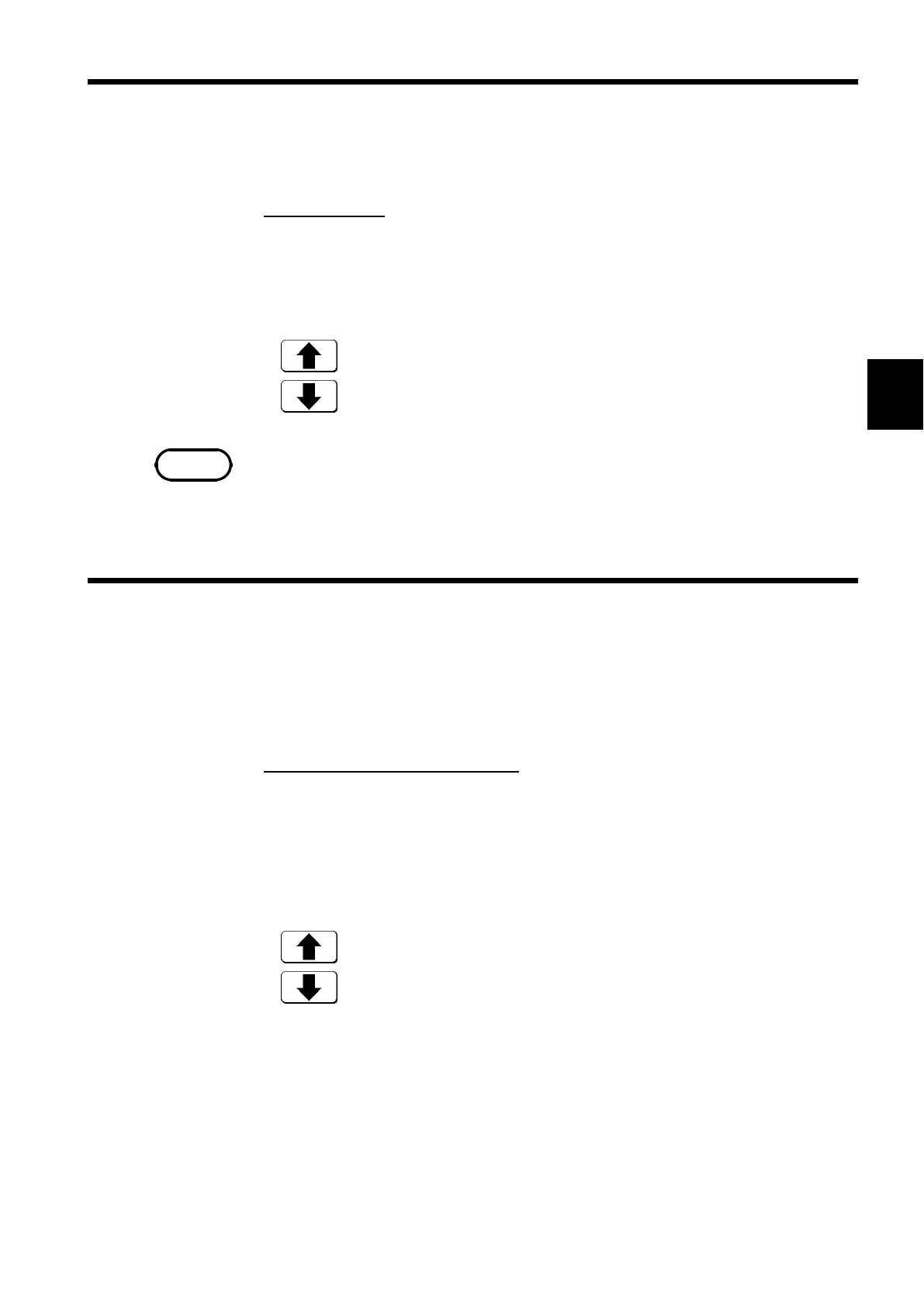69
────────────────────────────────────────────────────
5.3 ST ATUS Settings (REC)
────────────────────────────────────────────────────
1
2
3
4
5
6
7
8
9
10
11
12
13
14
A
5.3.3 Setting the Sampling Period
Function
display
Meaning
:
Increases in number.
:
Decreases in number.
NOTE
5.3.4 Setting the Recording Length
Function
display
Meaning
:
Move the cursor up in the selection window.
:
Move the cursor down in the selection window.
The available range depends on the selected time axis range (input signal
waveform capture rate).
Procedure
Screen: STATUS
1. Use the Menu keys to display the desired screen.
2. Move the flashing cursor to the sampling item.
3. Use the Jog/Shuttle control or the function keys to make the selection.
When a short sampling period is set and the input waveform changes
slightly, a sudden disturbance such as noise will increase the difference the
between the maximum and minimum values. To eliminate this phenomenon,
set a long sampling period. For details, see Appendix 3.4.
The length of recording for one measurement operation (number of DIV) can
be set.
SELECT
Select the recording length.
ARBITRARY
Variable recording length can be selected by the user.
Screen: STATUS, Waveform display
Procedure 1 Constant recording length mode
1. Use the Menu keys to display the desired screen.
2. Move the flashing cursor to the
shot item and select SELECT.
3. Use the Jog/Shuttle control or the function keys to make a setting.