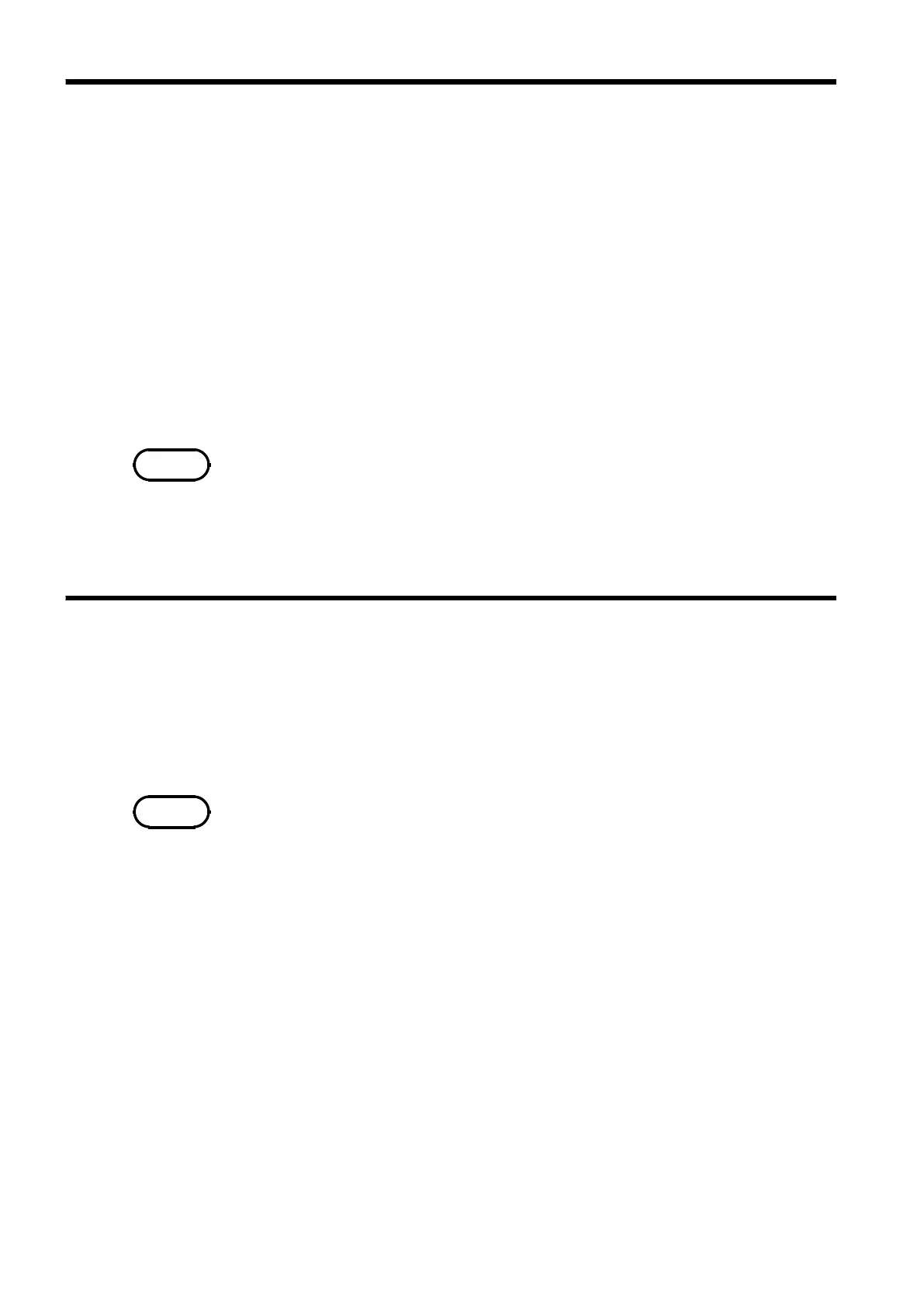270
────────────────────────────────────────────────────
12.5 INTERFACE Screen (SYSTEM 4)
────────────────────────────────────────────────────
12.5.4 Setting the SCSI ID
NOTE
12.5.5 Setting the Internal MO (when the 9607 is installed)
NOTE
Set the SCSI interface. For details, refer to 14.4.
8841/42
Set the ID number of the 8841 or 8842 on the SCSI bus.
The available value range is 0 to 7.
Target
Set the ID number of the MO drive, which will be connected to the 8841/42,
on the SCSI bus. The ID number of the internal MO drive (optional) is set
to 4. Therefore, if the internal MO drive has been mounted, the ID number
4 cannot be specified. The available value range is 0 to 7.
・ Do not set the SCSI ID of the 8841/42 and target to the same number.
・ When "SCSI" or "MO" is selected as the output destination, separate
destinations cannot be set for the auto save, parameter calculation result
save, and
COPY key output.
Selects the internal MO drive. The internal MO drive can be treated as a
drive in the PC. Refer to "14.2.1. Setting the Internal MO" for details.
OFF: The MO drive is not treated as a drive in the PC.
ON: The MO drive is treated as a drive in the PC.
・ This can be selected only when the optional 9607 MO UNIT is installed.
・ When the internal MO setting is enabled (ON) and the storage destination
for automatic storage is set to Internal MO, automatic storage setup is
disabled.
・ When the internal MO setting is enabled (ON), the internal MO media
selection cannot be selected.
・ The ID of the internal MO is fixed at 4.
