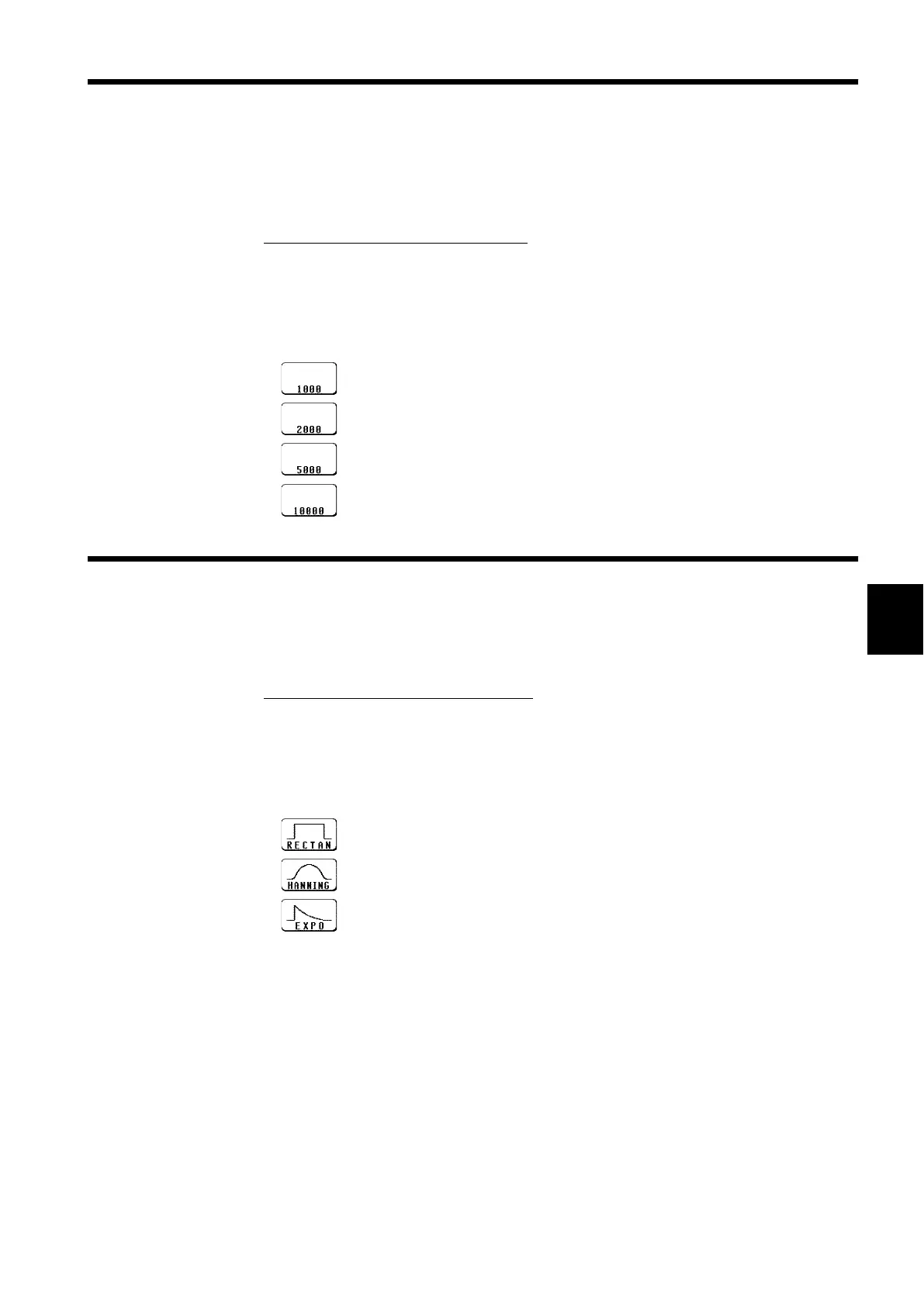125
────────────────────────────────────────────────────
8.3 STATUS1 Settings (FFT)
────────────────────────────────────────────────────
1
2
3
4
5
6
7
8
9
10
11
12
13
14
A
8.3.4 FFT Number of Points Setup
Function
display
Meaning
:
1000 points FFT calculation
:
2000 points FFT calculation
:
5000 points FFT calculation
:
10000 points FFT calculation
8.3.5 Setting the Window Function
Function
display Meaning
:
Rectangular (effective on discrete waveforms)
:
Hanning (effective on continuous waveforms)
:
Exponential (effective on decaying waveforms)
This setting determines the sample count (Number of Points) used for FFT
calculation. A higher setting increases the frequency analysis capability, but
also increases the processing time required.
Screen: STATUS1, Waveform display
Procedure
1. Use the Menu keys to display the desired screen.
2. Move the flashing cursor to the sampling point item.
3. Use the function key to make the selection.
The window function defines the segment of the input signal that will be
processed. Window processing can be used to minimize leakage error.
Screen: STATUS1, Waveform display
Procedure
1. Use the Menu keys to display the desired screen.
2. Move the flashing cursor to the
window item.
3. Use the function key to make the selection.