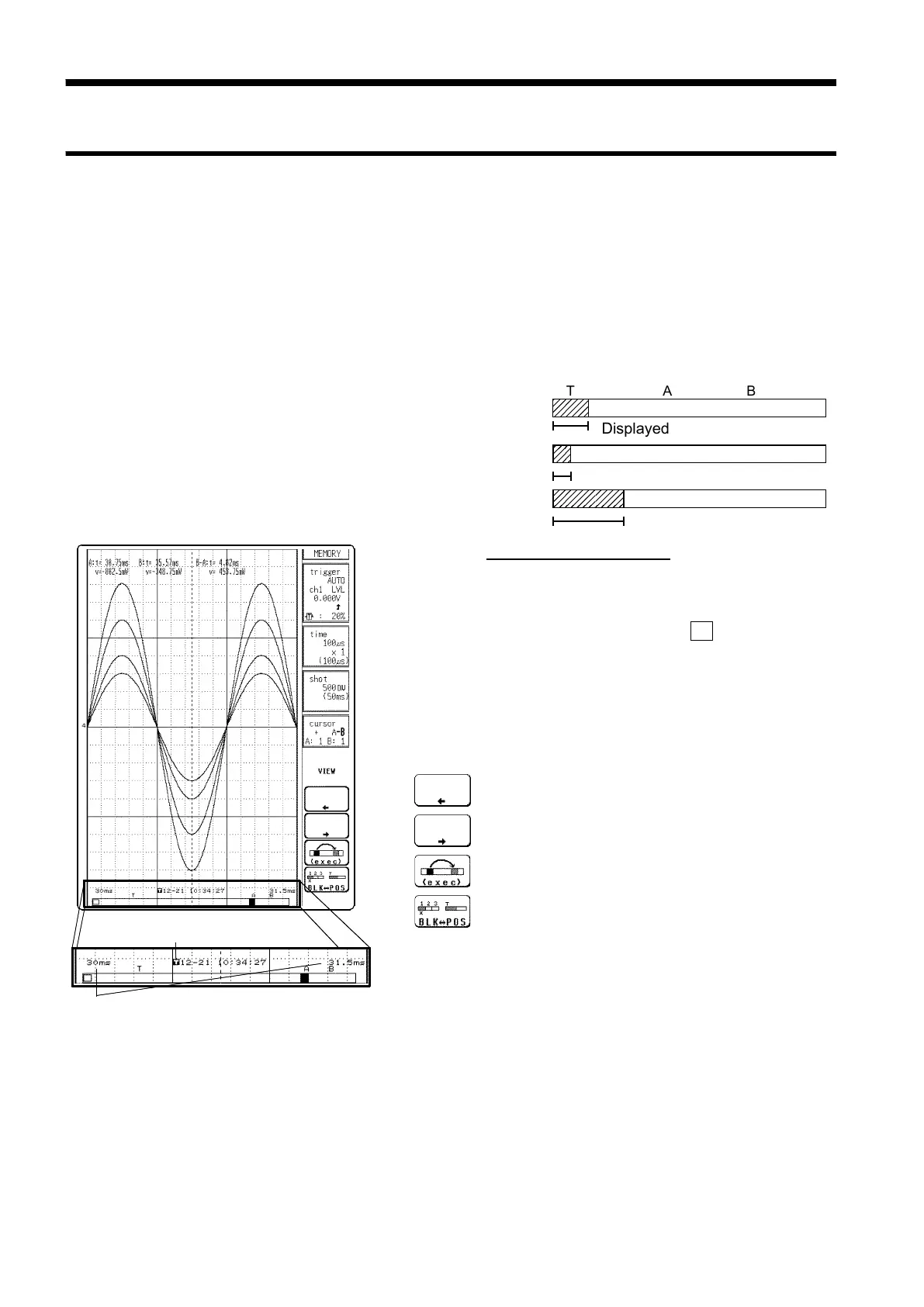256
────────────────────────────────────────────────────
11.6 View Function (VIEW key)
────────────────────────────────────────────────────
11.6.1 Position Display
TAB
Displayed part (25 divisions)
Trigger position A cursor B cursor
Time axis magnification ratio:
×
1
Time axis magnification ratio:
×
2
Time axis magnification ratio:
×
1/2
Displayed part
Displayed part
Time from trigger point
(MEM, RMS, memory waveform in REC&ME
Time from starting record
(Recorder, recorder waveform in REC&MEM
Trigger time
Function
display
Meaning
:
Shifts the destination to the left.
:
Shifts the destination to the right.
:
Executes the dislocation.
:
Toggles block display.
11.6 View Function (VIEW key)
Indicates the position of the currently displayed waveform within the entire
recording length.
The trigger time, trigger position and A・B cursor position are displayed
when using the vertical or trace cursors. There is no particular view for the
FFT function.
When the recording length is 200 divisions:
Procedure
Screen: Waveform display
1. Press the VIEW key on the Waveform display screen.
The position is displayed at lower of the screen.
2. Use the function keys to move the ( ) mark to the
desired point with function key.
Slide the bar graph cursor to select from 0, 25, 50, 75,
and 100% of full recording length, trigger point, and A
and B cursors.
3. Select the
(exec)
function key. The high-speed shift is
carried out and the display position changes.