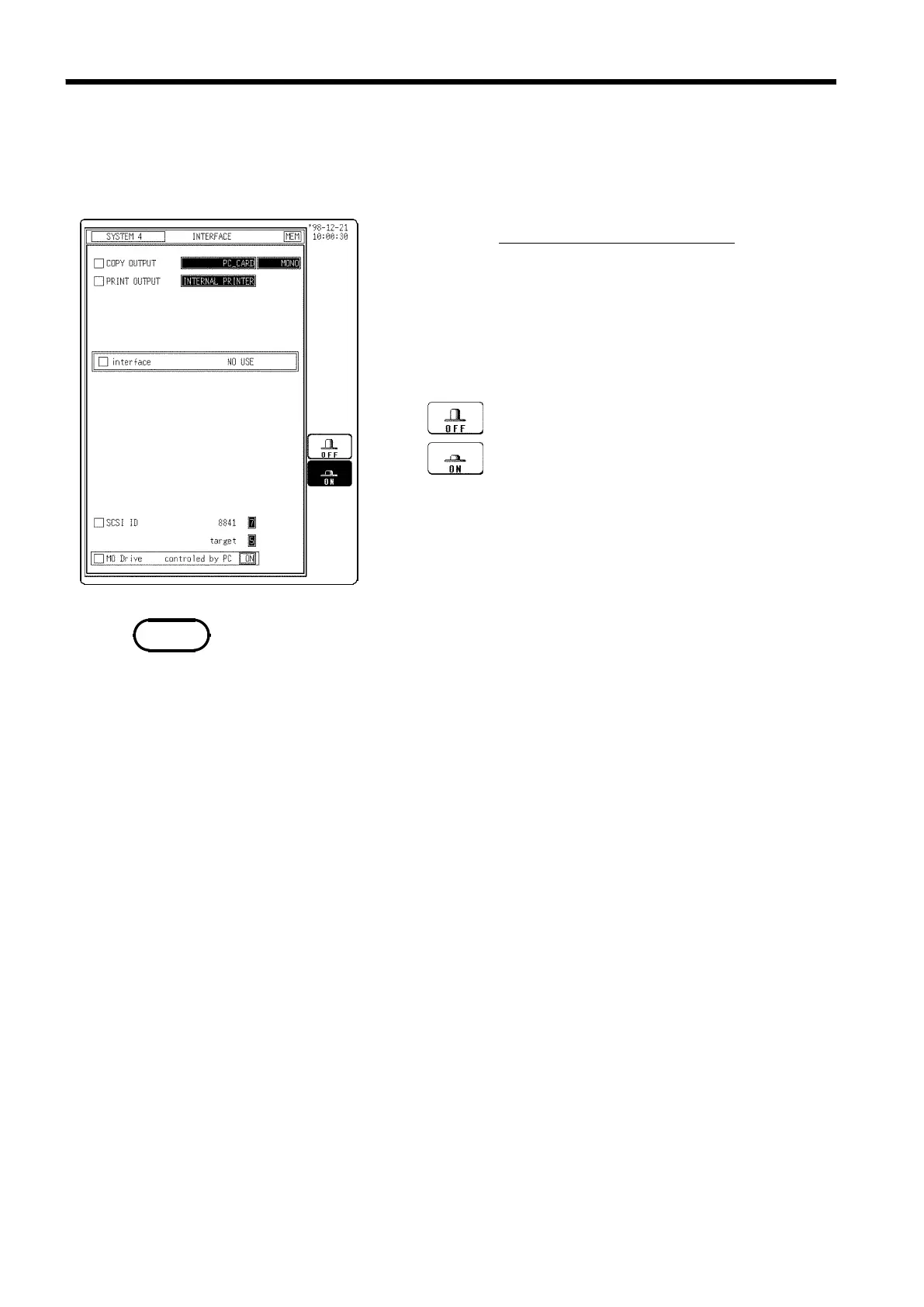314
────────────────────────────────────────────────────
14.2 9607 MO UNIT (Option)
────────────────────────────────────────────────────
14.2.1 Setting the Internal MO
s125
Function
display Meaning
##F7 g-mo
:
The MO drive is not treated as a drive in the
PC.
:
The MO drive is treated as a drive in the PC.
NOTE
(When the 9607 is installed)
The internal MO drive can be treated as an MO drive in the PC.
Procedure
Screen: INTERFACE (SYSTEM4)
1. Press the SYSTEM key or function keys to display the
INTERFACE screen.
2. Move the flashing cursor to the
MO Drive
item.
3. Use the function keys to make the selection.
・ This can be selected only when the optional 9607 MO UNIT is installed.
・ When the internal MO setting is enabled (ON) and the storage destination
for automatic storage is set to Internal MO, automatic storage setup is
disabled.
・ When the internal MO setting is enabled (ON), the internal MO media
selection cannot be selected.
・ The ID of the internal MO is fixed at 4.