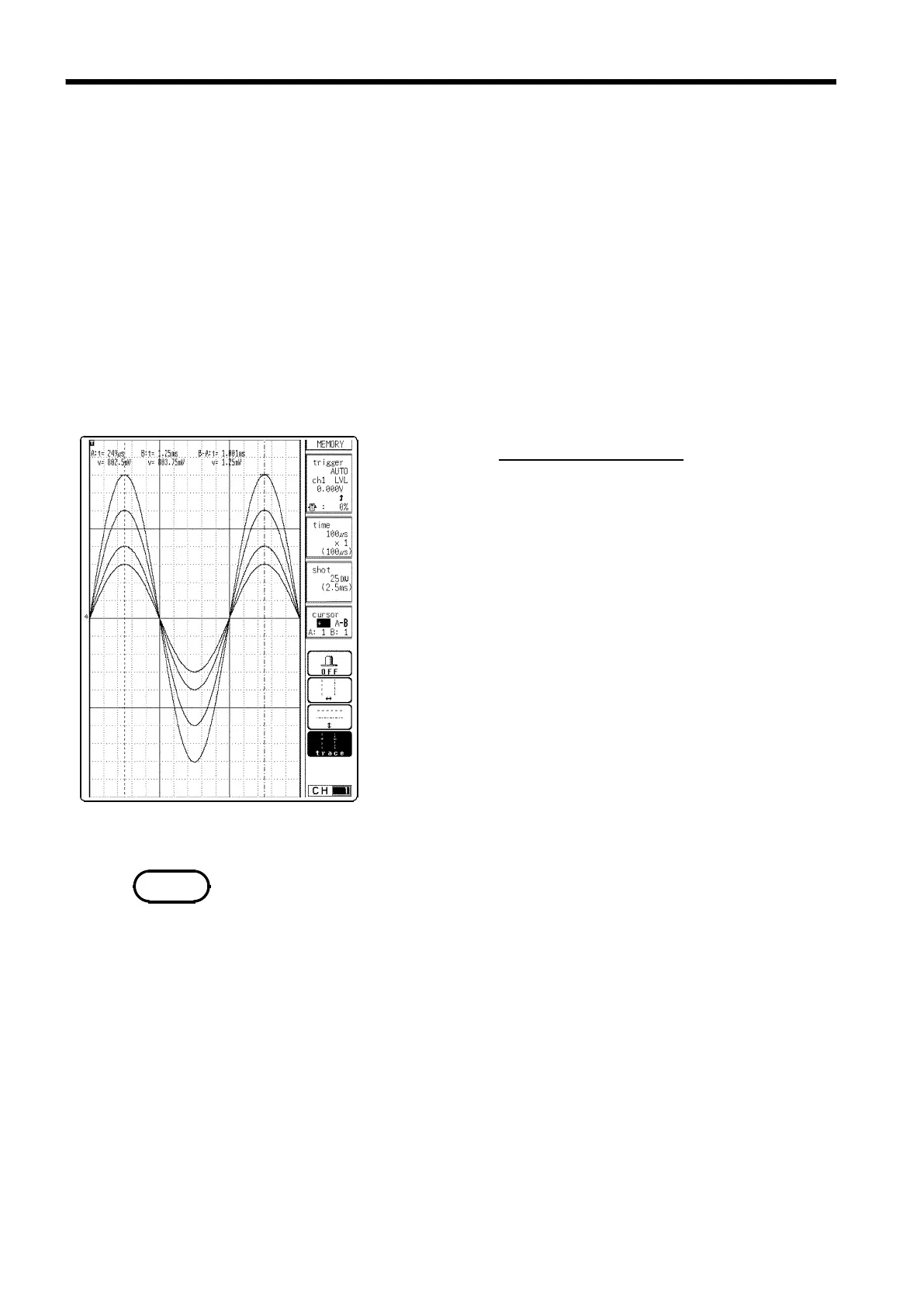306
────────────────────────────────────────────────────
13.6 Printing Procedure
────────────────────────────────────────────────────
13.6.4 Partial Print
s1164
NOTE
This function prints the waveform between the A and B cursors (vertical or
trace cursors). The function is available also when the A・B cursors are
currently outside the range displayed on screen. Printing is possible also
when the print format is currently set to "numeric". For details regarding the
use of the A・B cursors, refer to Section 11.2.
・ Memory recorder, memory waveform in REC&MEM
Specified range (out of entire data recorded from a measurement) is printed.
・ Recorder, RMS recorder, recorder waveform in REC&MEM
Specified range (out of last 2,000 (expended 32 M is 10,000) divisions
(magnification: ×1) of data in memory) is printed.
The recorder waveform in REC&MEM is maximum 1000 divisions
(expended 32 M is 5000)
Procedure
Screen: Waveform display
1. Press the
DISP
key to display the Waveform display
screen.
2. Position cursor A at the start point of the range to be
printed.
3. Specify the end point of the range with cursor B.
(Move cursor B (or A) to the right. When the cursor
is at the rightmost edge of the screen, the waveform
scrolls to the left, and cursor A (or B) scrolls with it.)
4. Then press the
PRINT key. The specified range is
printed, also if cursor A (or B) is currently off screen.
When only the cursor A is used, the waveform data
from the position of cursor A to the end of the data
is printed.
・ On the waveform evaluation screen, cursors A and B are available, but
partial printing cannot be performed.
・ On the X-Y screen and in FFT function, the partial printing cannot be
performed.