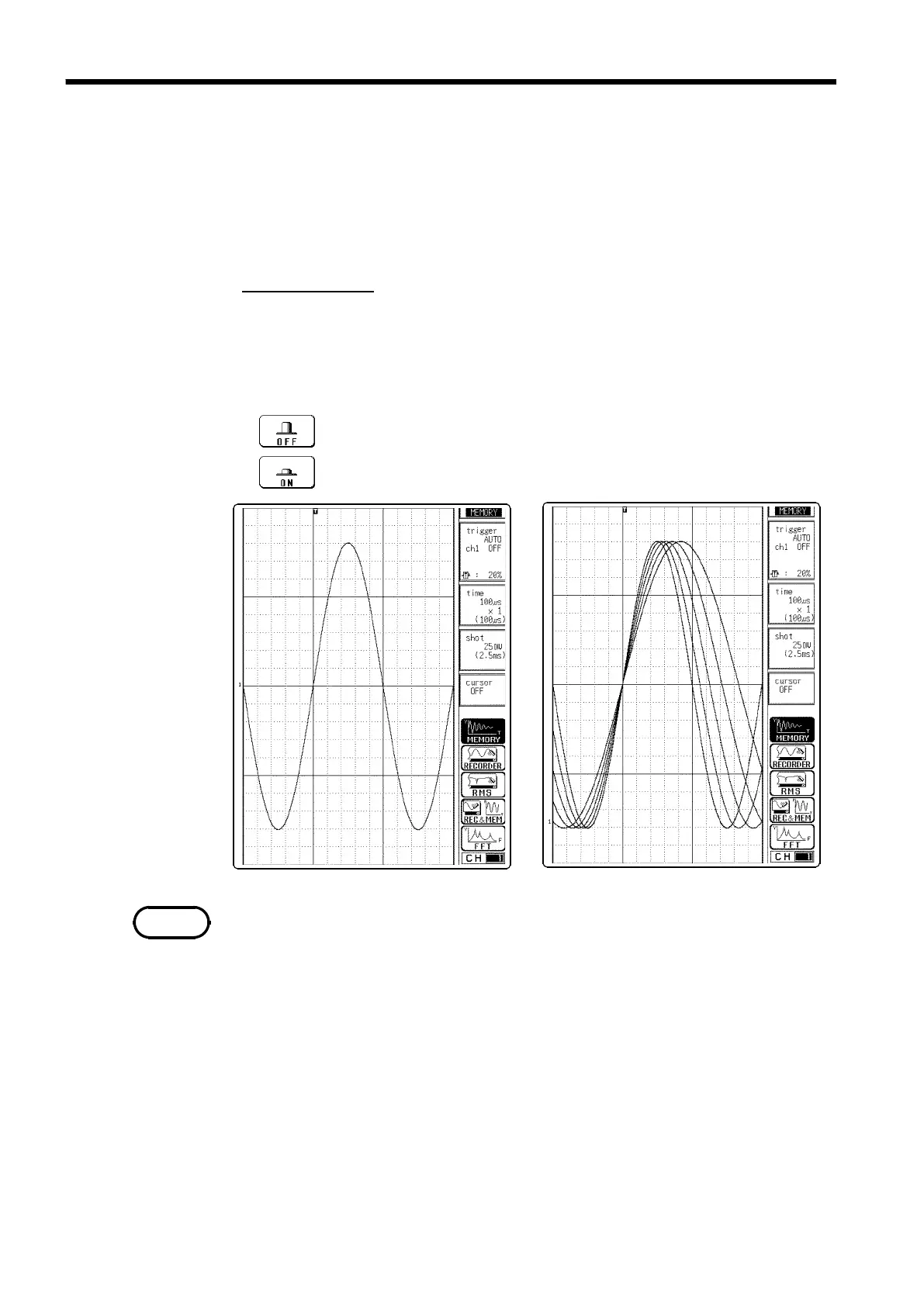50
────────────────────────────────────────────────────
4.3 ST ATUS Settings (MEM)
────────────────────────────────────────────────────
4.3.10 Setting the Overlay Function
Function
display
Meaning
:
Overlay is not performed.
:
Overlay is performed.
s4310-1, 2
Overlaid Display
Normal Display
NOTE
・Overlay is performed without clearing the currently displayed waveform (if
trigger mode is REPEAT or AUTO). This allows comparison to the
immediately preceding waveform.
・If trigger mode is SINGLE, measurement terminates after one set of data has
been collected. Therefore the overlay setting is invalid.
Procedure
Screen: STATUS1
1. Press the
STATUS
key to display the STATUS1 screen.
2. Move the flashing cursor to the
overlay
item.
3. Use the function keys to make a setting.
・ While overlay is being executed, operations on the display screen (waveform
scrolling, change in time-axis magnification/compression ratio, change in
zero position, and jumping to another display screen using VIEW function
(see Section 11.6)) are disabled.
・ When manual printing or trace cursor reading carried out, only the last
waveform will be done.
・ Use Report Print to print overlaid waveforms. (See Section 13.6.7, "Report
Print.")
・ If one of the following settings is changed, the overlay waveform display
terminates and only the last waveform is shown:
① STATUS1: Display format
② CHANNEL: Input settings
・ The overlay function cannot be set together with roll mode.