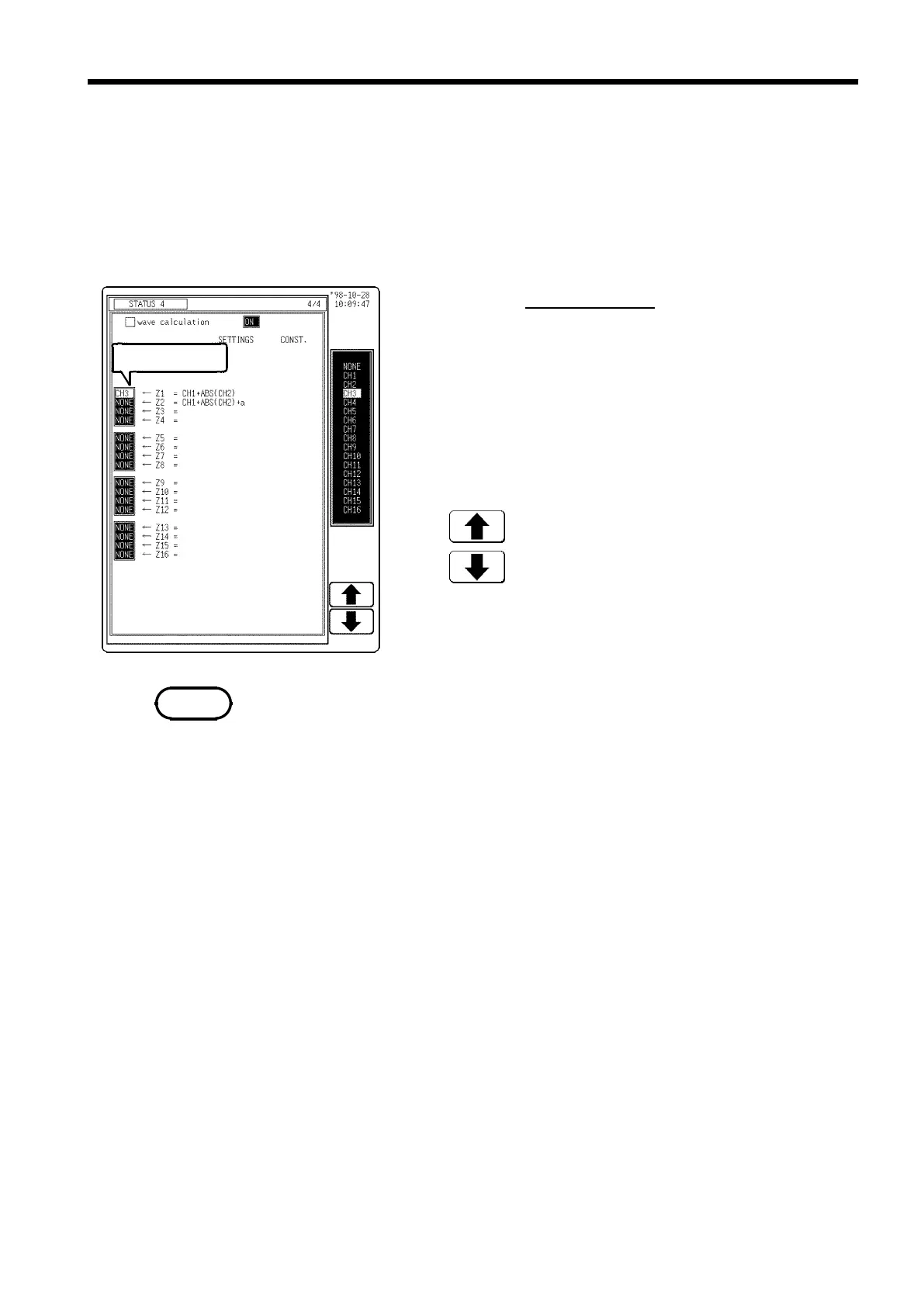367
────────────────────────────────────────────────────
16.2 Calcu lating Waveform Data
────────────────────────────────────────────────────
16.2.4 Setting the Channel for Recording Processing Results
s1424
Flashing cursor
Function
display
Meaning
:
Increase channel number.
:
Decrease channel number.
NOTE
・The calculation result of equations Z1 - Z16 can be recorded and displayed
in a specified channel.
・Processing results can be recorded also in channels where no input unit is
installed (but the range of the "number of channels in use" setting cannot be
exceeded).
Procedure
Screen: STATUS4
1. Press the STATUS key to display the STATUS4
screen.
2. Move the flashing cursor to the position shown in the
figure on the left.
3. Use the function keys or the Jog/Shuttle control to
make a setting.
Equations not to be used should be set to NONE
(calculation result is not recorded).
・ If the same channel is selected as source in the equation and as target for
recording, the waveform data in the source channel are overwritten by the
equation calculation result.
・ In the following cases, the calculation result is displayed with in the same
color set as the channel number for the first processing run:
1. If results are recorded in a channel where no input unit is installed.
2. If the display color for the channel selected for recording is set to OFF.
When wishing to change the display color set, perform calculation once
and then use the CHANNEL screen or Waveform display screen to make
the setting.
・ The channel selected for recording is automatically set to variable display.