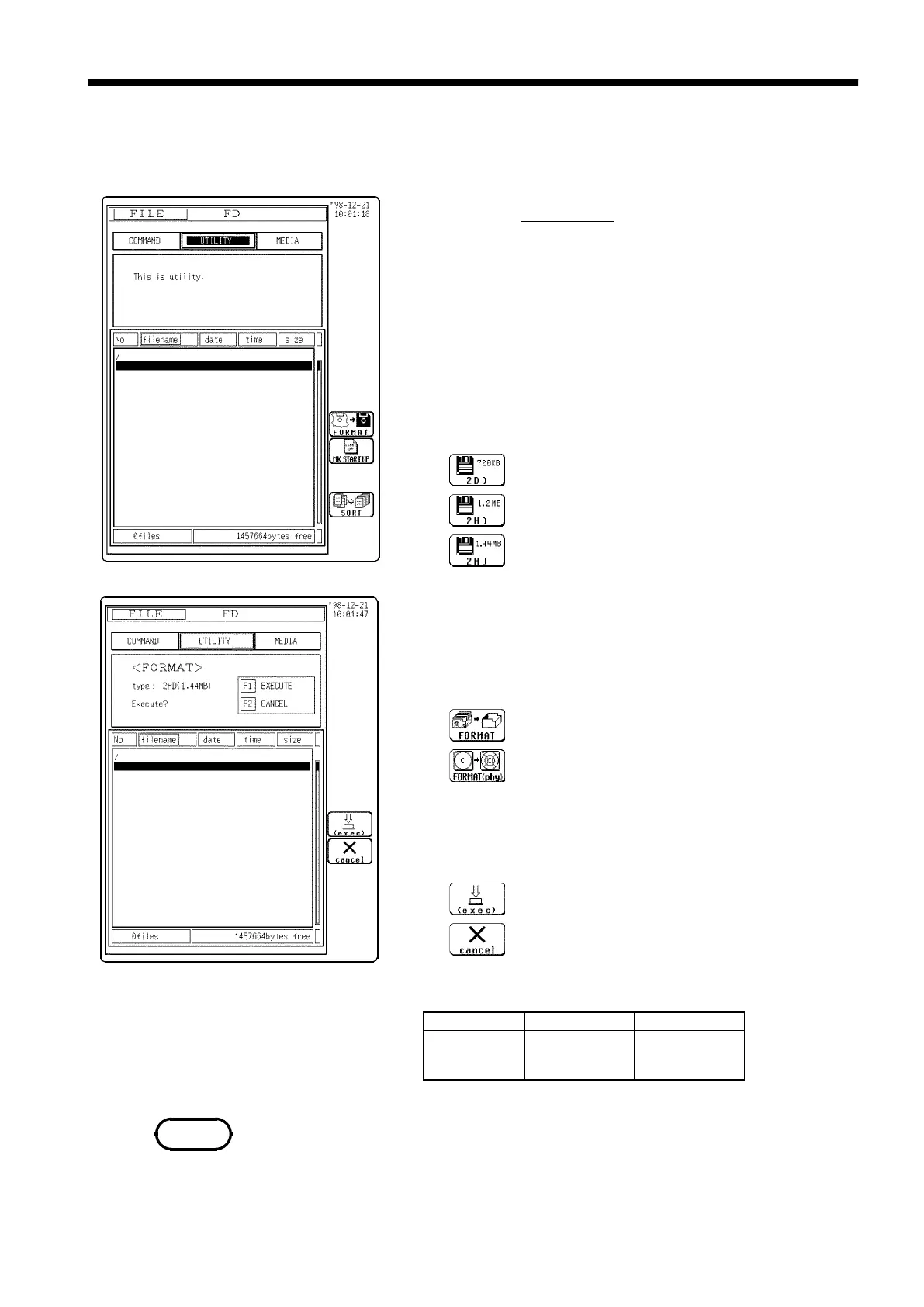321
────────────────────────────────────────────────────
14.6 Initializing (FORMAT)
────────────────────────────────────────────────────
s126-1, 2
Function
display Meaning
:
Format in 2DD (720 KB) format
:
Format in 2HD (1.2 MB) format.
:
Format in 2HD (1.44 MB) format
Function
display Meaning
##g-fm1, fm2
:
Logical format is used.
:
Logical format and physical format are used.
Function
display Meaning
## gc-exc, gc-can
:
Execute the format procedure.
:
Cancel the format procedure.
REWRITABLE OVERWRITE
128 MB
230 MB
640 MB
7min
10 min
11 min
───
6min
8min
NOTE
14.6 Initializing (FORMAT)
Initialization (formatting) method is described below.
Procedure
Screen: FILE
1. Press the FILE key to display the FILE screen, and
use the function keys to select the media.
2. Move the flashing cursor to the
UTILITY
item.
3. Use the function keys to select
FORMAT
(logical
format).
4. Select the format type.
(when using the floppy disk)
(when using the MO)
For normal use, use
FORMAT
. Use the
FORMAT(phy)
(logical format and physical format) only for disks that
cannot be read by the 8841/8842.
5. Select
enter
after selecting a format.
6. Use the function keys to select
(exec)
.
Formatting time (approx.) the MO disk (physical
format)
・ Use the MS-DOS format for floppy disks and PC cards.
・ The MO-disk format conforms to the super floppy format.
・ Waveforms that are displayed by the recorder function in X-Y format cannot
be saved in text format.
