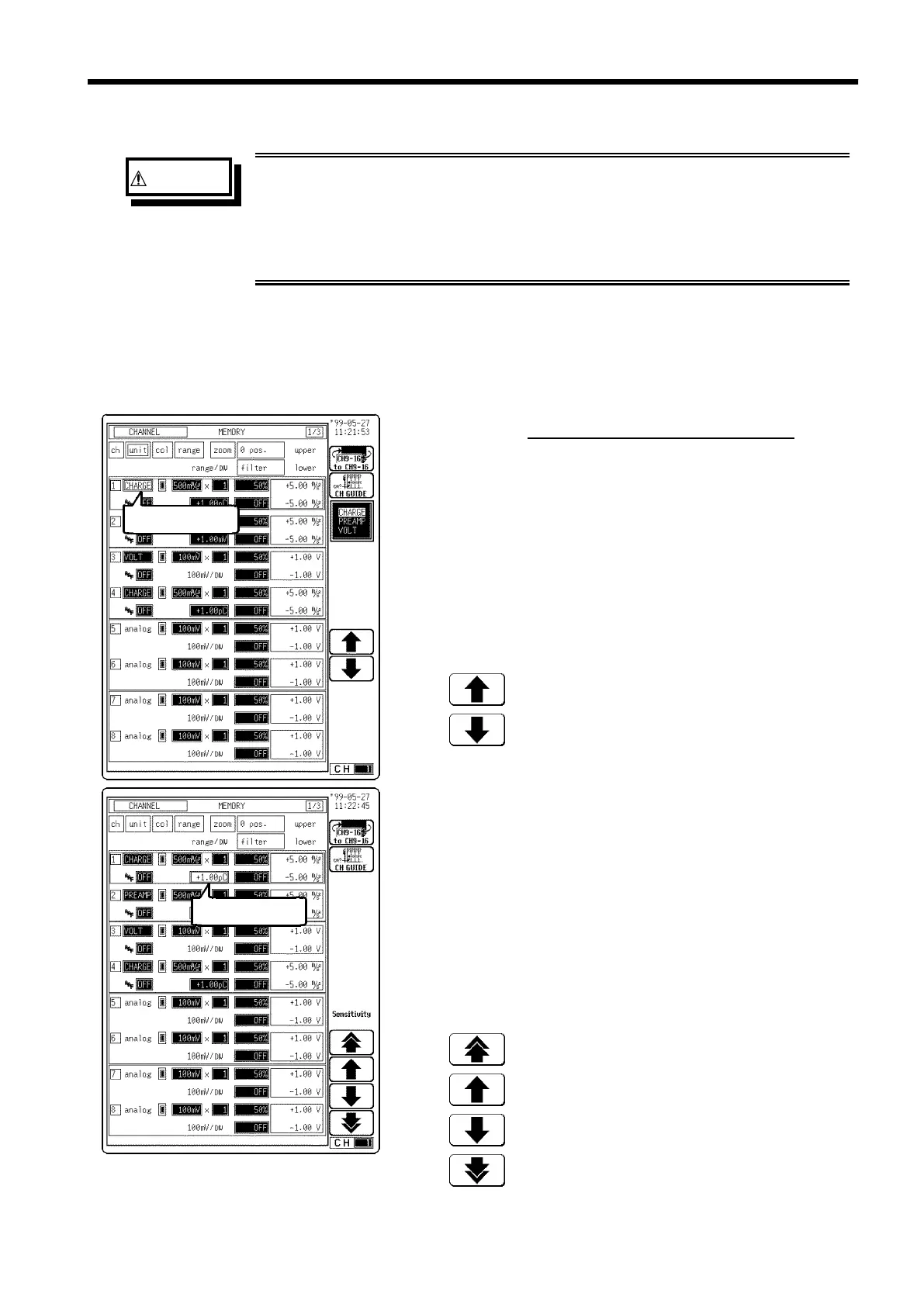213
────────────────────────────────────────────────────
9.15 Setting the 8947 CHARGE UNIT
────────────────────────────────────────────────────
9.15.1 Acceleration Measurement (Charge/Preamp) Selection
WARNING
When the PREAMP measurement mode is selected, voltage (15 V at 2
mA) is applied internally to the BNC connector when measurement
starts. To avoid electric shock and damage to measurement objects,
select a measurement mode other than PREAMP or turn the unit off
when connecting a sensor or probe to the BNC terminals.
Flashing cursor
Flashing cursor
Function
display
Meaning
:
Move the cursor up in the selection window.
:
Move the cursor down in the selection window.
Function
display
Meaning
:
Increases in number, large step
:
Increases in number, small step
:
Decreases in number, small step
:
Decreases in number, large step
When the Preamp measurement mode is selected, or when power is turned
on with the Preamp mode previously selected, a message appears to confirm
whether the first operation is initiated by pressing the
START
key. Press the
(exec) function key on the display to proceed.
Procedure
Screen: CHANNEL, Waveform display
(1) Set the measurement mode.
1. Display the CHANNEL or Waveform display screen.
2. Press the CH.SET
key and move the flashing cursor to
desired channel.
3. Move the flashing cursor to the
unit item.
4. Use the function keys, the Jog/Shuttle control to
select CHARGE or PREAMP.
(2) Set the sensor sensitivity
Sensor sensitivity is the value of the acceleration sensor.
The measurement range varies according to sensor
sensitivity. Set the sensor sensitivity before you set the
measurement range. See Section 9.15.2
1. Move the flashing cursor to the position shown in the
figure on the left.
2. Use the function keys or Jog/Shuttle control to set the
measurement range.