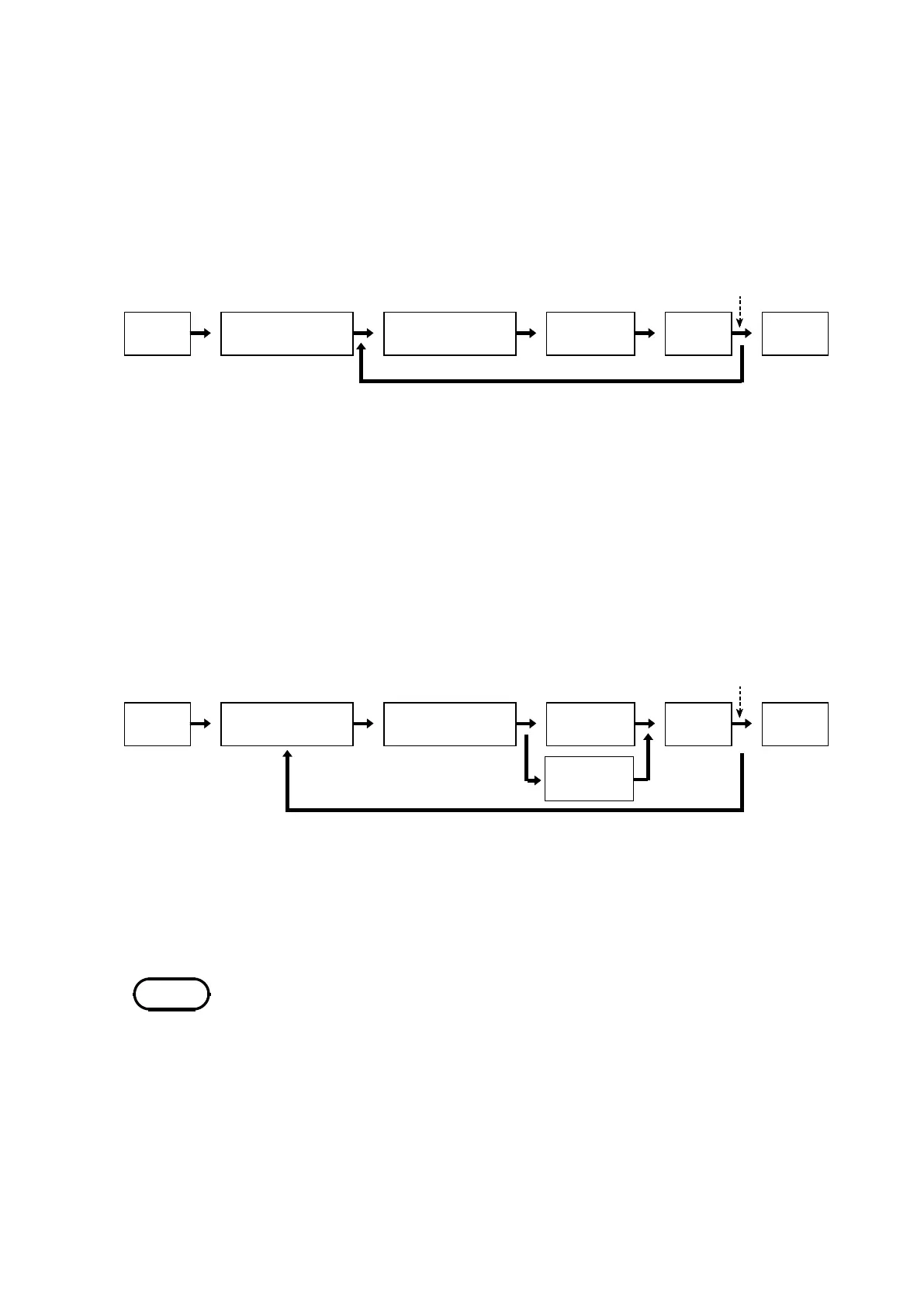52
────────────────────────────────────────────────────
4.3 ST ATUS Settings (MEM)
────────────────────────────────────────────────────
Input
Trigger conditions
fulfilled
Waveform capture
Averaging
(summing)
Display End
(for recording length)
Waveform averaging count = less than specified number
Waveform averaging count = specified number
Input
Trigger conditions
fulfilled
Waveform capture
Averaging
(summing)
Display End
(for recording length)
The STOP key is pressed
After specified count
Averaging
(exponential)
NOTE
Averaging and trigger mode
(1) Trigger mode: SINGLE
1. After the
START
key was pressed, data are captured whenever the trigger
conditions are fulfilled, and summing averaging is carried out.
2. When the specified number of data has been captured, measurement stops
automatically.
3. If the measurement was stopped prematurely with the
STOP
key, the
averaging result up to that point is displayed.
(2) Trigger mode: REPEAT
1. After the
START
key was pressed, data are captured whenever the trigger
conditions are fulfilled, and summing averaging is carried out until the
specified averaging count. The averaging result is shown on the display.
2. After the specified averaging count was reached, exponential averaging is
carried out whenever data are captured, and the averaging result is shown on
the display.
3. If the measurement was stopped prematurely with the
STOP
key, the
averaging result up to that point is displayed.
(3) Trigger mode: AUTO
When the
START
key is pressed, data are captured even if trigger conditions
are not fulfilled after a certain interval. If averaging is applied to
unsynchronized input signals, the result will be meaningless.
For details on summing averaging and exponential averaging, refer to
Appendix 3.6.