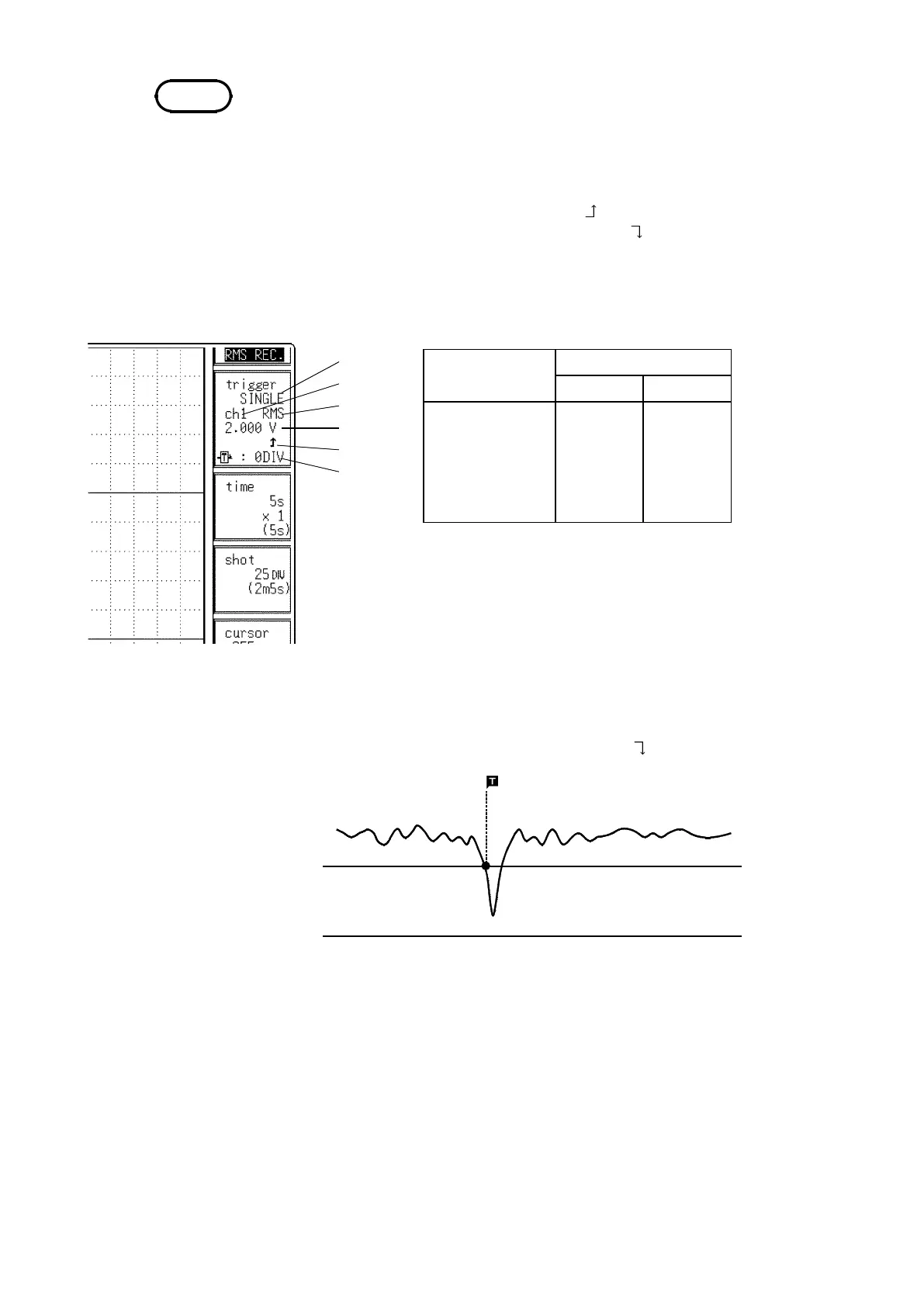237
────────────────────────────────────────────────────
10.8 Analog Trigger
────────────────────────────────────────────────────
NOTE
1.
3.
2.
4.
5.
6.
Setting items
Operation
Function Jog/Shuttle
1. Trigger mode
2. Trigger type
3. Channel
4. Trigger level
5. Trigger slope
6. Pre-trigger
●
●
●
●
●
●
−
−
●
●
−
−
1.00 Vr
0Vr
・
Set the frequency of the measuring object on the STATUS screen.
・
'AND' cannot be set between the trigger sources using the RMS level trigger
and the logic trigger. When a shift is made from "OR" to "AND," the logic
trigger setting is turned OFF.
・
When the trigger source is set to "AND," triggering occurs simultaneously
with startup when the trigger slope rises (
) and the input signal rises above
the trigger level, or when the trigger slop falls ( ) and the input signal sinks
below the trigger level.
Settings on the Waveform display screen
Restriction:
To set numerical value by using the Jog/Shuttle control,
press VALUE key.
Example for RMS Level Trigger
To cause triggering at point A with the signal as shown in the figure below,
make the following settings.
RMS level: 1.000 V, trigger direction (slope): ( )