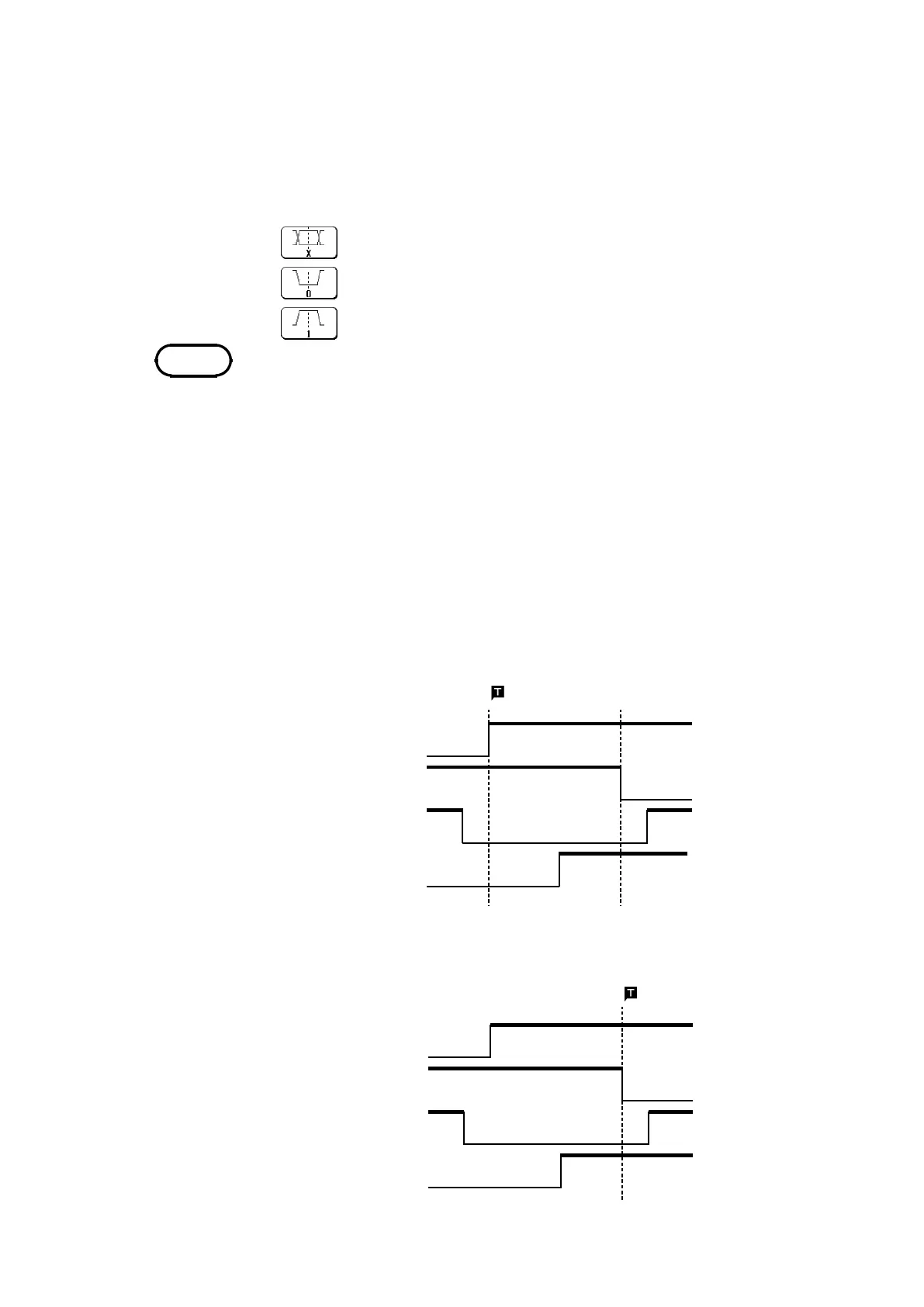239
────────────────────────────────────────────────────
10.9 Logic Trigger
────────────────────────────────────────────────────
Function
display
Meaning
:
Signal disregarded
:
Low level signal
:
High level signal
NOTE
Since the condition CHA1 is
already met, triggering does not
occur although the condition
CHA2 is met. (See the note.)
OR
Trigger pattern
CHA1
1
CHA2
0
CHA3
×
CHA4
×
Since the condition CHA1 is met,
triggering occurs.
AND
Trigger pattern
CHA1
1
CHA2
0
CHA3
×
CHA4
×
(3) Set the trigger pattern
1. Move the flashing cursor to position 3..
2. Select 1 - 4 with the function key display. Make the setting with the
function keys.
・
If the conditions are met already when measurement is started (AND: all
trigger patterns are met, OR: one trigger pattern is met), triggering does not
occur. Triggering only occurs if the conditions are removed and then met
again.
・
"AND" cannot be set between the trigger sources when the logic trigger and
the RMS level trigger are enabled. Shifting from "OR" to "AND" turns off
the logic trigger setting.
Setting example of the Logic Trigger
(1) If the trigger pattern has been set to "10
××
" with the operator OR, then
triggering occurs as shown in the figure below.
(2) If the trigger pattern has been set to "10
××
" with the operator AND, then
triggering occurs as shown in the figure below.