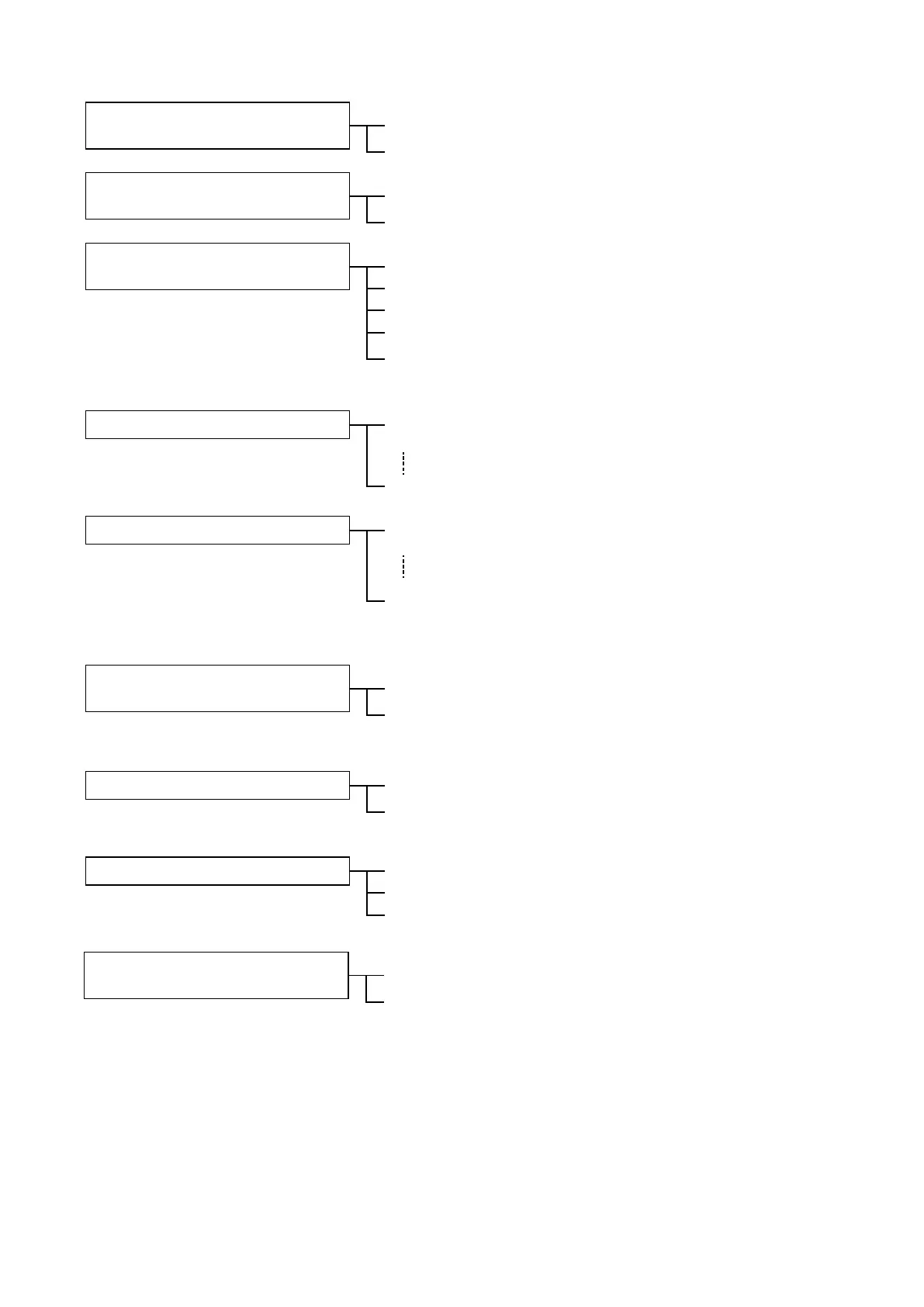354
────────────────────────────────────────────────────
16.1 Waveform Parameter Calculation (MEM)
────────────────────────────────────────────────────
Setting the measurement range
If you want to execute the parameter
evaluation, you have to set this items.
Parameter calculation settings
Setting the waveform
parameter calculation
Setting for parameter calculation result
printout
Setting for parameter calculation result
saving
Calculation channel settings
Setting the waveform parameter
evaluation
Executing the waveform parameter
calculation
OFF Disable parameter calculation.
ON Enable parameter calculation.
OFF Disable printout
ON Enable printout
OFF Storing is disabled.
FD Stored on floppy disk
PC Stored on PC card
SCSI Stored on connected SCSI device
MO Stored on MO disk
(1) Average Up to four parameter calculations (No.1 - 4) can
be set simultaneously.
(14) X-Y area
CH 1 No calculation is performed for channels to which
no unit is connected, or for which the display and
recording function is disabled.
ALL When the X-Y area is selected in the waveform
parameter calculation, specify the X-axis and
Y-axis channels.
OFF Disable evaluation function
ON Return NG if result is outside specified range.
Upper value
Lower value
GO Stop recording on GO result.
NG Stop recording on NG result.
GO&NG Stop recording on GO or NG result.
New data Display the display screen and press START.
Existing data The waveform data captured is calculated.
Move the flashing cursor to the
measurement
item, and press the
(exec)
function key.
Calculate the existing waveform data between
the A and B cursors.
The numerical value can be set in a range of
-9.9999E+29 to +9.9999E+29.
Setting the GO/NG stop mode
Waveform parameter calculation Operating Sequence
