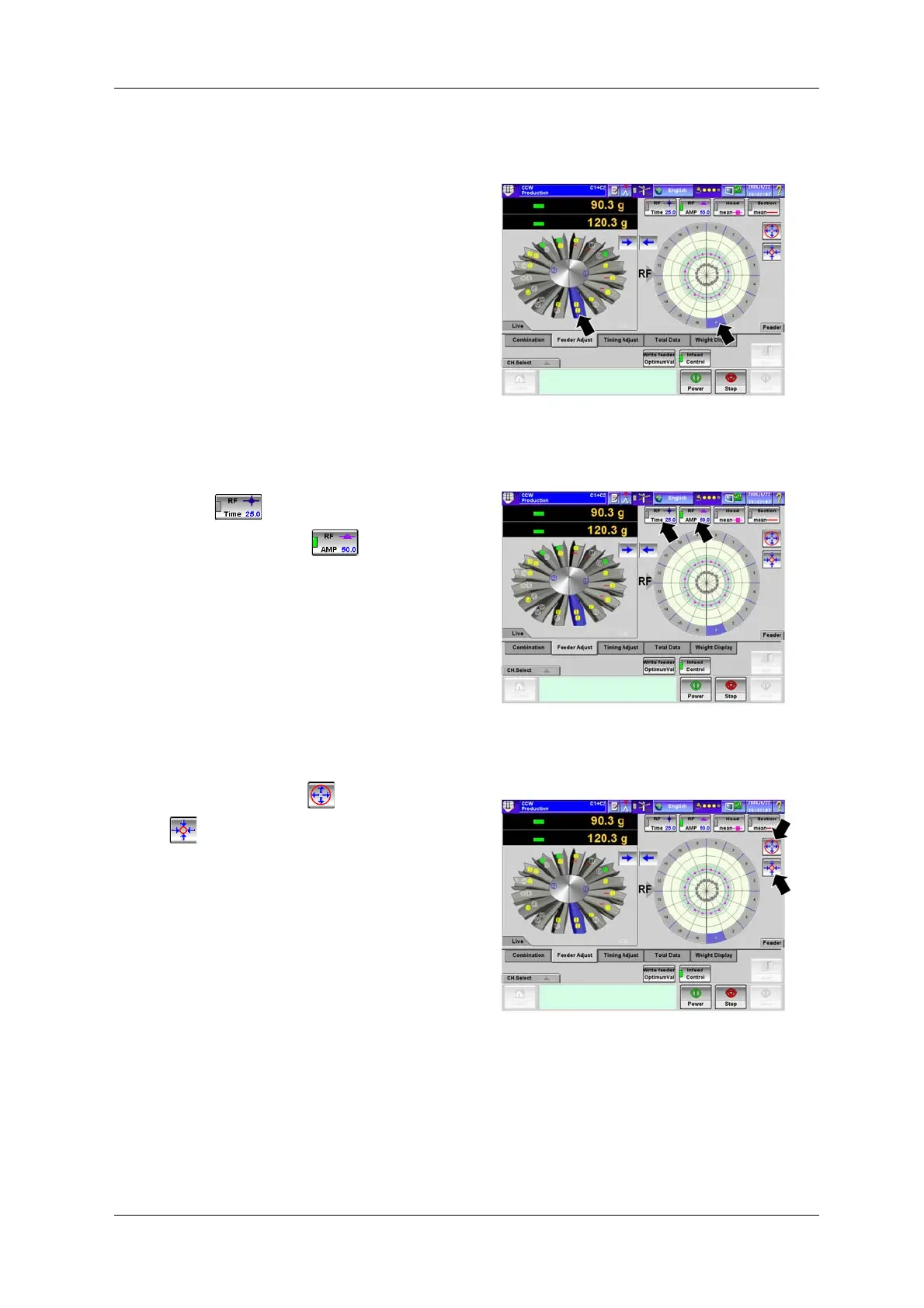CCW-R-2**B INSTRUCTION MANUAL 6 FUNCTIONS OF THE OPERATION SCREENS
6-99
Feeder adjustment procedure
1. In the [Feeder Adjust] tab screen, press the
number for the head to be adjusted. (Multiple
selection allowed)
X The selected heads are displayed in blue.
Fig.6-96 [Feeder Adjust] Tab Screen
([Production] Screen)
2. To adjust the feeder driving time, press the [RF
Time] key . To adjust the amplitude,
press the [RF AMP] key . (Both can be
selected)
X The lamp of the pressed key lights up.
Fig.6-97 [Feeder Adjust] Tab Screen
([Production] Screen)
3. Press the [Increase] key and [Decrease]
key to adjust the time or amplitude.
X The feeder time or amplitude is changed.
X The radar chart changes according to the
adjusted value.
Fig.6-98 [Feeder Adjust] Tab Screen
([Production] Screen)