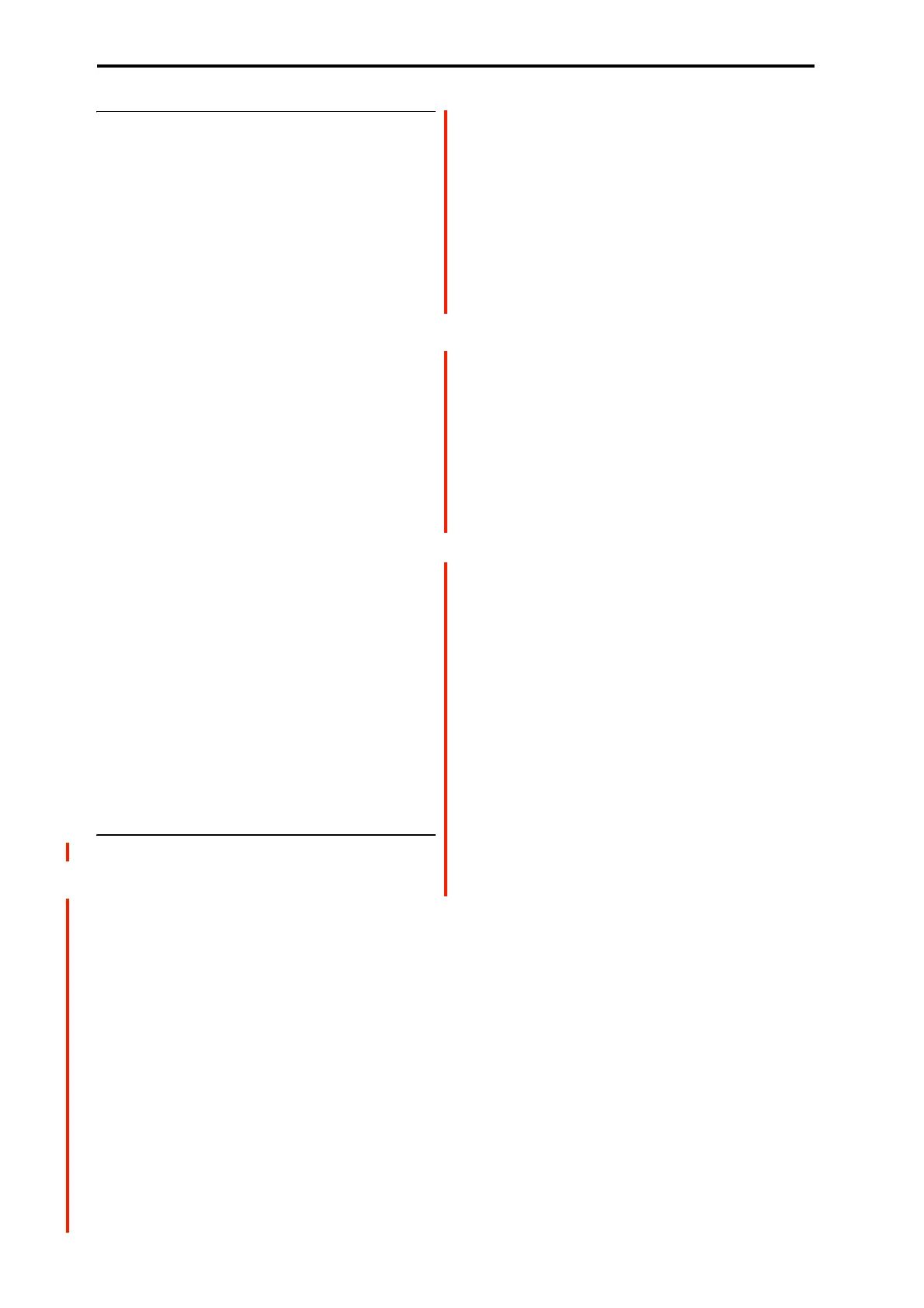SEQUENCER mode
498
4–1b: Track Select, From Measure, To
End of Measure
Track Select[MIDI Track01…MIDI Track16, Master
Track, Audio Track01…Audio Track16]
Here you can select the track you want to edit (or use as the
copy-source) or record.
If you want to perform an operation on all tracks, you don’t
need to specify a track here. Simply turn on All Tracks in
the page menu command dialog box.
MIDI Track 01…16: Choose this if you want to edit a
MIDI track.
Master Track: Choose this if you want to edit the master
track.
Audio Track 01…16: Choose this if you want to edit an
audio track.
If you select an audio track for which stereo pairing is
enabled, and execute an edit, the same edit will also be
applied to the other audio track of the pair. However,
automation edits will affect only one audio track.
Note: The available page menu commands will differ
depending on whether you select a MIDI Track 01–MIDI
Track 16 or Master Track, or an Audio Track 01–Audio
Track 16.
From Measure [001…999]
To End of Measure [001…999]
Specifies the range of measures that you wish to edit (or
copy from) or step-record.
Use From Measure to specify the starting measure, and To
End of Measure to specify the ending measure.
Link To Current [Off, On]
When this check-box is enabled, the From Measure setting
will continuously update to match the current location,
including during playback and recording. The display will
also scroll to follow the current location.
v
4–1: Page Menu Commands
MIDI Track Edit commands
• Compare →p.112
• Memory Status →p.521
• Exclusive Solo →p.113
• MIDI Step Recording →p.532
• MIDI Event Edit →p.534
• Set Song Length →p.538
•Erase Track →p.539
• Copy Track →p.539
• Bounce Track →p.539
• Erase Measure →p.540
• Delete Measure →p.541
• Insert Measure →p.541
• Repeat Measure →p.542
• Copy Measure →p.543
• Move Measure →p.544
• Create Control Data →p.544
• Erase Control Data →p.545
• Quantize →p.545
• Shift/Erase Note →p.546
• Modify Velocity →p.547
• FF/REW Speed →p.523
• Set Location (for Locate Key) →p.523
• PAGE →p.126
•MODE →p.126
Audio Track Edit commands
• Compare →p.112
• Memory Status →p.521
• Exclusive Solo →p.113
• Audio Event Edit →p.535
• Audio Automation Edit →p.538
• Set Song Length →p.538
•Erase Track →p.539
• Copy Track →p.539
• -----
•Erase Measure →p.540
• Delete Measure →p.541
• Insert Measure →p.541
• Repeat Measure →p.542
• Copy Measure →p.543
• Move Measure →p.544
• Region Edit →p.547
• Volume Ramp →p.549
• Copy Song’s Tempo to Region →p.550
• Adjust Song’s Tempo to Region →p.550
• Adjust Region to Song’s Tempo →p.550
• FF/REW Speed →p.523
• Set Location (for Locate Key) →p.523
• PAGE →p.126
•MODE →p.126
