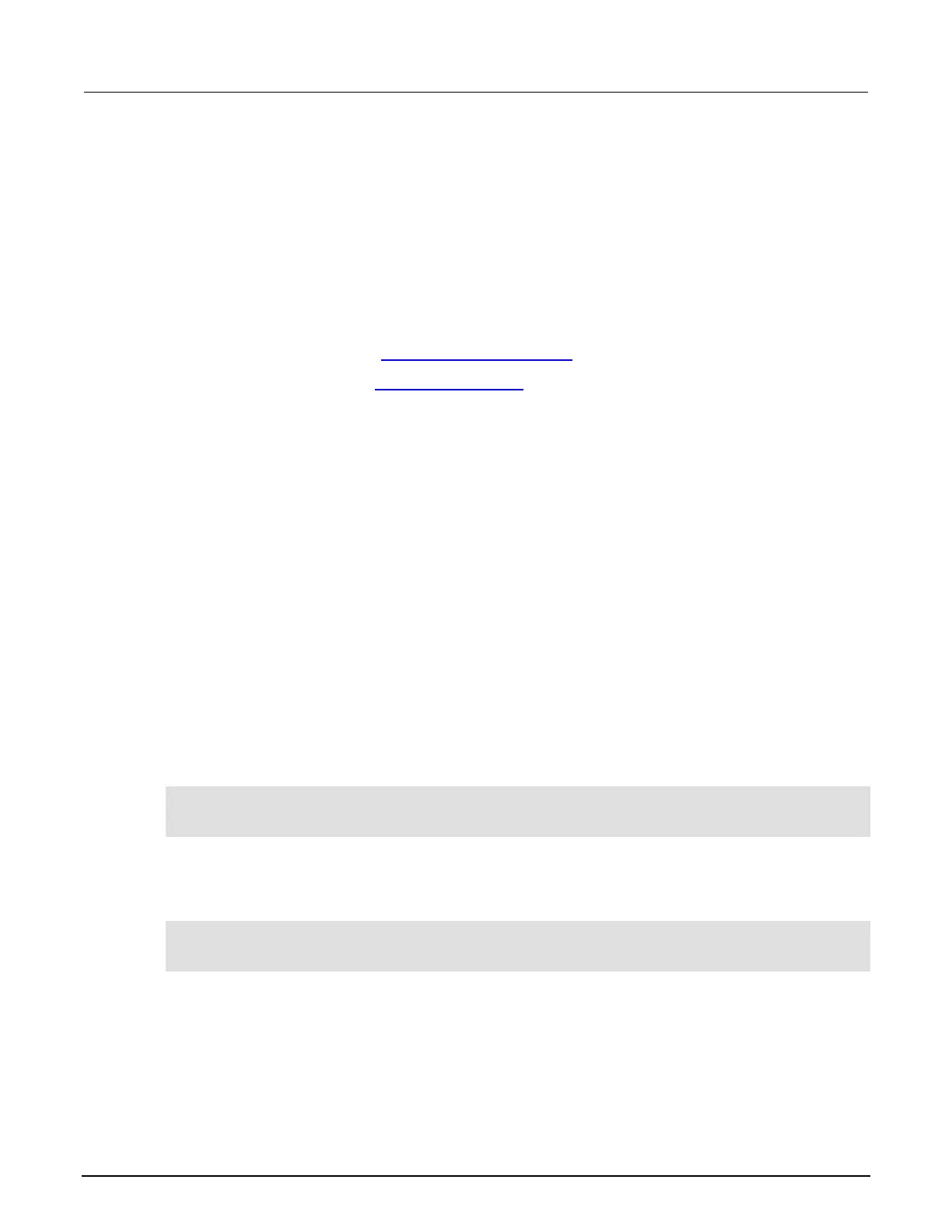3: Instrument description 2470 High Voltage SourceMeter Instrument
3-42 2470-901-01 Rev. A / May 2019
From the front panel:
1. Press the MENU key.
2. Under System, select Settings.
3. Select the button next to Reading Format.
4. Select the reading format (Prefix or Exponent).
This setting takes effect immediately.
Over a remote interface:
• SCPI commands: Refer to :DISPlay:READing:FORMat (on page 12-31)
• TSP commands: Refer to display.readingformat (on page 14-68)
Customizing a message for the USER swipe screen
You can customize the message that is displayed on the USER swipe screen.
You must use a remote interface to customize the USER swipe screen.
Creating a message
When you create the message, you can send text that will be used on the top and bottom lines of the
USER swipe screen. The top line allows up to 20 characters and the bottom line allows up to 32
characters.
The examples shown here switch the display to the USER swipe screen, set the first line to read
"Test in process," and the second line to display "Do not disturb."
Using SCPI commands:
Send the commands:
DISPlay:SCReen SWIPE_USER
DISPlay:USER1:TEXT "Test in process"
DISPlay:USER2:TEXT "Do not disturb"
Using TSP commands:
Send the commands:
display.changescreen(display.SCREEN_USER_SWIPE)
display.settext(display.TEXT1, "Test in process")
display.settext(display.TEXT2, "Do not disturb")
