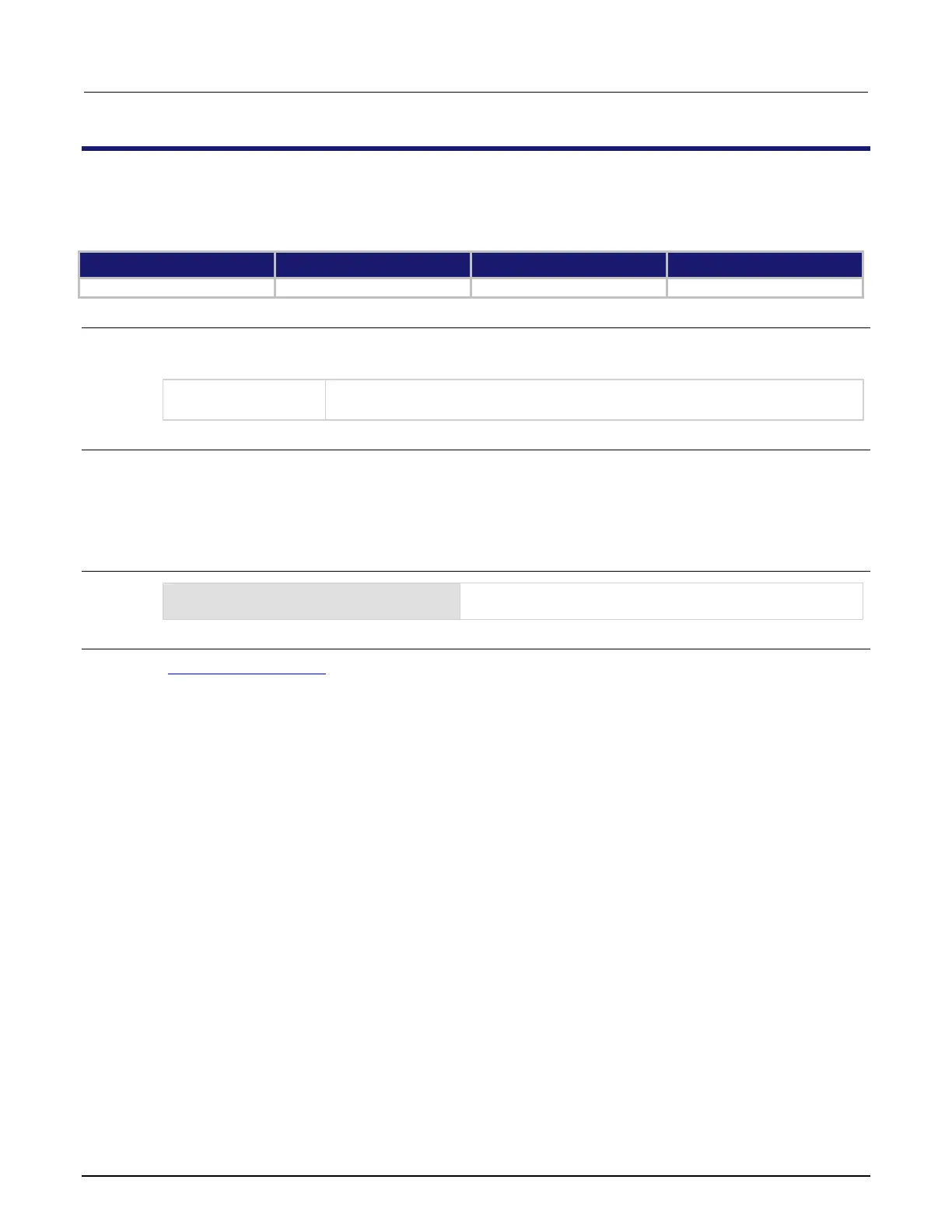High Voltage SourceMeter Instrument Reference Manual Section 12:
2470-901-01 Rev. A / May 2019 12-31
:DISPlay:READing:FORMat
This command determines the format that is used to display measurement readings on the front-panel display of
the instrument.
Type Affected by Where saved Default value
Usage
:DISPlay:READing:FORMat <format>
:DISPlay:READing:FORMat?
Use exponent format: EXPonent
Add a prefix to the units symbol, such as k, m, or µ:
Details
This setting persists through *RST and power cycles.
When Prefix is selected, prefixes are added to the units symbol, such as k (kilo) or m (milli). When
Exponent is selected, exponents are used instead of prefixes. When the prefix option is selected, very
large or very small numbers may be displayed with exponents.
Example
Change front-panel display to show readings in exponential
format.
Also see
Setting the display format (on page 3-41)
