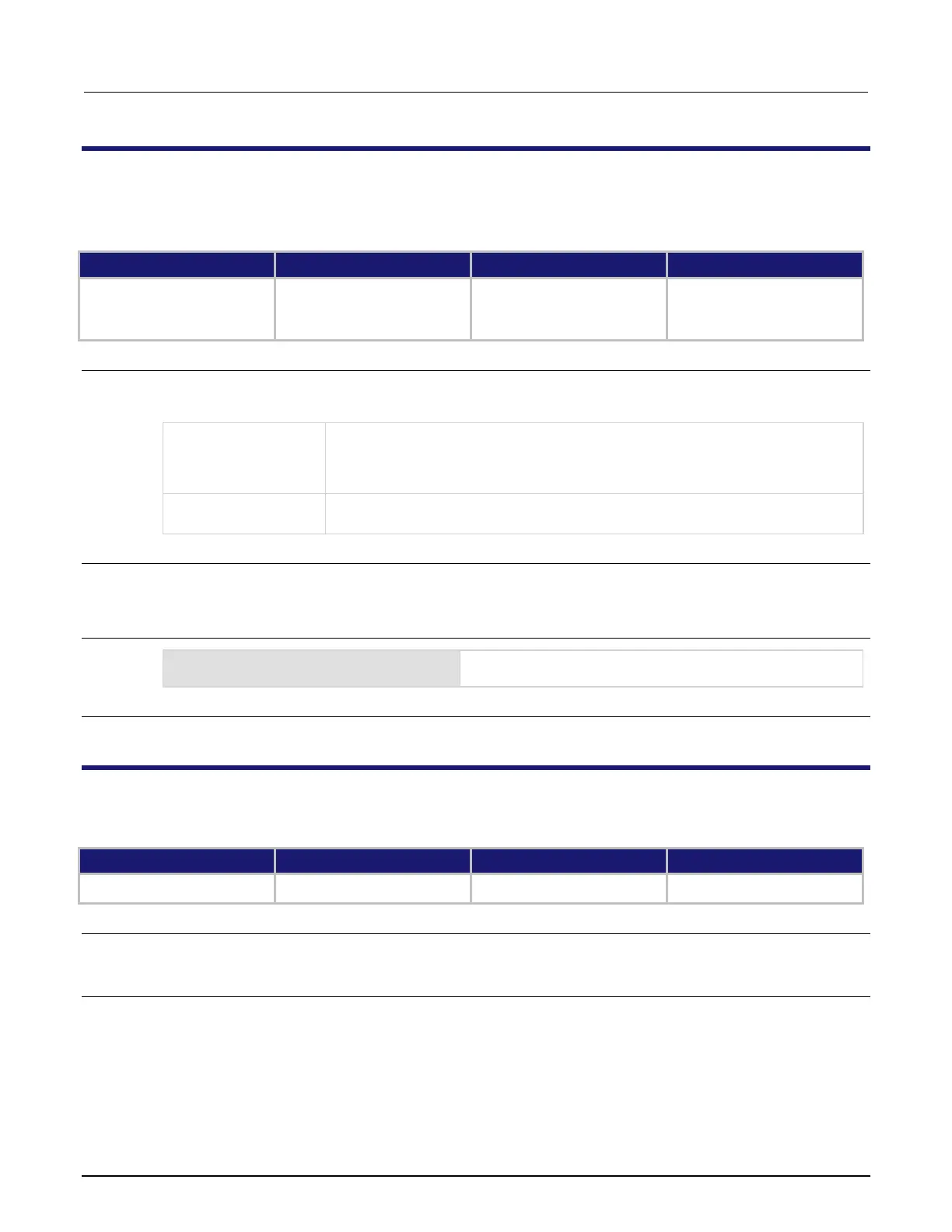High Voltage SourceMeter Instrument Reference Manual Section 12:
2470-901-01 Rev. A / May 2019 12-59
[:SENSe[1]]:<function>:UNIT
This command sets the units of measurement that are displayed on the front panel of the instrument and stored in
the reading buffer.
Type Affected by Where saved Default value
Instrument reset
Power cycle
Measure configuration list
Measure configuration list
Voltage: VOLT
Usage
[:SENSe[1]]:<function>:UNIT <unitOfMeasure>
[:SENSe[1]]:<function>:UNIT?
The measure function:
Current: CURRent[:DC]
Current: OHM, WATT, or AMP
Voltage:
,
, or
Details
The change in measurement units is displayed when the next measurement is made. You can only
change the units for the listed functions.
Example
Changes the front-panel display and buffer readings for voltage
measurements to be displayed as power readings in watts.
Also see
None
[:SENSe[1]]:AZERo:ONCE
This command causes the instrument to refresh the reference and zero measurements once.
Type Affected by Where saved Default value
Usage
[:SENSe[1]]:AZERo:ONCE
Details
This command forces a refresh of the reference and zero measurements that are used for the present
aperture setting for the selected function.
When autozero is set to off, the instrument may gradually drift out of specification. To minimize the
drift, you can send the once command to make a reference and zero measurement immediately
before a test sequence.
